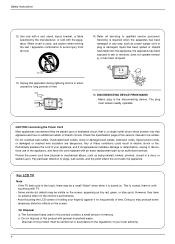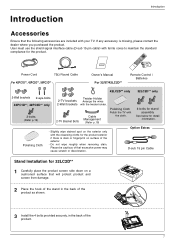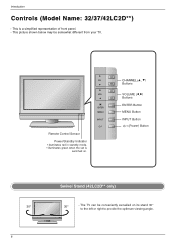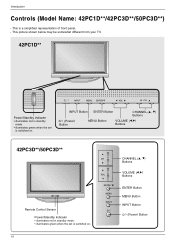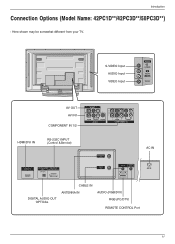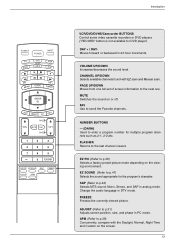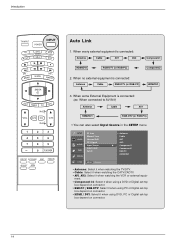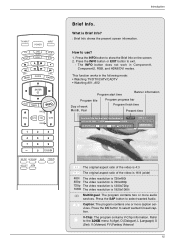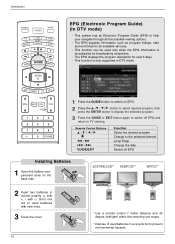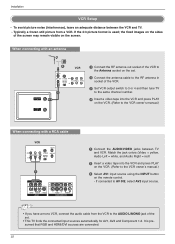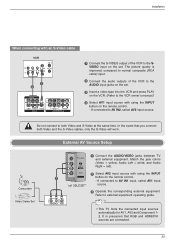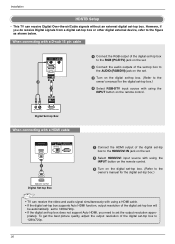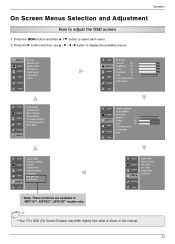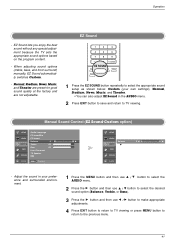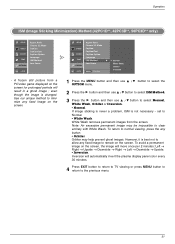LG 42PC3D Support Question
Find answers below for this question about LG 42PC3D.Need a LG 42PC3D manual? We have 1 online manual for this item!
Question posted by Gatordawg on February 21st, 2015
Do You Have The Owners/guide For Lg 42pc3d Plasma Tv For Free Manual Download?
Hello to those of you setting up a smart manual library , what a great idea, anyways I've been givena LG 42in. Plasma TV model no.42PC3D-UE , I am on full disabily that makes it hard stand and reach around this TV at any length of time, Sights not all that well either. I'am seaching for a manual to make it easier to use the setting on this TV. Thanks for any help it is much appreciated.
Current Answers
Answer #1: Posted by Odin on February 21st, 2015 1:33 PM
Hope this is useful. Please don't forget to click the Accept This Answer button if you do accept it. My aim is to provide reliable helpful answers, not just a lot of them. See https://www.helpowl.com/profile/Odin.
Related LG 42PC3D Manual Pages
LG Knowledge Base Results
We have determined that the information below may contain an answer to this question. If you find an answer, please remember to return to this page and add it here using the "I KNOW THE ANSWER!" button above. It's that easy to earn points!-
HDTV-Gaming-Lag - LG Consumer Knowledge Base
...: 26 Jun, 2009 Views: 6874 LG TV Quick Setup Guide Television: No Power Television: Noise/Humming/Popping Problem TV Guide: Channels not Labeled properly WHAT IS DVI ? Just as every TV has a native resolution, just about any hard and fast rules, HD-CRTs are generally credited with a lag issue, a fix can certainly help make DVDs look better, most manufactures did... -
TV Guide: Channels not Labeled properly - LG Consumer Knowledge Base
... TV Guide set up . Some current models may have not been downloaded to appear. If there are still issues with an antenna, the splitter must be powered off and on rear of TV, this process may take 24-72 hours to be information that is correct. Recording Issues: Time Shift Feature Television... -
Media Sharing and DLNA Setup on a LG TV - LG Consumer Knowledge Base
... in the folder will show a list of video files in TV -> Plasma TV Different Models of march 2010. Article ID: 6460 Last updated: 21 Jun, 2010 Views: 6202 Also read Broadband TV Netflix connection NetCast Network Install and Troubleshooting LG TV Quick Setup Guide LG Broadband TV Wireless Connectivity Options Also listed in the shared folder. to share...
Similar Questions
I Have An Lg Plasma Tv 60pz550-ua And The Antenna Output Fail Can I Repair It?
I have an LG Plasma TV 60PZ550-UA and the antenna output fail can I repair it?
I have an LG Plasma TV 60PZ550-UA and the antenna output fail can I repair it?
(Posted by pewdpiecrust 4 years ago)
My Lg Plasma Tv 50pa4500 Wont Turn On
my plasma tv suddenly turned off and wont turn back on, iveunplugged it a few times to see if it wil...
my plasma tv suddenly turned off and wont turn back on, iveunplugged it a few times to see if it wil...
(Posted by Anonymous-144346 9 years ago)
Where Can I Buy A Stand (base) For This Model Tv... Please Help..
its a lg 47" model le7300... i need a stand or base for this tv..was wall mounted an lost the base.....
its a lg 47" model le7300... i need a stand or base for this tv..was wall mounted an lost the base.....
(Posted by italiantickler 10 years ago)
Lg 42pc3d Remote Control Codes
I have a LG42PC3D I can not do the program the divices. Is there any way to make the programming of ...
I have a LG42PC3D I can not do the program the divices. Is there any way to make the programming of ...
(Posted by fnfmax1214 12 years ago)
Found Part To Plasma Lg Model Du-60py10
WHERE I CAN FOUND POWER SUPPLY BOAR TO MODEL DU-60PY10 PART# 6871VPMA79A
WHERE I CAN FOUND POWER SUPPLY BOAR TO MODEL DU-60PY10 PART# 6871VPMA79A
(Posted by CFTOTO 12 years ago)