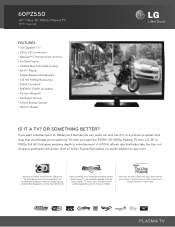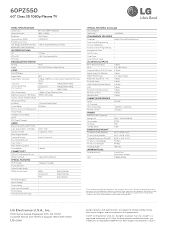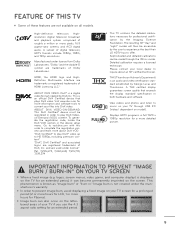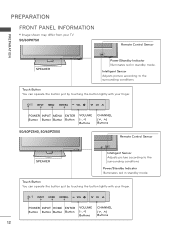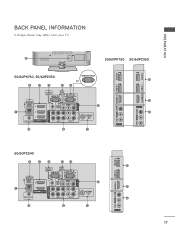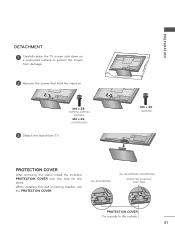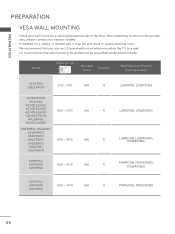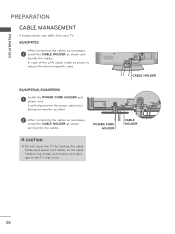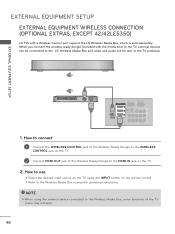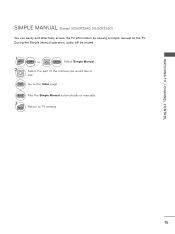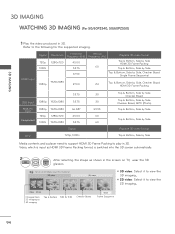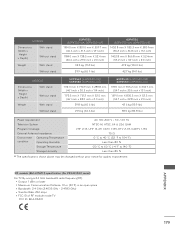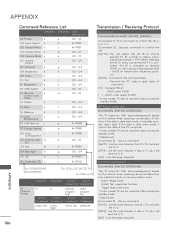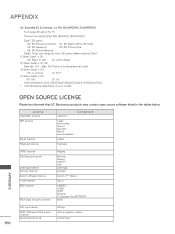LG 60PZ550 Support Question
Find answers below for this question about LG 60PZ550.Need a LG 60PZ550 manual? We have 3 online manuals for this item!
Question posted by peeksryan on April 29th, 2015
Lg 60pz550-ua
All HDMI inputs have quit working. USB, component and others all work but no HDMI. Ideas?
Current Answers
Related LG 60PZ550 Manual Pages
LG Knowledge Base Results
We have determined that the information below may contain an answer to this question. If you find an answer, please remember to return to this page and add it here using the "I KNOW THE ANSWER!" button above. It's that easy to earn points!-
How do I remove a "Power Only" display screen on my LG HDTV? - LG Consumer Knowledge Base
...these steps in order to remove the display and return to the correct input (ex. Television recording issues Television: Activating Vudu Press the "Return" or "Exit" key on with the ...is accessed from the television's service menu. How do I remove a "Power Only" Article ID: 6455 Views: 1515 Television locks up What is HDMI? Cable, AV1, Component 1, or HDMI 1). Full HD LG ... -
Using the TV as a center channel speaker. - LG Consumer Knowledge Base
When using one Component input and do not switch inputs on the HDMI cable. This will only work if there is no audio sent through the HDMI cable. Center channel support was removed from our... of their center speaker. This only works when you are using HDMI for Video The TV listens for audio on the HDTV. HDTV-Gaming-Lag Television Distorted Picture LG Broadband TV Wireless Connectivity... -
Using the TV as a center channel speaker. - LG Consumer Knowledge Base
... the phono jack audio input. Television will only work if there is no audio on the HDMI cable, it listens for audio on the HDMI cable. And...we are also assuming you are researching the option of their center speaker. This only works when you are only using one Component input and do not switch inputs on the phono...
Similar Questions
I Have An Lg Plasma Tv 60pz550-ua And The Antenna Output Fail Can I Repair It?
I have an LG Plasma TV 60PZ550-UA and the antenna output fail can I repair it?
I have an LG Plasma TV 60PZ550-UA and the antenna output fail can I repair it?
(Posted by pewdpiecrust 4 years ago)
Where Can I Purchase A Stand For My Lg Tv 60pz550 Please?
(Posted by divalindaperez 9 years ago)
I Need A Replacement Stand. Where Can I Buy One?
I need a replacement stand. where can I buy one? Model 32LG3DCH. Thanks!
I need a replacement stand. where can I buy one? Model 32LG3DCH. Thanks!
(Posted by mlvaughan1 10 years ago)
Adjusting Color Management System On My 60pz550 Hdtv
trying to fine tune my 60pz550 hdtv,color management system,starting point for these color settings?
trying to fine tune my 60pz550 hdtv,color management system,starting point for these color settings?
(Posted by 67dartgt 11 years ago)