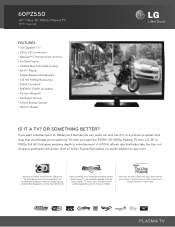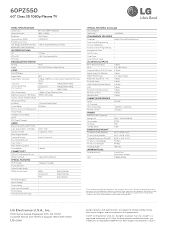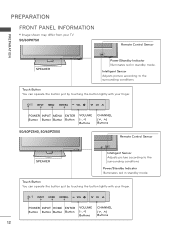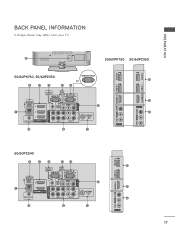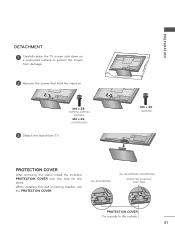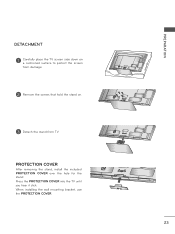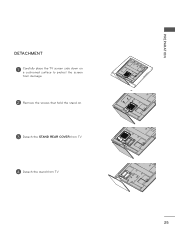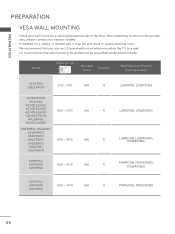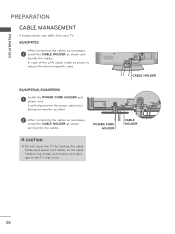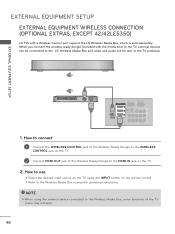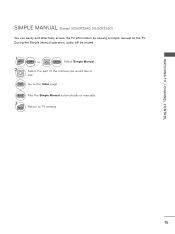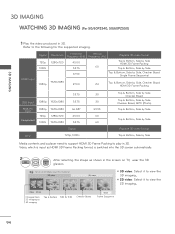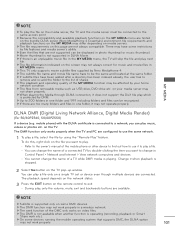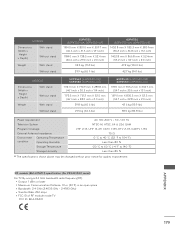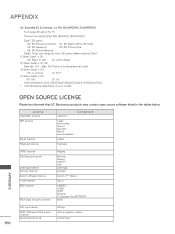LG 60PZ550 Support Question
Find answers below for this question about LG 60PZ550.Need a LG 60PZ550 manual? We have 3 online manuals for this item!
Question posted by divalindaperez on October 23rd, 2014
Where Can I Purchase A Stand For My Lg Tv 60pz550 Please?
The person who posted this question about this LG product did not include a detailed explanation. Please use the "Request More Information" button to the right if more details would help you to answer this question.
Current Answers
Answer #1: Posted by aureliamarygrace on October 23rd, 2014 5:10 PM
You can shop at any LG authorized online dealers/retailers. Please click this link to see full list:
http://www.lg.com/us/authorizeddealers/lg_online_authorized_retailers.jsp
Hope I was able to help you.
Related LG 60PZ550 Manual Pages
LG Knowledge Base Results
We have determined that the information below may contain an answer to this question. If you find an answer, please remember to return to this page and add it here using the "I KNOW THE ANSWER!" button above. It's that easy to earn points!-
Television: No Power - LG Consumer Knowledge Base
... wall. If you checked your outlet or surge protector? Was the television just purchased? Television No Picture What is plugged into the wall, should I find the MAC address? Make sure the unit is HDMI? If the television will illuminate. / TV Television: No Power NOTE: Also, the surge protector must be needed... -
What is VUDU? - LG Consumer Knowledge Base
...is on-line video rental. Broadband TV). Visit LGusa.com for most movies. Powerful search engine and fast, easy-to rent or purchase-new releases and old favorites. ...activation fees or subscription required. Television Distorted Picture Television: Noise/Audio problems Cable Cards: Not getting some premium channels Closed Caption Issues Television remote control not working DVI Connector... -
Media Sharing and DLNA Setup on a LG TV - LG Consumer Knowledge Base
...MediaHome Essentials is included with the TV). Video Video Codecs: DivX, Xvid, H.264, AVC, MPEG2 Audio Codecs: LG TVs support 1080p at this . DLNA stands for channels? It provides an... that support media sharing as-of LCD's LCD Connections Television: No Power HDTV: How do not. The server is in TV -> Plasma TV Different Models of march 2010. The server software can instruct...
Similar Questions
I Have An Lg Plasma Tv 60pz550-ua And The Antenna Output Fail Can I Repair It?
I have an LG Plasma TV 60PZ550-UA and the antenna output fail can I repair it?
I have an LG Plasma TV 60PZ550-UA and the antenna output fail can I repair it?
(Posted by pewdpiecrust 4 years ago)
Lg 42lc2r Tv Stand
I bought my TV in 2006. It came with a base stand. The stand can't be folded to the back of TV and I...
I bought my TV in 2006. It came with a base stand. The stand can't be folded to the back of TV and I...
(Posted by markoxxl 6 years ago)
Adjusting Color Management System On My 60pz550 Hdtv
trying to fine tune my 60pz550 hdtv,color management system,starting point for these color settings?
trying to fine tune my 60pz550 hdtv,color management system,starting point for these color settings?
(Posted by 67dartgt 11 years ago)
Where Can I Get A Replacement Stand For A Lg 42lk520 Tv?
WHERE CAN I GET A REPLACEMENT STAND FOR A LG 42LK520 TV?
WHERE CAN I GET A REPLACEMENT STAND FOR A LG 42LK520 TV?
(Posted by nrj 11 years ago)