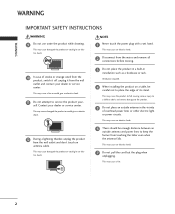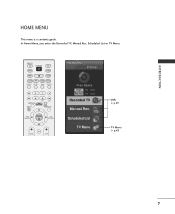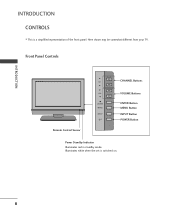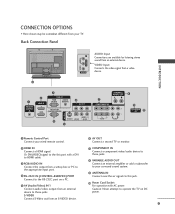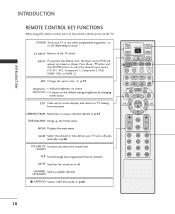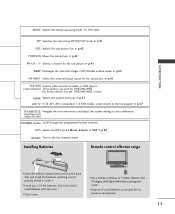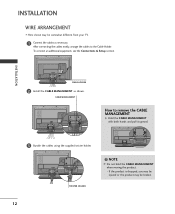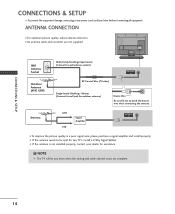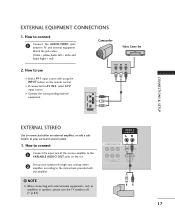LG 42LC2R Support Question
Find answers below for this question about LG 42LC2R.Need a LG 42LC2R manual? We have 1 online manual for this item!
Question posted by markoxxl on January 2nd, 2018
Lg 42lc2r Tv Stand
Current Answers
Answer #1: Posted by anis0012 on January 2nd, 2018 6:00 AM
Lay a towel or a soft cloth onto a table or another flat, supportive surface.
Lay the LG LCD TV face down on the towel, which will protect the screen from being damaged.
Use the Phillips screwdriver to remove the four bolts that hold the base in place. The bolts are located in the center of the TV near the bottom.
Slide the stand out from the bottom of the TV.
Press the protection cover, which is supplied with the TV, into the spot on the TV where you removed the base until you hear it click into place.
Re-insert the four bolts you removed into the holes on the back of the TV and tighten them with the Phillips screwdriver.
Related LG 42LC2R Manual Pages
LG Knowledge Base Results
We have determined that the information below may contain an answer to this question. If you find an answer, please remember to return to this page and add it here using the "I KNOW THE ANSWER!" button above. It's that easy to earn points!-
Microwave:Installation Requirements - LG Consumer Knowledge Base
... claims to consult the owner's manual for microwave ovens is , the customer needs a bigger (higher output capacity) generator. The best advice is to output the proper voltage, the power is passed through an inverter. Remove film over control panel. Remove any interior packing. Over-the Range Units Follow the instructions in these waveforms... -
LG Range: Installation - LG Consumer Knowledge Base
... template Level Range 1. Read the following range installation instruction sheet (template). 2. that is, the customer needs a bigger (higher output capacity) generator The best advice is recommended that can operate the appliance using their home generator, an inverter, solar panels, or some other alternative power... -
Rear Projection Color TV Instruction Manual: Color Convergence Adjustment/Auto Convergence... - LG Consumer Knowledge Base
...problem can adjust the picture color convergence automatically if the TV is white, color convergence does not need to be adjusted. 4. Press the right arrow and ...stable signal. Auto Convergence Adjustment (R50W46 and R57W46 only) When the TV is not white and shows three color ghosts, the color convergence needs to be adjusted. This function can be unstable with Auto Convergence. ...
Similar Questions
What is the weight of LG 42LC2R-TH in KGs?
Are there any other LG stands that are compatible with the lg 32lv3400?
pl inform whether this model of LG 42LC2R supports to recieve HD transmission??