LG 37LP1D Support and Manuals
Most Recent LG 37LP1D Questions
How Do You Wall Mount The Lg 37lp1d And Remove The Swivel Stand?
How do you wall mount the LG 37lp1d and remove the swivel stand?
How do you wall mount the LG 37lp1d and remove the swivel stand?
(Posted by tgarratt 11 years ago)
Popular LG 37LP1D Manual Pages
Owners Manual - Page 1
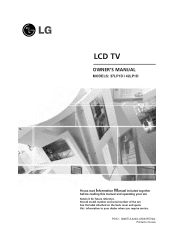
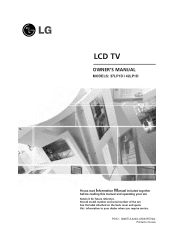
Record model number and serial number of the set .
See the label attached on the back cover and quote this manual and operating your dealer when you require service. P/NO : 3828TUL322A (0508-REV02) Printed in Korea Retain it for future reference. LCD TV
OWNER'S MANUAL
MODELS: 37LP1D 42LP1D
Please read Information Manual included together
before reading this information to your set .
Owners Manual - Page 3


... the set tumbling Swivel Stand
Antenna Connection External AV Source Setup Monitor Out Setup Digital Audio Output VCR Setup Cable TV Setup DVD Setup HDSTB Setup PC Setup Power Cord Connection Screen Setup
23
23
Basic operation
23
23
24
Turning on the TV Initializing Setup Volume Adjustment Programme Selection How to adjust the OSD screen
25
Auto Programme Tuning
26
Manual Programme...
Owners Manual - Page 13


... on the audio equipment.
3 Set the " TV speaker option - Digital Audio Output
- Refer to hook up a second TV or monitor. Installation
External AV Source Setup
R AUDIO L/MONO
VIDEO S-VIDEO
AV2
1
R AUDIO L
VIDEO
TV front Camcorder
1 Connect the AUDIO/VIDEO jacks between TV and external equipment. See the external audio equipment instruction manual for Monitor out.
1 Connect...
Owners Manual - Page 14


... the VCR owner's manual.)
3 Select AV1 input source with an antenna
TV Back
R AUDIO L (MONO) VIDEO
S-VIDEO
MONITOR OUT
AV1
COMPONENT1
R
L
AUDIO INPUT VIDEO INPUT
HDMI/DVI Antenna
2
ANT IN
ANT OUT S-VIDEO OUT (R) AUDIO (L) VIDEO IN
VCR 1
1 Connect the RF out socket of the VCR.
3 Press the PLAY button on the set . Match the...
Owners Manual - Page 16


....
16 When connecting with a HDMI cable
TV back
HDMI/DVI
1
Antenna
HDMI-DVD OUTPUT
DVD
1 Connect the HDMI output of the DVD to the AUDIO input jacks on the set .
2 Select HDMI/DVI input source with using the INPUT button on the remote control.
3 Refer to the DVD player's manual for operating instructions.
• TV can receive the video and...
Owners Manual - Page 17


..., select Component 2 input source.
5 Refer to the DIGITAL AUDIO COMPONENT1 INPUT jack on the set.
3 Turn on the DVD player, insert a DVD.
4 Select Component 1 input source with a component cable
TV Back
DIGITAL AUDIO (OPTICAL)
OUTPUT
RS-232C INPUT (CONTROL/SERVICE)
DVI INPUT
R AUDIO L (MONO) VIDEO
S-VIDEO
MONITOR OUT
AV1
COMPONENT1
RGB INPUT COMPONENT1
(PC...
Owners Manual - Page 18


... box.)
4 Select RGB-DTV input source with using the INPUT button on the remote control.
3 Turn on the remote control. However, if you do receive Digital signals from a digital set-top box or other digital external device, refer to the owner's manual for the digital set -top box. (Refer to the figure as shown. Installation
HDSTB Setup
-
Owners Manual - Page 19


...jack on the set.
3 Turn on the digital set-top box. (Refer to the owner's manual for the digital set-top box.)...set -top box.)
4 Select HDMI/DVI input source with using the INPUT button on the digital set-top box. (Refer to the owner's manual for Component 2 input source. Installation
When connecting with a Component cable
TV back
DIGITAL AUDIO (OPTICAL)
OUTPUT
RS-232C INPUT (CONTROL/SERVICE...
Owners Manual - Page 20


... the PC audio outputs to the PC SOUND jack on the set.
3 Turn on the PC and the set.
4 Select HDMI/DVI input source in Main input option of SPECIAL menu. (Refer to the TV's settings.
Installation
PC Setup
- This TV provides Plug and Play capability, meaning that the PC adjusts automatically to p.41)
AUDIO
DVI-PC OUTPUT
PC...
Owners Manual - Page 22


...to original factory values)
POSITION CLOCK PHASE RESET G
Initialize Settings
MENU Close
D Move
E
- The horizontal screen size will also change. If... the results are unsatisfactory, adjust your monitor's position, size and phase manually.
* Adjustment for screen Position, Clock, and Phase
POSITION G CLOCK PHASE RESET
MENU ..., or HDMI/DVI-DTV. Installation
Screen Setup
-
Owners Manual - Page 23


... Setup
Welcome
The Following process guides you want to select a programme number.
• If you turn the TV on the set, you can cancel this function by pressing the MUTE, VOL D / E, or I /II
? Next
Figure 1.
1. Operation
Operation
Basic operation
D/A TV
POWER
TV GUIDE
DVD ARC
INPUT VCR
Turning on . You can adjust the Auto Programme tuning, Time Zone selection or Password...
Owners Manual - Page 25


...
Operation
Auto Programme Tuning
SETUP G PICTURE AUDIO
TIME SPECIAL
Auto programme Manual programme Programme edit Signal strength Booster Front display Logo light Set ID
LOCK
SETUP
Auto programme G Storage from . Once you have preset the stations, you forgot your password, press '7', '7', '7', '7' on the remote control.
- In Digital mode, up to 400 TV stations can be able...
Owners Manual - Page 30


.... 4 Press the EXIT button to return to On. If you select On, the LG logo on the TV front panel turns the lamp on .
SETUP G PICTURE AUDIO
TIME SPECIAL
Auto programme Manual programme Programme edit Signal strength Booster Front display Logo light Set ID
LOCK
- If the reception is good, do not select Booster to normal...
Owners Manual - Page 63


... code '0x0D' * [ ]: ASCII code 'space (0x20)'
OK Acknowledgement
[Command2][ ][Set ID][ ][OK][Data][x]
* The TV transmits ACK (acknowledgement) based on transmission/receiving protocol. * [DATA]: To transmit command data. Transmit 'FF' data to specify a monitor ID number. - Data 1: Illegal Code 2: Not supported function 3: Wait more time
63 Set ID
- Reference
SETUP
Auto programme Manual...
Owners Manual - Page 68


... AV2 Component1 Component2 RGB-PC RGB-DTV HDMI/DVI POWER POWER ON POWER OFF M/C EJECT GUIDE D/A TV XSTUDIO
V
G
II IFF FF (INFO i ) GG (MARK V ) GGI MENU
TEXT EXIT
F
D
E
G
OK RED GREEN YELLOW BLUE VOLD VOLE MUTE ARC Ratio 4:3 Ratio 16:9 Ratio Zoom PRD PRE Number Key 0~ 9 LIST Q.VIEW UPDATE SIZE STILL INDEX TIME REVEAL MIX I/II PIP...
LG 37LP1D Reviews
Do you have an experience with the LG 37LP1D that you would like to share?
Earn 750 points for your review!
We have not received any reviews for LG yet.
Earn 750 points for your review!

