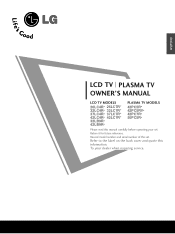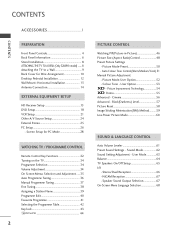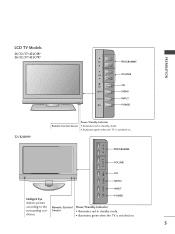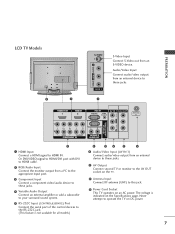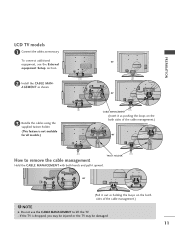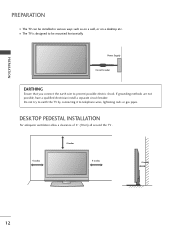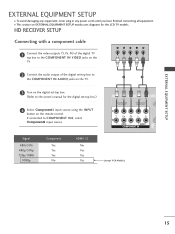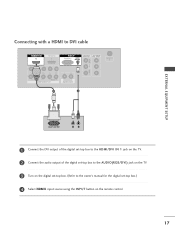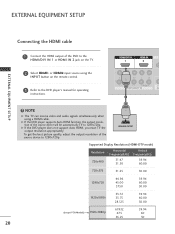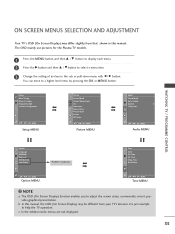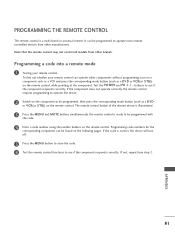LG 37LC7R Support and Manuals
Get Help and Manuals for this LG item

Most Recent LG 37LC7R Questions
I Need Service Manual
(Posted by abhinav85k 7 years ago)
When I On The Power Buttons Afte 10 Minits Later It's Start To Tuning Prosese Wh
(Posted by titonegombo 8 years ago)
Lg 37lc7d Wont Turn On
(Posted by suardZEEL 10 years ago)
Unlock Inputs To Lg Tv
I was given this lg tv, I found that after hooking up that all inputs were locked with password ma...
I was given this lg tv, I found that after hooking up that all inputs were locked with password ma...
(Posted by Thehandymancanco 10 years ago)
Popular LG 37LC7R Manual Pages
LG 37LC7R Reviews
We have not received any reviews for LG yet.