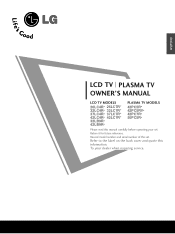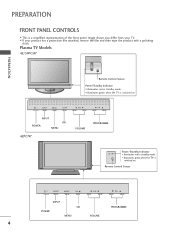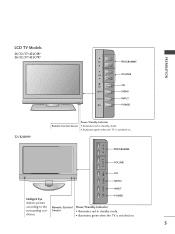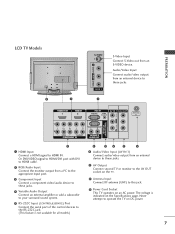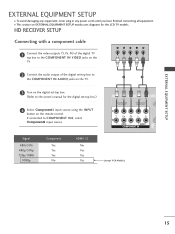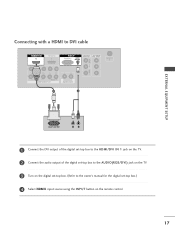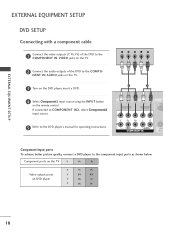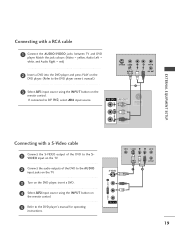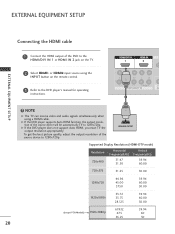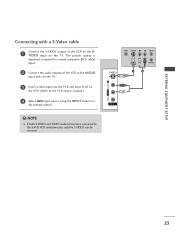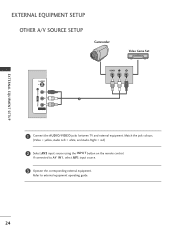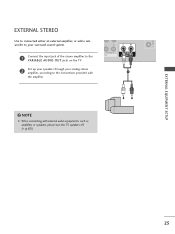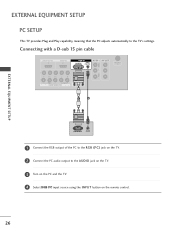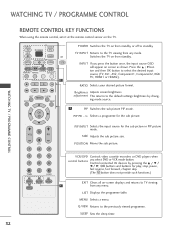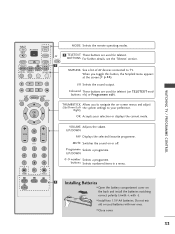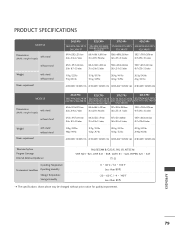LG 37LC7R Support Question
Find answers below for this question about LG 37LC7R.Need a LG 37LC7R manual? We have 1 online manual for this item!
Question posted by Thehandymancanco on January 6th, 2014
Unlock Inputs To Lg Tv
I was given this lg tv, I found that after hooking up that all inputs were locked with password maybe could you help with this , might there be a reset or override code to make tv work
Current Answers
Related LG 37LC7R Manual Pages
LG Knowledge Base Results
We have determined that the information below may contain an answer to this question. If you find an answer, please remember to return to this page and add it here using the "I KNOW THE ANSWER!" button above. It's that easy to earn points!-
Television: Activating Netflix - LG Consumer Knowledge Base
... code that is generated on the television display upon your television will connect to the internet, but will stream video to activate the device is the only information that is Netfilx activated? Article ID: 6409 Last updated: 14 May, 2010 Views: 2035 Television remote control not working Broadband TV Netflix connection Recording Issues: Timer Record Television... -
Installing Water Filter (New Refrigerator) LT500P - LG Consumer Knowledge Base
... filter works at peak... Doors too easy to make sure they are no...Refrigerator) LT500P Helpful Hints Change ...Codes Refrigerator: Water has a bad taste Hold the filter upright (tapered end up , turn to the left then pulling down. Step 1: Locate the filter port. Step 6: Remove the red cap. The unlock indicator The lock indicator Step 7: Line the unlock indicator on the filter with the lock... -
Recording Issues: Time Shift Feature - LG Consumer Knowledge Base
...HARD DRIVE. When TV is switched to a copy protected program, time shift will not work with copy protection. The component , RGB DVI and HDMI inputs are not available for ...working immediately. If the time shift does not work . Article ID: 6398 Views: 593 What type of antenna should I use? Time shift does not work on . Television locks up to 3 minutes to initialize Hard Drive. TV...
Similar Questions
How Can I Unlock Without A Remote?
how can i unlock out tv without a remote of this brand
how can i unlock out tv without a remote of this brand
(Posted by bulataocharo95 2 years ago)
What Is The Problem When It Takes More Then An Hour For My Lg 37lc7r Turns On
WHAT IS CAUSING MY LGMODEL 37LC7D-UB THE PROBLEM ON COMING ON FOR OVER AN HOUR
WHAT IS CAUSING MY LGMODEL 37LC7D-UB THE PROBLEM ON COMING ON FOR OVER AN HOUR
(Posted by joneshlj57 11 years ago)
Is The Lg 37lc7r High Definition, Even If Not Digital Ready?
(Posted by Wildswnz 11 years ago)
The Tv Don't Start Working,why?
i'm starting the tv and it not working. the indicator light is turning green andin a scond it red ag...
i'm starting the tv and it not working. the indicator light is turning green andin a scond it red ag...
(Posted by sraya120 12 years ago)
I Just Moved To A New My New Home And Lost The Remote How Do I Unlock My 50pj340
cant unlock my tv, and cant find the remote due to moving to my new home.
cant unlock my tv, and cant find the remote due to moving to my new home.
(Posted by Anonymous-35068 12 years ago)