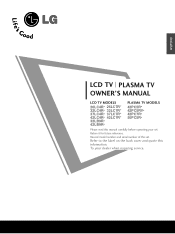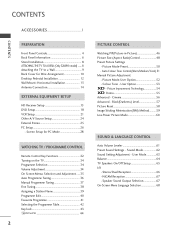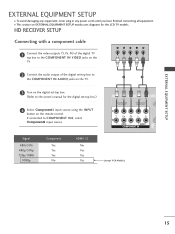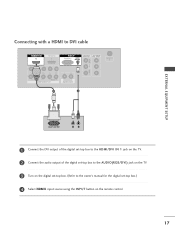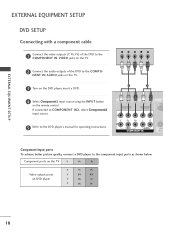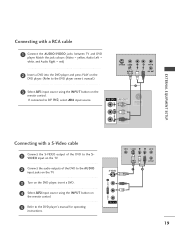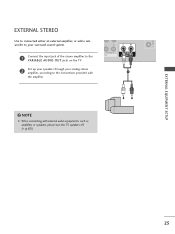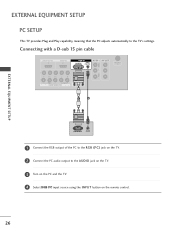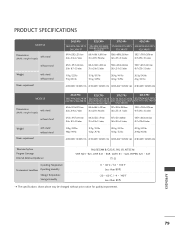LG 37LC7R Support Question
Find answers below for this question about LG 37LC7R.Need a LG 37LC7R manual? We have 1 online manual for this item!
Question posted by joneshlj57 on October 20th, 2012
What Is The Problem When It Takes More Then An Hour For My Lg 37lc7r Turns On
WHAT IS CAUSING MY LGMODEL 37LC7D-UB THE PROBLEM ON COMING ON FOR OVER AN HOUR
Current Answers
Answer #1: Posted by TVDan on October 20th, 2012 10:01 AM
remove the back and check for capacitors on the power supply that has the top puffed up slightly. If you find any, replace them. These parts (capacitors) are available at places like Radio Shack. you can either replace them yourself, or take the power supply board and the capacitors to a local TV shop and they will likely charge $20 to replace them for you. The power supply is the module that the AC cord plugs into, and the value of the capacitors is printed on the side. Normally the bad ones are rated at 10vdc-16vdc and they could be 1000 to 2200 microfarads. These capacitors will look like a cylinder with a silver top. Google bad capacitors on LCD HDTV and you will see massive amounts of data.
Supporting Image
You can click the image below to enlargeTV Dan
Related LG 37LC7R Manual Pages
LG Knowledge Base Results
We have determined that the information below may contain an answer to this question. If you find an answer, please remember to return to this page and add it here using the "I KNOW THE ANSWER!" button above. It's that easy to earn points!-
Leveling and door Alingment - LG Consumer Knowledge Base
.... This makes it . Plug the refrigerator's power cord into position and insert and tighten legs. 3. Open both leveling legs clockwise. It may take several more to the rear by turning both doors again and check to make sure that side of the refrigerator or counterclockwise to lower it easier to alter tilt... -
Buffer Under-Run Protection & Track Layout - LG Consumer Knowledge Base
... the inside of the disc to not run any breaks in data). Not enough free space error (One Touch Software) One Touch Overview How should I take care of the disk (DVD-RAM has a different layout and is preferably to the outside of my media? Data must be several years featured buffer... -
LCD Terminology: Viewing Angle - LG Consumer Knowledge Base
... Backlights, and reflective Polarizers. Viewing Angle Viewing angle is due to noticeably diminish. Article ID: 2900 Last updated: 22 Sep, 2009 Views: 677 Television locks up Different Models of LCD's LG Broadband TV Wireless Connectivity Options Bandwidth needed for instant streaming Viewing angle used to be a major factor when choosing an LCD...
Similar Questions
When I On The Power Buttons Afte 10 Minits Later It's Start To Tuning Prosese Wh
(Posted by titonegombo 8 years ago)
Blasting Noises And Disturbed Image
Hello, When you turn on my LG 37LC2RR it works really fine for a while, then the image flashes and f...
Hello, When you turn on my LG 37LC2RR it works really fine for a while, then the image flashes and f...
(Posted by Anonymous-143851 9 years ago)
Lg Television Not Working
Turned television on nothing on screen, power light is on
Turned television on nothing on screen, power light is on
(Posted by mygodshall7 11 years ago)
Is The Lg 37lc7r High Definition, Even If Not Digital Ready?
(Posted by Wildswnz 11 years ago)