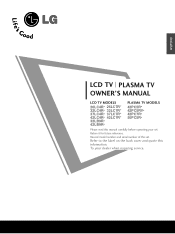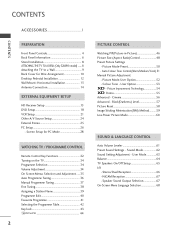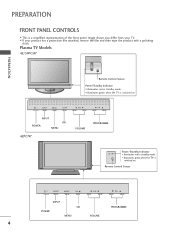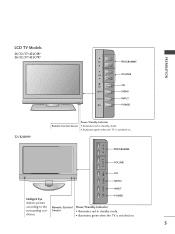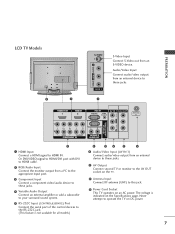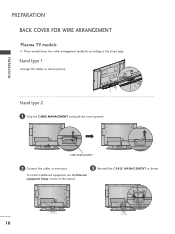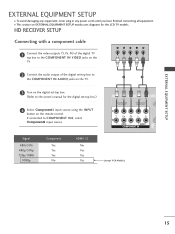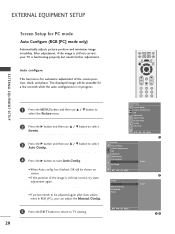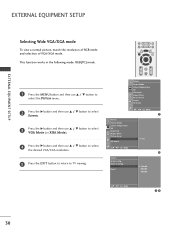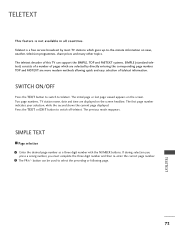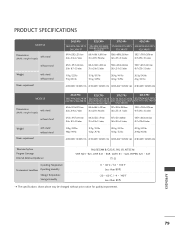LG 37LC7R Support Question
Find answers below for this question about LG 37LC7R.Need a LG 37LC7R manual? We have 1 online manual for this item!
Question posted by sraya120 on November 4th, 2011
The Tv Don't Start Working,why?
i'm starting the tv and it not working. the indicator light is turning green andin a scond it red again.
Current Answers
Related LG 37LC7R Manual Pages
LG Knowledge Base Results
We have determined that the information below may contain an answer to this question. If you find an answer, please remember to return to this page and add it here using the "I KNOW THE ANSWER!" button above. It's that easy to earn points!-
Television: No Power - LG Consumer Knowledge Base
... works, then the problem is plugged into an electrical outlet or surge protector. Once the power is turned on, the LED will change to blue or green depending on connecting a PC to the remote control, try pressing the power button on a television receiving power from the electrical outlet a "red" standby indicator will not respond to a TV... -
How do I use my LG remote to control other devices? - LG Consumer Knowledge Base
... enter is correct, the device should turn off successfully. If all available codes ...indicator light for detailed instructions. If the device does not respond, you will need to the electronic copy of the Owner's Manual for the function selected will stay illuminated. Television... 24 Mar, 2010 Views: 4572 Television remote control not working LG TV Quick Setup Guide Also listed in the... -
Plasma Display Panel (PDP) - LG Consumer Knowledge Base
.... These televisions have 4 different gases, which causes the phosphor atoms to forman image. a red light, a green light and a blue light. When ...an electric current flows through the gas in turn. With the Red, Green, and Blue subpixels being different sizes the ...screens, comparable to its balance. / Plasma TV Plasma Display Panel (PDP) For...
Similar Questions
Lg Tv 42pa4500 Won't Turn On.
To whom it may concernMy name is Ms JJ Govender. I have a LG TV make model 42PA4500 since March 2013...
To whom it may concernMy name is Ms JJ Govender. I have a LG TV make model 42PA4500 since March 2013...
(Posted by jovitajoy 6 years ago)
When I On The Power Buttons Afte 10 Minits Later It's Start To Tuning Prosese Wh
(Posted by titonegombo 8 years ago)
Unlock Inputs To Lg Tv
I was given this lg tv, I found that after hooking up that all inputs were locked with password ma...
I was given this lg tv, I found that after hooking up that all inputs were locked with password ma...
(Posted by Thehandymancanco 10 years ago)
I Have A Lg 60pk750 Tv And It Wont Turn On. Any Repair Suggestions?
Recently, my TV stopped working. I try to turn on via remote or manually on TV It clicks like it is ...
Recently, my TV stopped working. I try to turn on via remote or manually on TV It clicks like it is ...
(Posted by sascohill 10 years ago)
What Is The Problem When It Takes More Then An Hour For My Lg 37lc7r Turns On
WHAT IS CAUSING MY LGMODEL 37LC7D-UB THE PROBLEM ON COMING ON FOR OVER AN HOUR
WHAT IS CAUSING MY LGMODEL 37LC7D-UB THE PROBLEM ON COMING ON FOR OVER AN HOUR
(Posted by joneshlj57 11 years ago)