LG 42LW5000 Support and Manuals
LG 42LW5000 Videos
Popular LG 42LW5000 Manual Pages
Owner's Manual - Page 1
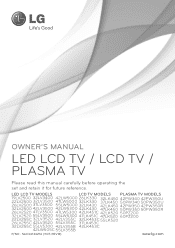
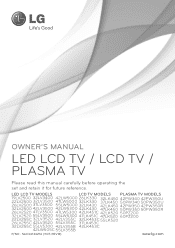
LED LCD TV MODELS
LCD TV MODELS PLASMA TV MODELS
19LV2500 32LV3400 22LV2500 32LV3500 26LV2500 37LV3500 32LV2500 42LV3500 26LV2520 47LV3500 32LV2520 55LV3500 22LV255C 32LV3520 26LV255C 42LV3520
42LW5000 47LW5000 55LW5000 42LW5300...-REV12)
www.lg.com OWNER'S MANUAL
LED LCD TV / LCD TV / PLASMA TV
Please read this manual carefully before operating the set and retain it for future reference.
Owner's Manual - Page 2


...TV
LCD : LED LCD TV, LCD TV
yyImage shown may differ from your files into DivX video.
Manufactured under license." To obtain your registration code, locate the DivX VOD section in this manual... model. Go to complete your device setup menu.
"DivX®, DivX Certified® and associated logos are trademarks or registered trademarks of DivX, Inc. 2 LICENSES
LICENSES
Supported ...
Owner's Manual - Page 4


... combination to rain or moisture, does not operate normally, or has been dropped. Servicing is required when the apparatus has been damaged in .
Check the specification page of fire or electrical shock, do not expose this owner's manual to plugs, wall outlets, and the point where the cord exits the appliance. To reduce the risk...
Owner's Manual - Page 5


... AC outlet). Antenna grounding according to the National Electrical Code, ANSI/NFPA 70
Antenna Lead in the event the device needs to modify this product. Do not install in any way without written authorization from the TV, unplug the power cord contact an authorized service center. yyDo not attempt to be unplugged. provides information...
Owner's Manual - Page 8
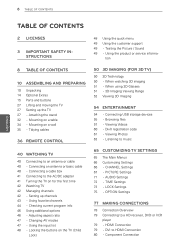
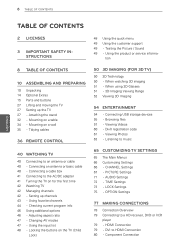
...
TABLE OF CONTENTS
2 LICENSES
3 IMPORTANT SAFETY INSTRUCTIONS
48 Using the quick menu 49 Using the customer support 49 - LOCK Settings 75 - Connecting USB storage devices 55 - Browsing files 57 - Mounting on the TV (Child
Lock)
50 3D IMAGING (FOR 3D TV)
50 3D Technology 50 - Connecting an antenna or basic cable 40 - TIME Settings 73 - Attaching the stand 32 -
HDMI...
Owner's Manual - Page 28


... the opening at the bottom of the TV until it locks in place.
Model
42/50PW340 42/50PW350 42/50PW350U 42/50PW350R 50PZ200 60PZ200
Screw for assembly M4 x 26
M4 x 28
Number of screws 4
4
To detach the stand,
1 Lay the TV with the 4
screws. When installing the wall mounting bracket,
use the Protection cover. Do not...
Owner's Manual - Page 31


... against the screen.
2 Assemble the parts of the STAND BODY with the screen side down on a flat
surface. Screw for assembly M4 x 20
Number of screws 4
To detach the stand,
1 Lay the TV with
the STAND BASE of the TV until it locks in place.
When installing the wall mounting bracket, use the Protection cover. This...
Owner's Manual - Page 34


... electric shock may differ depending on the wall mount. Use an authorized LG wall mount and contact the local dealer or qualified personnel.
Make sure to other building materials, please contact qualified personnel. yyThe wall mount kit includes an installation
manual and necessary parts. yyFor more information, refer to the floor. Model
42/50PW340 42/50PW350 42/50PW350U 42...
Owner's Manual - Page 41
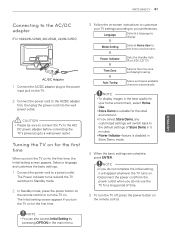
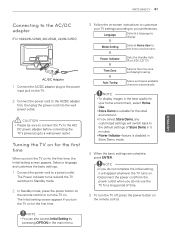
... the on-screen instructions to customize
your TV settings according to your home environment, select Home Use. Turning the TV on for the first time
When you do not use the TV for a long... complete the Initial setting,
it will switch back to turn the TV on for the first time, the Initial setting screen appears.
Power Indicator
Sets the standby light. (For LED LCD TV)
Time Zone
&#...
Owner's Manual - Page 49


... based on your model.
4 When you return to the previous menu, press BACK or RETURN.
WATCHING TV 49
ENEGNLGISH
Using the product or service information
To check the product or service information
1 Press Home or MENU to access the main
menus.
2 Press the Red button to access Customer
Support and press ENTER.
3 Press the Navigation...
Owner's Manual - Page 58
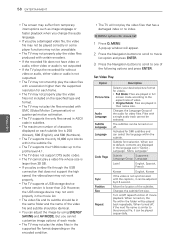
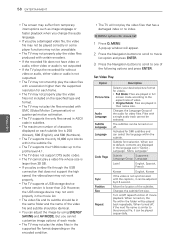
... and press ENTER. yyThe TV may not play the video files not included on or off.
Option
Picture Size
Audio Language Subtitle Language Language
Code Page
Sync Position Size
Repeat
Description
Selects your desired picture format for movie list
1 Press Q. Files with certain encoders. When set in the supported file format depending on /off...
Owner's Manual - Page 88
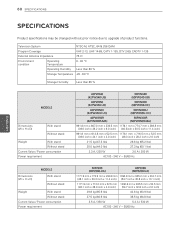
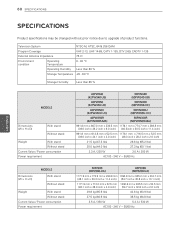
...upgrade of product functions. Television System
NTSC-M, ATSC, 64 & 256 QAM
Program Coverage
VHF 2-13, UHF 14-69, CATV 1-135, DTV 2-69, CADTV 1-135
External Antenna Impedance
75 Ω
Environment condition
Operating Temperature
0 - 40 °C
Operating Humidity Less than 80 %
Storage Temperature -20 - 60 °C
Storage Humidity
Less than 85 %
MODELS... H x D)
MODELS With stand Without ...
Owner's Manual - Page 95


SPECIFICATIONS 95
Video Supported Formats (Depending on model)
Extension name
mpg, mpeg dat ts, trp, tp vob
mp4, mov
File Video ... 1080 @ 30p (Only Motion JPEG 640x480@30p)
LPCM, ADPCM
WMA MP3, AAC
ENEGNLGISH
3D Supported Formats (For 3D TV)
Signal
Horizontal Resolution Frequency
(kHz)
Vertical Frequency (Hz)
Playable 3D video format
720p 1080i
1280x720
44.96 / 45.00 89.90 / 90.00 33.72...
Owner's Manual - Page 101
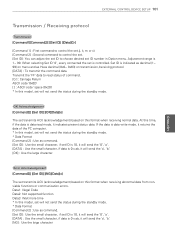
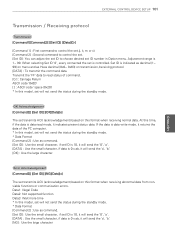
... ACK (acknowledgement) based on this format when receiving abnormal data from nonviable functions or communication errors. At this model, set is 0 x ab, it will send the '0', 'a'. [DATA] : Use the small character, if data is controlled. Data1: Illegal Code Data2: Not supported function Data3: Wait more time * In this time, if the data is 1~ 99. When...
Owner's Manual - Page 124
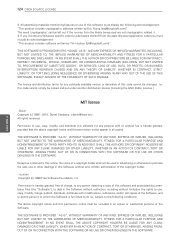
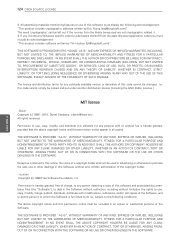
... DAMAGES (INCLUDING, BUT NOT LIMITED TO, PROCUREMENT OF SUBSTITUTE GOODS OR SERVICES; i.e. this Software without fee is furnished to do so, subject to...code) you must display the following conditions:
The above copyright notice and this software for any purpose with modifications, sublicense, and/or sell copies of the copyright holder.
- Permission to any Windows specific code...
LG 42LW5000 Reviews
Do you have an experience with the LG 42LW5000 that you would like to share?
Earn 750 points for your review!
We have not received any reviews for LG yet.
Earn 750 points for your review!


