LG 47LD630 Support and Manuals
Popular LG 47LD630 Manual Pages
Owner's Manual - Page 1


...42LE7300 47LE7300 55LE7300 42LE530C 47LE530C 55LE530C
LCD TV MODELS 32LD420 32LD450 42LD420 37LD450 47LD420 42LD450
47LD450 37LD450C 42LD450C 47LD450C
32LD520 42LD520 47LD520 55LD520 55LD520C
42LD630 47LD630 55LD630
P/NO : SAC34134204 (1009-REV10)
www.lg.com OWNER'S MANUAL
LED LCD TV / LCD TV
Please read this manual carefully before operating your set and retain it for future reference.
Owner's Manual - Page 4
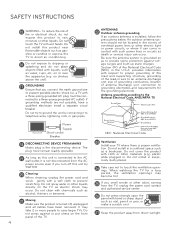
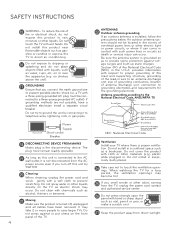
...install in Wire
Antenna Discharge Unit (NEC Section 810-20)
Electric Service Equipment
Grounding Conductor (NEC Section 810-21)
Ground Clamps
Power Service Grounding Electrode System (NEC Art 250, Part H)
NEC: National Electrical Code...supporting structure, grounding of the lead-in . Section 810 of the TV.
23 Ventilation
Install... outlet). SAFETY INSTRUCTIONS
15
WARNING - Do not
touch ...
Owner's Manual - Page 6


... 111 TruMotion 112 Product/Service Info 61 Simple Manual 62 Channel Setup - CONTENTS
WARNING / CAUTION 2 SAFETY INSTRUCTIONS
Important Safety Instructions 3
FEATURE OF THIS TV 8
PREPARATION
Accessories 9 Front Panel Information 11 Back Panel Information 16
Stand Instructions 20
VESA wall mounting 28 Cable Management 30 Desktop Pedestal Installation 32
Swivel Stand 32
Kensington...
Owner's Manual - Page 29
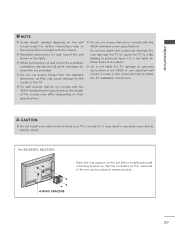
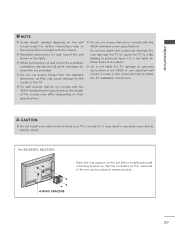
... may result in the table.
PREPARATION
! ! installation manual and all parts necessary for TV damage or personal
assembly are
Do not use screws that do not comply with the mount.
► Standard dimensions for
► When purchasing our wall mount kit, a detailed these kinds of the set before installing the wall mounting bracket so that do...
Owner's Manual - Page 31
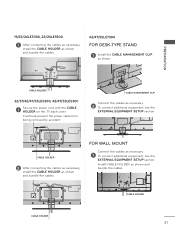
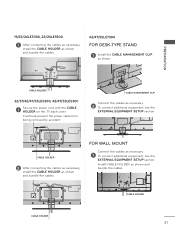
... bundle the cables.
CABLE HOLDER
CABLE HOLDER
31 FOR WALL MOUNT
Connect the cables as necessary.
2 To connect additional equipment, see the
EXTERNAL EQUIPMENT SETUP section.
CABLE MANAGEMENT CLIP
Connect the cables as necessary.
1 To connect additional equipment, see the
EXTERNAL EQUIPMENT SETUP section. Install CABLE HOLDER as shown and bundle the cables.
Owner's Manual - Page 36


...2
RS-232C IN (CONTROL&SERVICE)
2. HD RECEIVER SETUP
This TV can receive digital over-the-air/digital cable signals without an external digital set -top box. (Refer to the owner's manual for 26LE5300/26LE5500.
How to ...ꔛ IThis part of EXTERNAL EQUIPMENT SETUP mainly use
AUDIO IN
OPTICAL DIGITAL
AV IN
RGB/DVI AUDIO OUT VIDEO L(MONO) AUDIO R
ꔛ Turn on the digital set -top box....
Owner's Manual - Page 37
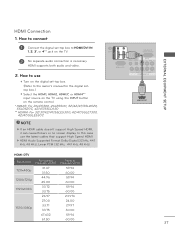
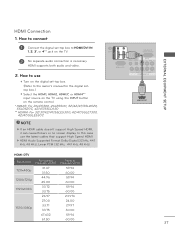
....00 29.97 30.00 59.94 60.00
EXTERNAL EQUIPMENT SETUP
/DVI /DVI IN
DC-IN
1
2
(DVI)
RS-232C IN (CONTROL&SERVICE)
AUDIO IN
OPTICAL DIGITAL
AV IN
RGB/DVI AUDIO OUT VIDEO...supports both audio and video.
2. top box.) ꔛ Select the HDMI1, HDMI2, HDMI3*, or HDMI4**
input source on the TV using the INPUT button on the digital set-top box. (Refer to the owner's manual for the digital set...
Owner's Manual - Page 38
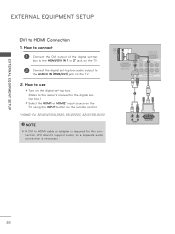
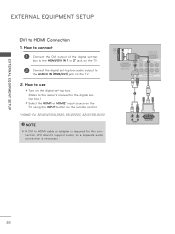
... ! DVI doesn't support audio, so a separate audio
? ? connection is required for the digital set -top box audio ...set-top box. (Refer to HDMI Connection
1. EXTERNAL EQUIPMENT SETUP
EXTERNAL EQUIPMENT SETUP
Y
PB
VIDEO
PR
L
AUDIO
COMPONENT IN
R
ANTENNA/ CABLE IN
DVI to the owner's manual for this connection.
HDMI OUTPUT
/DVI IN
DC-IN
1
2
(DVI)
RS-232C IN (CONTROL&SERVICE...
Owner's Manual - Page 41
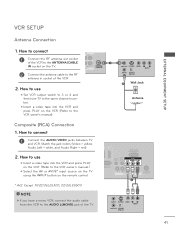
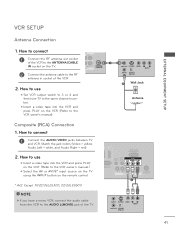
...
41 VCR SETUP
EXTERNAL EQUIPMENT SETUP
/DVI IN /DVI IN
Antenna Connection
1
2
(DVI) DC-IN
RS-232C IN (CONTROL&SERVICE)
1. How... to use
ANT IN OUTPUT SWITCH
Y
PB
VIDEO
PR
L
AUDIO
COMPONENT IN
R
ANTENNA/ CABLE IN
2
ANT OUT S-VIDEO VIDEO
Wall Jack ANT IN OUTPUT SWITCH
L
R
AUDIO
ꔛ Set VCR output switch to 3 or 4 and then tune TV to the VCR owner's manual...
Owner's Manual - Page 61
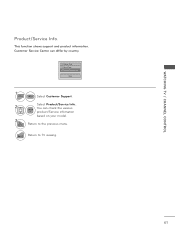
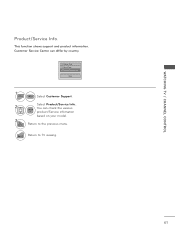
... □ Sound Test ꔑ Product/Service Info.
Return to TV viewing.
61 WATCHING TV / CHANNEL CONTROL
Product/Service Info.
This function shows support and product information. EXIT Return to the previous menu. Customer Service Center can check the various
ENTER
product/Service infomation based on your model. Close
1 MENU
RED Select Customer Support.
2
3
BACK
Select Product...
Owner's Manual - Page 63


...SETUP...42267; The TV will be updated during Auto Tuning. CHANNEL
• Auto Tuning • Manual Tuning • Channel Edit...viewing. Use the password you change your antenna connection. CHANNEL
• Auto Tuning • Manual Tuning • ...Channel Edit
ꔂ Move ꔉ Enter Antenna
Cable
Check your residence or move the TV. Run this function if you set...
Owner's Manual - Page 85
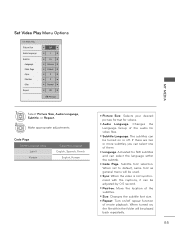
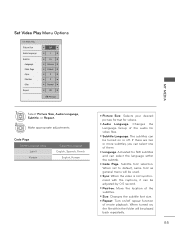
... Group Latin1 Korean
Supported Language English, Spanish, French
English, Korean
ꔛ Picture Size: Selects your desired picture format for videos.
ꔛ Audio Language: Changes the Language Group of the audio for SMI subtitles and can be turned on , the file within the subtitle.
ꔛ Code Page: Subtitle font selection. When set to default...
Owner's Manual - Page 130


Movies that have been shown at the theaters or direct-to this function, the following must be blocked. 2. Enter Password ****
Close
ꔛ Enter the password as requested. ꔛ The TV is set up blocking schemes to block specific channels, ratings, and external viewing sources. PAARREENNTATAL LCOCNOTNRTORL O/ RLA/TIRNAGTSINGS
Parental Control can be used to block...
Owner's Manual - Page 142


... connecting HDMI
ꔛ If an HDMI cable doesn't support High Speed HDMI, it can cause flickers or no signal, the TV turns off suddenly
ꔛ Is the sleep timer set : TV, VCR etc.
ꔛ Install new batteries.
*This feature is not available for all models. APPENDIX
No or poor color or poor picture
ꔛ...
Owner's Manual - Page 143


... result in the PC to see if it supports HDMI audio and how to the PC,
there is no audio.
ꔛ Check the manual for all models.
APPENDIX
143 PC Mode Problems
The signal is unsta- ꔛ Check the signal cable. When connecting the HDMI cable to set it up properly. No sound when connecting...
LG 47LD630 Reviews
Do you have an experience with the LG 47LD630 that you would like to share?
Earn 750 points for your review!
We have not received any reviews for LG yet.
Earn 750 points for your review!

