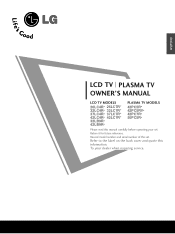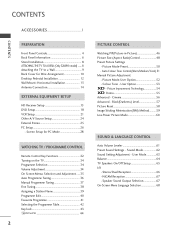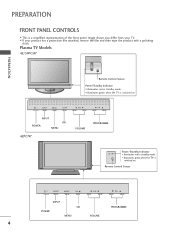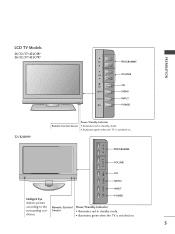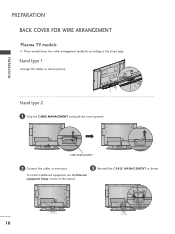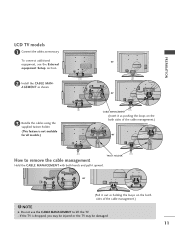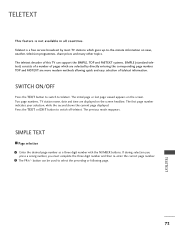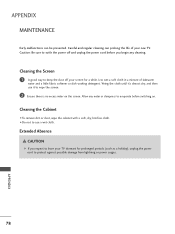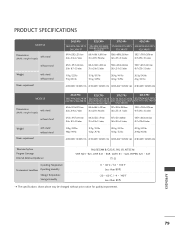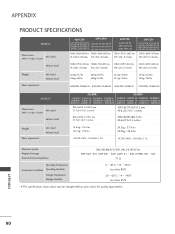LG 37LC7R Support Question
Find answers below for this question about LG 37LC7R.Need a LG 37LC7R manual? We have 1 online manual for this item!
Question posted by waynenuyten on August 21st, 2013
Base Stand
How do you remove the base stand on a 2008 42lc7r
Current Answers
Related LG 37LC7R Manual Pages
LG Knowledge Base Results
We have determined that the information below may contain an answer to this question. If you find an answer, please remember to return to this page and add it here using the "I KNOW THE ANSWER!" button above. It's that easy to earn points!-
How do I find the MAC address? - LG Consumer Knowledge Base
...'s used for LG products. After logging in the Web based control panel. / TV How do I find it isn...and Troubleshooting Video DVD -> Video Data Storage -> Network Storage Television: No Power How do I use my LG remote to... Available. Recording Issues: Time Shift Feature What Are DVI Single And Dual Links MAC stands for Media Access Control...which is on the option icon). If it in ... -
DDNS Setup for LG Networked Attached Storage - LG Consumer Knowledge Base
DDNS stands for local networks or WANs. By default, your ISP gives your router to forward all relevant traffic ... that makes remote storage more seamless file access to a server that has a different router. TCP/IP The Internet Protocol Suite. WebDAV Web-based Distributed Authoring and Versioning. How many users can still use the DMZ set up a DMZ. If the web menu of a router. 1)... -
PREPARATION: For 26LG30 - LG Consumer Knowledge Base
Assemble the TV as a PC monitor? Assemble the parts of the STAND BODY with COVER BASE of the TV. Article ID: 4464 Last updated: 23 Jul, 2009 Print Email to protect the Different Models of LCD's HDTV: How can I use the television as shown. screen from damage. Fix the 4 bolts securely using the...
Similar Questions
Removal Of Lg 42lk520 Base Stand. How To? [email protected]
(Posted by rogertaylor 8 years ago)
What Is The Problem When It Takes More Then An Hour For My Lg 37lc7r Turns On
WHAT IS CAUSING MY LGMODEL 37LC7D-UB THE PROBLEM ON COMING ON FOR OVER AN HOUR
WHAT IS CAUSING MY LGMODEL 37LC7D-UB THE PROBLEM ON COMING ON FOR OVER AN HOUR
(Posted by joneshlj57 11 years ago)
Is The Lg 37lc7r High Definition, Even If Not Digital Ready?
(Posted by Wildswnz 11 years ago)
Does A Body Stand Come With The Base Stand If I'm Replacing A Lost Stand
(Posted by wildavis62571 11 years ago)