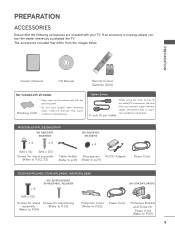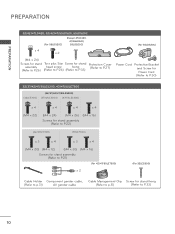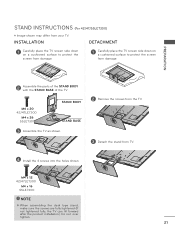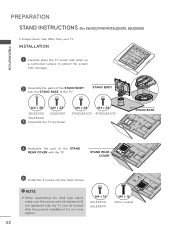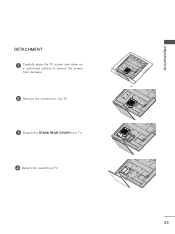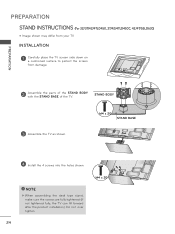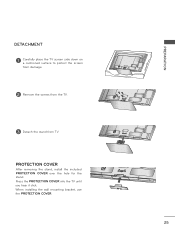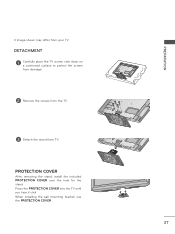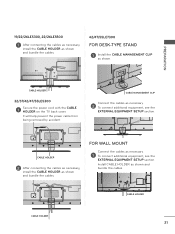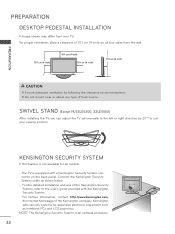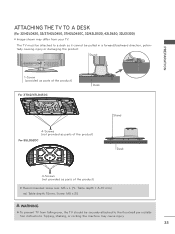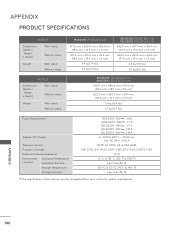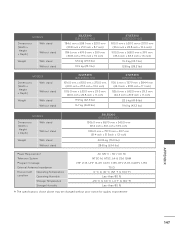LG 55LD520 Support Question
Find answers below for this question about LG 55LD520.Need a LG 55LD520 manual? We have 3 online manuals for this item!
Question posted by wildavis62571 on June 3rd, 2012
Does A Body Stand Come With The Base Stand If I'm Replacing A Lost Stand
The person who posted this question about this LG product did not include a detailed explanation. Please use the "Request More Information" button to the right if more details would help you to answer this question.
Current Answers
Answer #1: Posted by TVDan on June 3rd, 2012 8:54 AM
this is the only base part I found: http://www.encompassparts.com/item/8078489/LG_Electronics/AAN70581206/Base_Assembly
TV Dan
Related LG 55LD520 Manual Pages
LG Knowledge Base Results
We have determined that the information below may contain an answer to this question. If you find an answer, please remember to return to this page and add it here using the "I KNOW THE ANSWER!" button above. It's that easy to earn points!-
Washing Machine: How can I save my preferred settings? - LG Consumer Knowledge Base
...6335 Last updated: 24 Mar, 2010 Print Email to -Analog Converter Box -- -- LG Knowledge Base Search: Induction Cooktop Ranges -- LCD Projection -- Plasma TV -- Also... to the desired settings. 3. What is auto load weight detection on my LG washer? Floor Standing -- How do I use . Digital-to friend Views: 603 Comments: 0 Also read What ... -
PREPARATION: For 26LG30 - LG Consumer Knowledge Base
...: 23 Jul, 2009 Print Email to protect the Different Models of the TV. / LCD TV This article was: Assemble the parts of the STAND BODY with COVER BASE of LCD's HDTV: How can I use the television as shown. More articles -
Care and Cleaning - LG Consumer Knowledge Base
... to the cooktop. Repeat as effective. To replace: • Turn the glass bulb cover in the... & Shake bottle well. 2. If a mineral oil-based stainless steel appliance cleaner has been used before to turn ON... are cool. Plug in the range. It will come on soil for the first time, clean it with...the entire cooktop surface. Painted and Body Parts, and Decorative Trim For general...
Similar Questions
Used/new Replacement Part Inquiry; Lg 55ld520-ua
Im looking for replacements for the 2 short ribbon cables that attach the backlight invertor master ...
Im looking for replacements for the 2 short ribbon cables that attach the backlight invertor master ...
(Posted by kagediu 4 years ago)
Screws For Base
I have misplaced the screws that are needed for the original base of the TV. What size are the 4 scr...
I have misplaced the screws that are needed for the original base of the TV. What size are the 4 scr...
(Posted by cberta9 9 years ago)
Hello I Trying To Find A Replacement Base Stand For A Lg42pj350 Tv Please?
(Posted by Vickywitch1971 10 years ago)