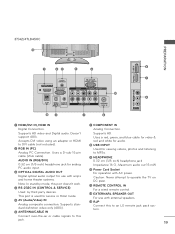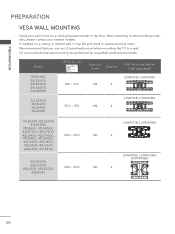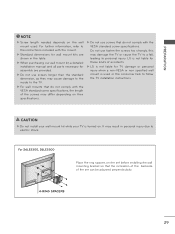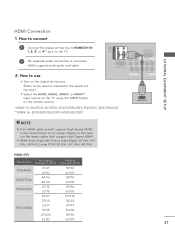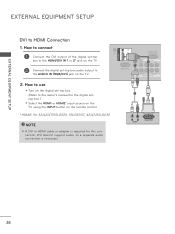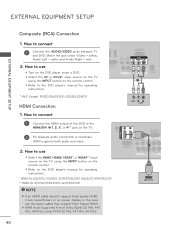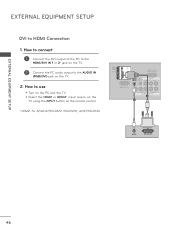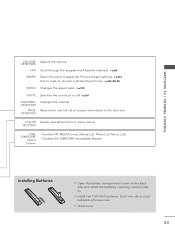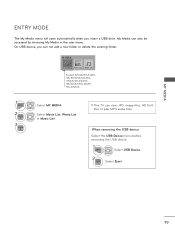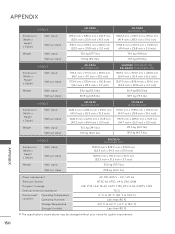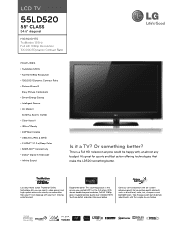LG 55LD520 Support Question
Find answers below for this question about LG 55LD520.Need a LG 55LD520 manual? We have 3 online manuals for this item!
Question posted by kagediu on November 3rd, 2019
Used/new Replacement Part Inquiry; Lg 55ld520-ua
Im looking for replacements for the 2 short ribbon cables that attach the backlight invertor master and slave boards please.
Current Answers
Answer #1: Posted by Odin on November 3rd, 2019 7:03 AM
f you can't get what you seek from the manufacturer [use the contact information at https://www.contacthelp.com/lg/customer-service], request a part number. Then (with a part number if possible) try
- http://www.shopjimmy.com/
- https://www.tvserviceparts.com/
- a search engine like Google's or Yahoo's
- http://www.searchtempest.com/, which displays global listings from eBay, Craigslist, and other sources*
Hope this is useful. Please don't forget to click the Accept This Answer button if you do accept it. My aim is to provide reliable helpful answers, not just a lot of them. See https://www.helpowl.com/profile/Odin.
Related LG 55LD520 Manual Pages
LG Knowledge Base Results
We have determined that the information below may contain an answer to this question. If you find an answer, please remember to return to this page and add it here using the "I KNOW THE ANSWER!" button above. It's that easy to earn points!-
Television: No Power - LG Consumer Knowledge Base
.... Was the television just purchased? If the television will illuminate. If the unit works, then the problem is HDMI? Have you live in an area with Cable Card What type... HDTV-Gaming-Lag How do I use a good surge protector. Some new televisions include a main power switch located on the face of the television's frame. / TV Television: No Power NOTE: Also,&#... -
Television Distorted Picture - LG Consumer Knowledge Base
... TV Menu. bad cables can cause picture distortion. Try another set of cables. Article ID: 6381 Views: 1052 What is better than when using the cables replaced, this was the issue...native setting using an antenna, it might need to be a error on some channels Television locks up A/V Connection Guide Television: Activating Netflix Bad cables can cause picture distortion as a cable box,... -
Notes on connecting a PC to a TV - LG Consumer Knowledge Base
.... Most of the same adjustments can be changed using an HDMI cable, there are 2 signal types your graphics card driver. Download Instructions The TV must be changed in the manual. Television Picture Color Television No Power A/V Connection Guide Television: Firmware Updates - Try a different DVI to HDMI cable or use . / TV Notes on connecting a PC to a TV There...
Similar Questions
My Lg 55ld520 Problem With The Screen
Had a LG 55LD 520 And had a problem with the screen when turn on the image came but after that came ...
Had a LG 55LD 520 And had a problem with the screen when turn on the image came but after that came ...
(Posted by marcogonzalezmg60 8 years ago)
I Need A Replacement Stand. Where Can I Buy One?
I need a replacement stand. where can I buy one? Model 32LG3DCH. Thanks!
I need a replacement stand. where can I buy one? Model 32LG3DCH. Thanks!
(Posted by mlvaughan1 10 years ago)