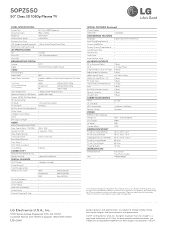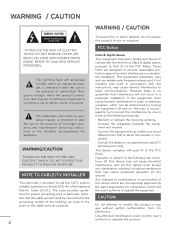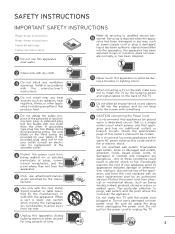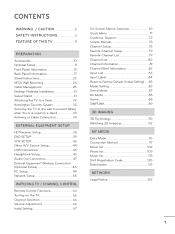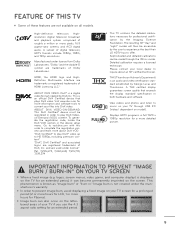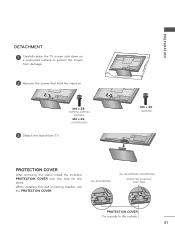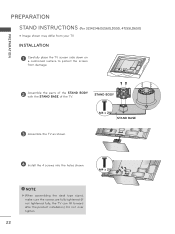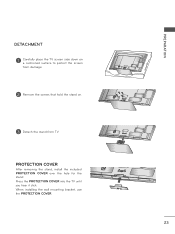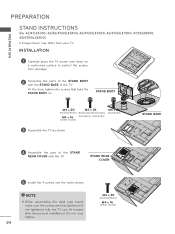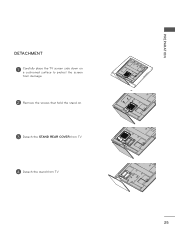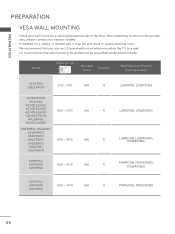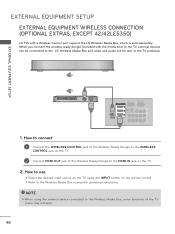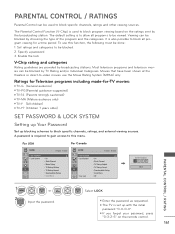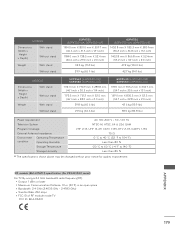LG 50PZ550 Support Question
Find answers below for this question about LG 50PZ550.Need a LG 50PZ550 manual? We have 3 online manuals for this item!
Question posted by BImha on August 21st, 2014
Can You Replace The Base Stand On A Lg Tv
The person who posted this question about this LG product did not include a detailed explanation. Please use the "Request More Information" button to the right if more details would help you to answer this question.
Current Answers
Related LG 50PZ550 Manual Pages
LG Knowledge Base Results
We have determined that the information below may contain an answer to this question. If you find an answer, please remember to return to this page and add it here using the "I KNOW THE ANSWER!" button above. It's that easy to earn points!-
Leveling and door Alingment - LG Consumer Knowledge Base
...frontto- Plug the refrigerator's power cord into position and insert and tighten legs. 3. Remove the base cover. To replace base cover • Place cover into a 3-prong grounded outlet. Re-adjust if necessary. 5. NOTE ... the leveling leg clockwise to make sure that side of cover. To remove the base cover 1. Open both doors again and check to raise that they close easily. ... -
LCD Terminology: Digital Video Interface - LG Consumer Knowledge Base
...LCD) / LCD TV LCD Terminology: Digital Video Interface - Article ID: 2924 Views: 577 Terminology LCD Terminology: Viewing Angle LCD Terminology: Progressive scan (continued) LCD Terminology: Resolutions LCD Terminology: Tuning Systems LCD Terminology: Peak Brightness LCD Terminology: Contrast Ratio LCD Terminology: Response Time TV:LCD: Terminology Television: Problem connecting to replace VGA . -
Broadband TV Netflix connection - LG Consumer Knowledge Base
... Last updated: 18 Dec, 2009 Views: 1781 Also read VUDU install and setup NetCast Network Install and Troubleshooting Media Sharing and DLNA Setup on a LG TV Television: Activating Netflix Channels missing on network connectivity. It may need to connect a computer. Also, check that prompts you to perform a DNS (Domain Naming System...
Similar Questions
Hello I Trying To Find A Replacement Base Stand For A Lg42pj350 Tv Please?
(Posted by Vickywitch1971 10 years ago)