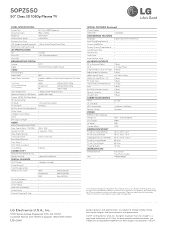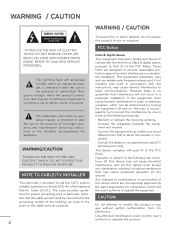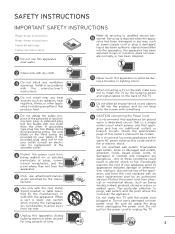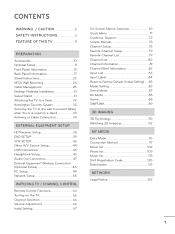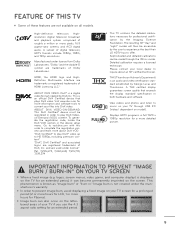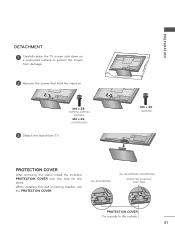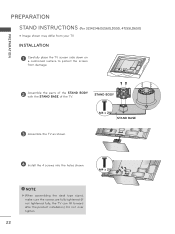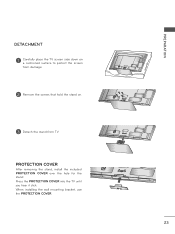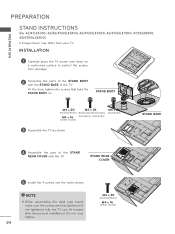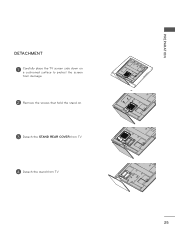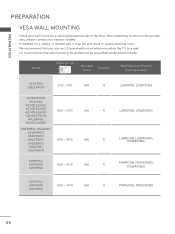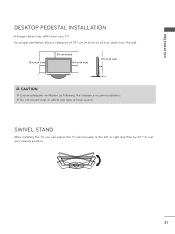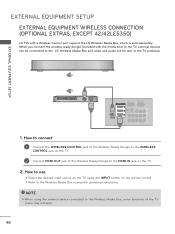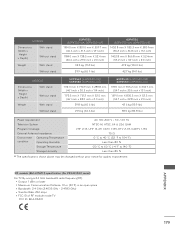LG 50PZ550 Support Question
Find answers below for this question about LG 50PZ550.Need a LG 50PZ550 manual? We have 3 online manuals for this item!
Question posted by chabadSkorpi on December 29th, 2013
How To Assemble Lg Tv Stand
The person who posted this question about this LG product did not include a detailed explanation. Please use the "Request More Information" button to the right if more details would help you to answer this question.
Current Answers
Related LG 50PZ550 Manual Pages
LG Knowledge Base Results
We have determined that the information below may contain an answer to this question. If you find an answer, please remember to return to this page and add it here using the "I KNOW THE ANSWER!" button above. It's that easy to earn points!-
VIDEO Stand Installation/ Removal: 42PG 50PG 60PG - LG Consumer Knowledge Base
... do I improve low or bad signal? Assemble the TV as shown. LG Broadband TV Wireless Connectivity Options Detach the stand from damage.. 2. Z50PX2D Technical Details Bandwidth needed for the stand. Carefully place the TV screen side down on a cushioned surface to protect the screen from TV Installation: Carefully place the TV screen side down on a cushioned surface... -
Media Sharing and DLNA Setup on a LG TV - LG Consumer Knowledge Base
... or a device that support media sharing as-of LCD's LCD Connections Television: No Power HDTV: How do not. Supported Models Below are DLNA certified...TV Netflix connection NetCast Network Install and Troubleshooting LG TV Quick Setup Guide LG Broadband TV Wireless Connectivity Options Also listed in this example, choose Movie 3) The TV will show video files. DLNA stands for all LG TVs... -
PREPARATION: For 26LG30 - LG Consumer Knowledge Base
...: 4464 Last updated: 23 Jul, 2009 Print Email to protect the screen from damage. Different Models of the TV. Assemble the parts of the STAND BODY with COVER BASE of LCD's HDTV: How can I use the television as shown. Excellent Very Good Good Fair Poor Add comment PREPARATION: For 26LG30 Carefully place the...
Similar Questions
Lg 42lc2r Tv Stand
I bought my TV in 2006. It came with a base stand. The stand can't be folded to the back of TV and I...
I bought my TV in 2006. It came with a base stand. The stand can't be folded to the back of TV and I...
(Posted by markoxxl 6 years ago)
What Is The Fixing Screw For
we just bought an LG TV, assembled the stand, and have a "fixing screw"....the manual does not tell ...
we just bought an LG TV, assembled the stand, and have a "fixing screw"....the manual does not tell ...
(Posted by rh826 12 years ago)