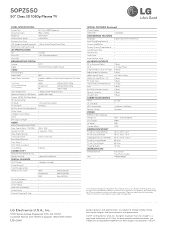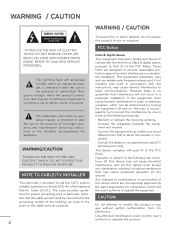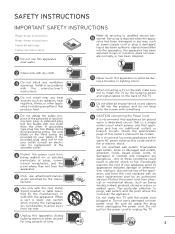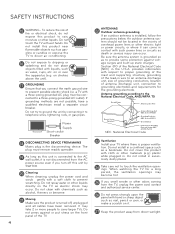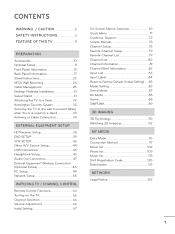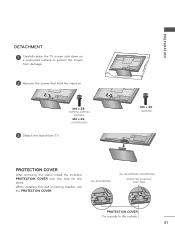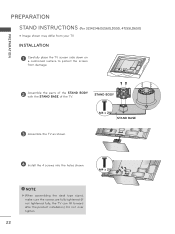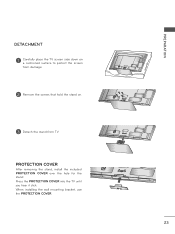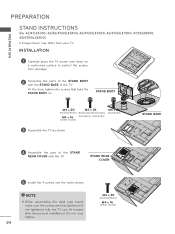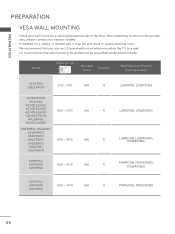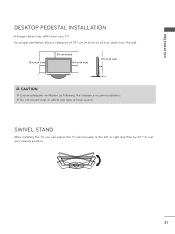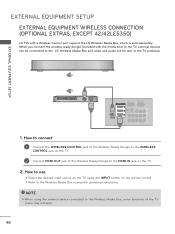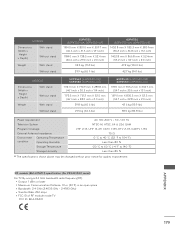LG 50PZ550 Support Question
Find answers below for this question about LG 50PZ550.Need a LG 50PZ550 manual? We have 3 online manuals for this item!
Question posted by vishaBootsC on April 12th, 2014
How To Install Lg Tv Stand
The person who posted this question about this LG product did not include a detailed explanation. Please use the "Request More Information" button to the right if more details would help you to answer this question.
Current Answers
Related LG 50PZ550 Manual Pages
LG Knowledge Base Results
We have determined that the information below may contain an answer to this question. If you find an answer, please remember to return to this page and add it here using the "I KNOW THE ANSWER!" button above. It's that easy to earn points!-
Different Models of LCD's 30" to 42" (continued) - LG Consumer Knowledge Base
/ LCD TV Different Models of LCD's NetCast Network Install and Troubleshooting Television: Activating Vudu HDTV: How can I use the television as a PC monitor? It also features LG's exclusive XD Engine ...; Unlike our smaller LCDs, the L30W36 does not have a built-in Speakers with Stand Article ID: 2946 Last updated: 25 Sep, 2008 Views: 10050 Different Models of LCD's 30"... -
Recording Issues: Instant Record - LG Consumer Knowledge Base
... updated: 30 Oct, 2009 Views: 452 Cable Card not recognized Cable Cards: pixelization on the remote control and front panel. FAQs Full HD NetCast Network Install and Troubleshooting Television Aspect Ratio Using the TV as a center channel speaker. If the program that is under that program can be changed or altered... -
3D Requirements & FAQs - LG Consumer Knowledge Base
... Views: 243 Also listed in the blu-ray player menu. / TV 3D Requirements & Only if they do I use LG 3D ...TV? You can recieve the IR sync pulse from the TV. When you turn off the 3D option in TV -> LCD TV Recording Issues: Timer Record Television: Activating Vudu NetCast Network Install and Troubleshooting Television: Noise/Audio problems VUDU install and setup Television...
Similar Questions
Lg 42lc2r Tv Stand
I bought my TV in 2006. It came with a base stand. The stand can't be folded to the back of TV and I...
I bought my TV in 2006. It came with a base stand. The stand can't be folded to the back of TV and I...
(Posted by markoxxl 6 years ago)
I Lost The Screws For My 60 Lg Plazma Tv Stand. The Model Number Is 60pk250-ub.
where can i get new ones. i have not idea how long or what size they were. it the stands that came w...
where can i get new ones. i have not idea how long or what size they were. it the stands that came w...
(Posted by dperfect 10 years ago)