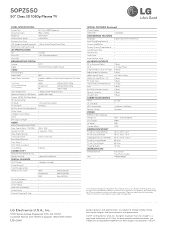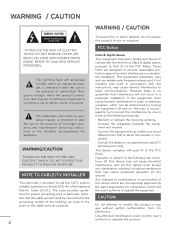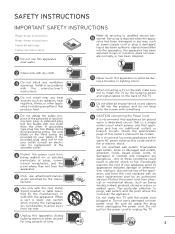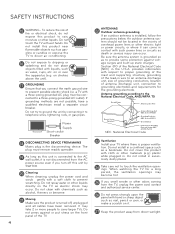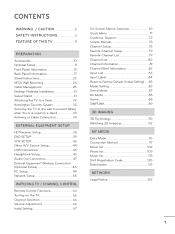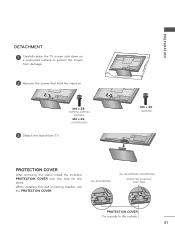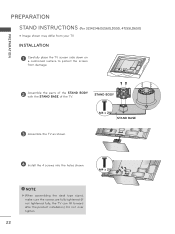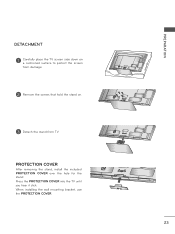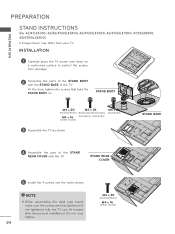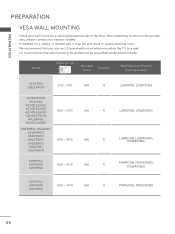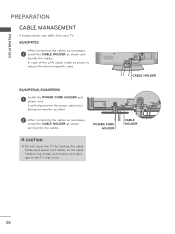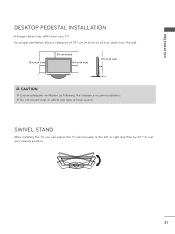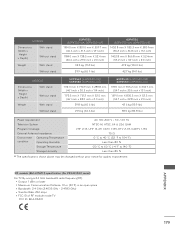LG 50PZ550 Support Question
Find answers below for this question about LG 50PZ550.Need a LG 50PZ550 manual? We have 3 online manuals for this item!
Question posted by dsdrouthier on May 13th, 2011
How To Install The Stand To The Tv Lg 50' 50pz550?
The person who posted this question about this LG product did not include a detailed explanation. Please use the "Request More Information" button to the right if more details would help you to answer this question.
Current Answers
Related LG 50PZ550 Manual Pages
LG Knowledge Base Results
We have determined that the information below may contain an answer to this question. If you find an answer, please remember to return to this page and add it here using the "I KNOW THE ANSWER!" button above. It's that easy to earn points!-
Liquid Crystal Display (LCD) - LG Consumer Knowledge Base
...160; LCD Terminology: Resolutions How do I remove a "Power Only" Broadband TV: Network Troubleshooting LCD versus Plasma Liquid crystals can be changed by 3 subpixels, we get 2,359... Last updated: 13 Oct, 2009 Views: 3333 Also read TV:LCD: Terminology Television: Problem connecting to the Netflix server Broadband TV: Network Sharing Troubleshooting How do I use my LG remote to... -
*How to clean your Plasma TV - LG Consumer Knowledge Base
.... Always keep the unit vents clear of dust and dirt to ensure that are designed to prevent overheating of your TV. Do not use the television as this may cause scratches. Using a Microfiber cloth when cleaning will insure that dust and dirt has not built up over time. Step... -
Z50PX2D Technical Details - LG Consumer Knowledge Base
... flicker and leads to control other devices? HDMI uses HDCP copy protection. Cleaning your Plasma/LCD TV Screen measures 55.1 x 32.3 x 12.4 inches (WxHxD) with video's 30 fps rate...The 50-inch Zenith Z50PX2D EDTV-ready plasma television, which allows for sports and movies, and it delivers an unblemished image. Article ID: 6059 Last updated: 11 May, 2009 Views: 828 VIDEO Stand Installation/...
Similar Questions
Lg 42lc2r Tv Stand
I bought my TV in 2006. It came with a base stand. The stand can't be folded to the back of TV and I...
I bought my TV in 2006. It came with a base stand. The stand can't be folded to the back of TV and I...
(Posted by markoxxl 6 years ago)