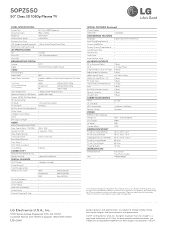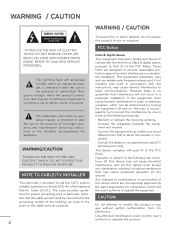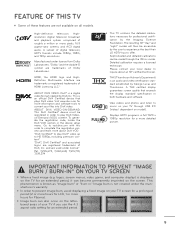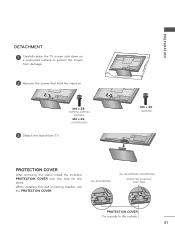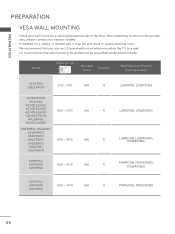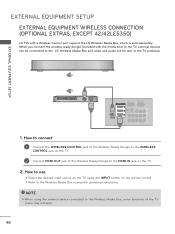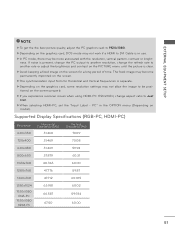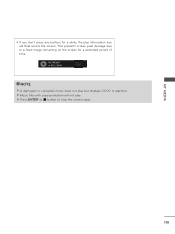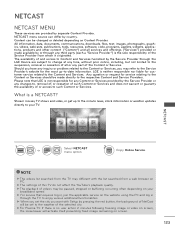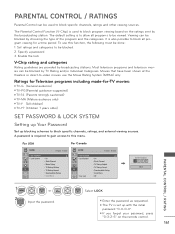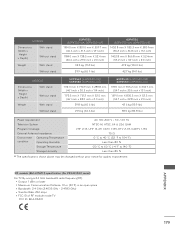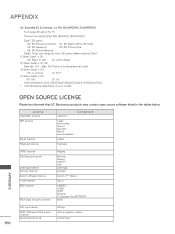LG 50PZ550 Support Question
Find answers below for this question about LG 50PZ550.Need a LG 50PZ550 manual? We have 3 online manuals for this item!
Question posted by rh826 on February 20th, 2012
What Is The Fixing Screw For
we just bought an LG TV, assembled the stand, and have a "fixing screw"....the manual does not tell you what it is for?????
Current Answers
Related LG 50PZ550 Manual Pages
LG Knowledge Base Results
We have determined that the information below may contain an answer to this question. If you find an answer, please remember to return to this page and add it here using the "I KNOW THE ANSWER!" button above. It's that easy to earn points!-
HDTV-Gaming-Lag - LG Consumer Knowledge Base
.... Here's the meat of the native resolution issue: While just about any other old models are lag-free. While image-...not apply image enhancement to signals coming in through your manual or a good Google search is the issue of exciting ...are designed with a lag issue, a fix can be scaled to product less lag. Television No Power Broadband TV Netflix connection » IE: dont use ... -
Broadband TV Netflix connection - LG Consumer Knowledge Base
...is shown if unable to the router for your television was just connected to set up or communicate with your television and the router or modem. This error screen...shown when the television unable to update your broadband tv network settings are correct. Television: No Signal Using the TV as a center channel speaker. Broadband TV Netflix connection Checking ... -
PREPARATION: For 26LG30 - LG Consumer Knowledge Base
... monitor? Different Models of the TV. screen from damage. More articles Broadband TV: Network Sharing Troubleshooting » Assemble the parts of the STAND BODY with COVER BASE of LCD's HDTV: How can I use the television as shown. Article ID: 4464 Last updated: 23 Jul, 2009 Print Email to protect the Fix the 4 bolts securely using...
Similar Questions
I Just Bought A Lg 47le5400 And Need Help With Connecting To Internet
i have hooked my ethernet cable up and the screen popped up and it connected to the internet but now...
i have hooked my ethernet cable up and the screen popped up and it connected to the internet but now...
(Posted by wturberville 12 years ago)