LG 50PC3DH Support and Manuals
Most Recent LG 50PC3DH Questions
Popular LG 50PC3DH Manual Pages
Owners Manual - Page 1
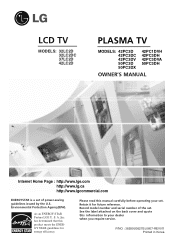
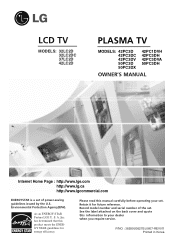
... ENERGY STAR guidelines for future reference. LCD TV
MODELS: 32LC2D 32LC2DC 37LC2D 42LC2D
PLASMA TV
MODELS: 42PC3D 42PC3DC 42PC3DV 50PC3D 50PC3DX
42PC1DVH 42PC3DH 42PC3DVA 50PC3DH
OWNER'S MANUAL
Internet Home Page : http://www.lge.com http://www.lg.ca http://www.lgcommercial.com
ENERGYSTAR is a set . Record model number and serial number of the set of power-saving guidelines issued by the...
Owners Manual - Page 5
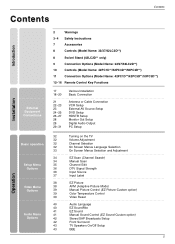
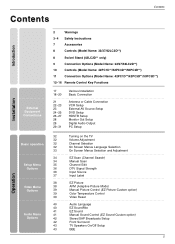
...
Contents
Introduction
Installation
External Equipment Connections
Basic operation
Setup Menu Options
Video Menu Options
Audio Menu Options
2
Warnings
3~4 Safety Instructions
7
Accessories
8
Controls (Model Name: 32/37/42LC2D**)
8
Swivel Stand (42LC2D** only)
9
Connection Options (Model Name: 32/37/42LC2D**)
10
Controls (Model Name: 42PC1D**/42PC3D**/50PC3D**)
11
Connection...
Owners Manual - Page 23
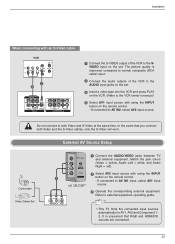
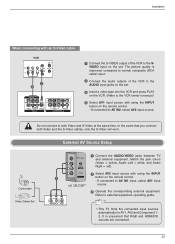
... Source Setup
Camcorder Video Game Set
S-VIDEO
R AUDIO L/MONO
1 Connect the AUDIO/VIDEO jacks between TV and external equipment. Refer to the VCR owner's manual.)
4 Select AV1 input source with using the INPUT
1
AV IN 2
button on the set .
3 Insert a video tape into the VCR and press PLAY on the VCR. (Refer to external equipment operating guide...
Owners Manual - Page 24
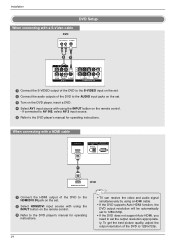
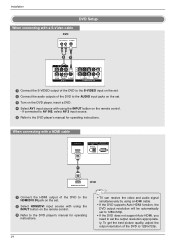
... DVD to the HDMI/DVI IN jack on the set.
2 Select HDMI/DVI input source with using the INPUT button on the remote control.
3 Refer to the DVD player's manual for operating instructions.
Installation
AV OUT
VIDEO
( ) AUDIO
AV IN 1
S-VIDEO
VIDEO
AUDIO
COMPONENT IN
DVD Setup
When connecting with a S-Video cable
DVD
(R) AUDIO (L) S-VIDEO...
Owners Manual - Page 25


... ports on the TV Y PB PR
Video output ports on the remote control.
- If connected to COMPONENT 2, select Component 2 input source. 5 Refer to the component input ports as shown below.
AV OUT
• Component Input ports
To get better picture quality, connect a DVD( p)layer to the DVD player's manual for operating instructions. Installation
When connecting...
Owners Manual - Page 26
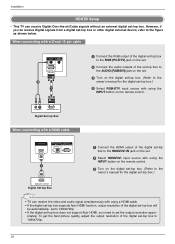
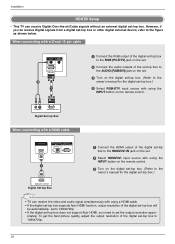
... digital set-top box supports Auto HDMI function, output resolution of the digital set -top box. However, if you need to the owner's manual for the digital set-top box.)
• TV can receive Digital Over-the-air/Cable signals without an external digital set -top box to the figure as shown below. To get the best picture quality...
Owners Manual - Page 27
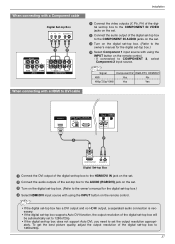
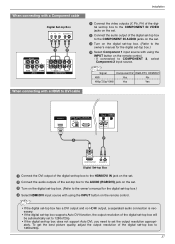
... to the COMPONENT IN VIDEO jacks on the set. Installation
When connecting with a Component cable
AV OUT
1 Digital Set-top Box
B
R (R) AUDIO (L)
HDMI/DVI IN
2 DIGITAL AUDIO RS-232C IN
OUT
(CONTROL & SERVICE)
OPTICAL
3
1
2
4
Connect the video outputs (Y, PB, PR) of the digital set-top box to the
owner's manual for the digital
RGB IN
REMOTE CONTROL...
Owners Manual - Page 30


...-B Specification to adjust the screen Position of TV SET and contact an PC graphics card service center.
4. Check the image on the menu until the picture is present, change the PC or HDMI/DVI mode to another resolution, change the PC graphic card or consult the manufacturer of HDMI/DVI Source Devices or contact your TV. Installation
1. Supported...
Owners Manual - Page 33
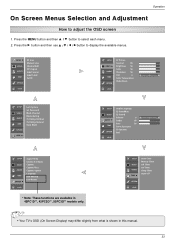
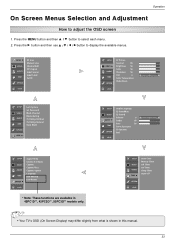
... AUDIO TIME
EZ Scan Manual Scan Channel Edit DTV Signal Input Source Input Label Set ID
OPTION
LOCK
SETUP EZ Picture
Contrast
85
VIDEO G Brightness 50
Color
50
AUDIO
Sharpness
50
Tint
0
R
G
TIME
Color Temperature
OPTION
Video Reset
LOCK
SETUP VIDEO AUDIO TIME
Lock System Set Password Block Channel Movie Rating TV Rating-Children TV Rating-General Input Block...
Owners Manual - Page 38


...
- Press the EXIT button to save and return to select the picture appearance setup option as shown below: Custom (your own settings), Daylight, Normal, Night Time, Movie, Video Game, and Sports. • You can select the desired mode. It allows a viewer to TV viewing.
38 Note: While operating the 4-split, any button except APM...
Owners Manual - Page 52


... all programs to TV-PG, TV14, TV-MA) • Sex- sexual situations (applies to TV-PG, TV-14, TV-MA) • Violence (applies to TV-PG, TV-14) • Language- Enable the lock
V-Chip rating and categories Rating guidelines are provided by the broadcasting station. Specify a password 3. adult language (applies to be blocked. The default setting is to allow...
Owners Manual - Page 55


...~0x63) on this format when receiving normal data. Data 1: Illegal Code 2: Not supported function 3: Wait more time
COM- See page 56. VIDEO AUDIO
Channel Edit DTV Signal Input Source
2. Input Label
TIME
Set ID
G
1
3. Input Select
k
03. OSD Select
k
13. Treble
k
15. Error Acknowledgement
[Command2][ ][Set ID][ ][NG][Data][x]
* The Monitor transmits ACK (acknowledgement) based...
Owners Manual - Page 62
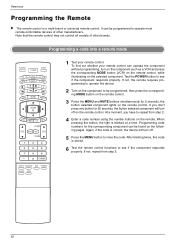
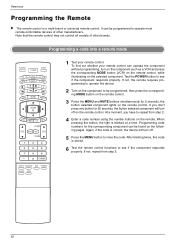
Programming a code into a remote mode
TV INPUT
POWER
TV AUDIO
DVD MODE CABLE
INPUT
VCR STB
DAY MENU
GUIDE
DAY+ RATIO
ENTER
EXIT TIMER CC INFO
PAGE
VOL MUTE FAV
CH
PAGE
1
2
...the remote control may not control all models of other brands. If not, the remote requires programming to operate the device.
2 Turn on the remote. Programming code numbers for 2 seconds, the button ...
Owners Manual - Page 67
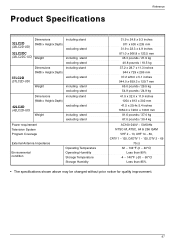
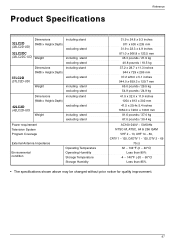
... Specifications
32LC2D (32LC2D-UD)
Dimensions (Width x Height x Depth)
32LC2DC (32LC2DC-UD) Weight
including stand
excluding stand
including stand excluding stand
37LC2D (37LC2D-UD)
Dimensions (Width x Height x Depth)
including stand excluding stand
Weight
including stand excluding stand
42LC2D (42LC2D-UD)
Dimensions (Width x Height x Depth)
including stand excluding stand
Weight...
Owners Manual - Page 68
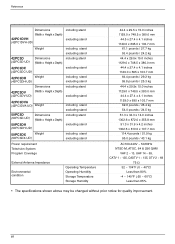
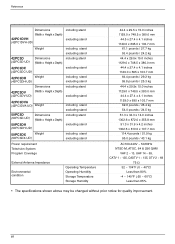
...42PC3DV-UD)
including stand excluding stand including stand
excluding stand
including stand excluding stand including stand
excluding stand
42PC3DVA (42PC3DVA-UD) Weight
including stand excluding stand
50PC3D
Dimensions
(50PC3D-UD) (Width x Height x Depth)
50PC3DH (50PC3DH-UD)
including stand excluding stand
50PC3DX
Weight
(50PC3DX-UD)
including stand excluding stand
Power requirement...
LG 50PC3DH Reviews
Do you have an experience with the LG 50PC3DH that you would like to share?
Earn 750 points for your review!
We have not received any reviews for LG yet.
Earn 750 points for your review!

