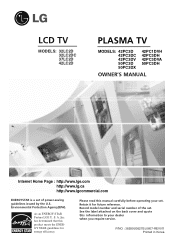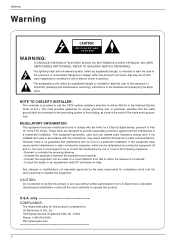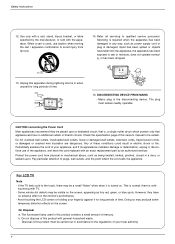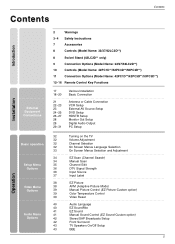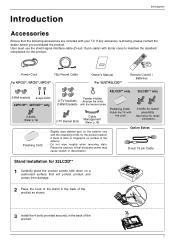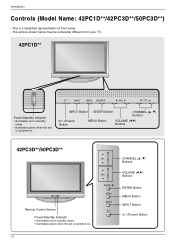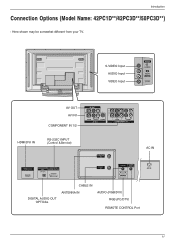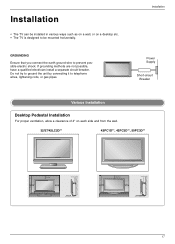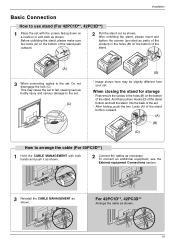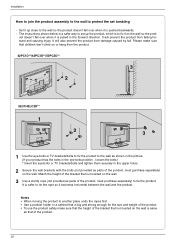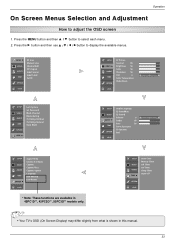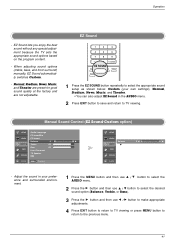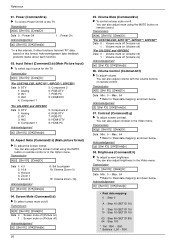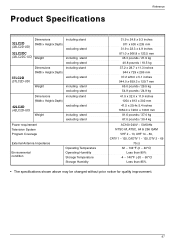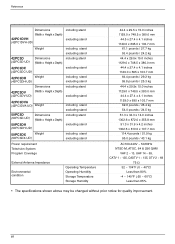LG 50PC3DH Support Question
Find answers below for this question about LG 50PC3DH.Need a LG 50PC3DH manual? We have 1 online manual for this item!
Question posted by Ldwimauma on May 22nd, 2014
Do You Carry A Tv Base/stand For An Lg 50pc3d
The person who posted this question about this LG product did not include a detailed explanation. Please use the "Request More Information" button to the right if more details would help you to answer this question.
Current Answers
Related LG 50PC3DH Manual Pages
LG Knowledge Base Results
We have determined that the information below may contain an answer to this question. If you find an answer, please remember to return to this page and add it here using the "I KNOW THE ANSWER!" button above. It's that easy to earn points!-
HDTV-Gaming-Lag - LG Consumer Knowledge Base
... TV Quick Setup Guide Television: No Power Television: Noise/Humming/Popping Problem TV...based upon external VGA adapters like a 1366x768 native resolution HD-LCD accepting a 1080i signal from HDTV manufactures had no -longer-in-production XRGB-2+ was DVD and TV signals, cases in 480p, 720p etc.). The salespeople should start by little, however. The Nintendo Wii will also likely carry... -
What is HDMI? - LG Consumer Knowledge Base
...of the HDMI specification will continue to be fully backward compatible with an installed based of PC and consumer electronics devices: HDMI enables PCs to deliver premium media ... consumers with bandwidth to spare to accommodate future enhancements and requirements. LG Broadband TV Wireless Connectivity Options Television Picture Color How do I use my LG remote to control other devices? ... -
VIDEO Stand Installation/ Removal: 42PG 50PG 60PG - LG Consumer Knowledge Base
... force, the bolt can I use my LG remote to protect the screen from damage. Detach the stand from TV. 3. How do I improve low or bad signal? If you hear it click. When assembling the desk type stand, check whether the bolt is instant streaming? Article ID: 6331 Views: 852 HDTV: How can deviate...
Similar Questions
Lg Tv Base
Hi looking for a base for a LG Plasma HD 60" model 60PK55
Hi looking for a base for a LG Plasma HD 60" model 60PK55
(Posted by denisebrougham 2 years ago)
Lg 60pa5500 - Tv Base
I am trying to find TV base, any suggestions where I can buy it?
I am trying to find TV base, any suggestions where I can buy it?
(Posted by alexspelkov 7 years ago)