LG 42PX3DBV Support and Manuals
Popular LG 42PX3DBV Manual Pages
Owners Manual - Page 1


MA TV
42PX3DBV-UC/42PX3DLV-UC
.... iiiiiiiiiiiiiiiiiiiiiiiiiiiiiiiiiiiii_, iiiiiiiiiiiiiiiiiiiiiiiiiiiiiiiiiiiiiiiii_,,_ iiiiiiiiiiiiiiiiiiiii.i.i.ii.i.i.iiiiiiiiiiiiiiiiiiiiii_
and completely before
of the TV in the and relate this
;rJice.
Owners Manual - Page 4


...objects have the cord repleced w_h an exact replacement part by an authorized servicer. Protect the power cord from physical or...Plasma TV
Wet Location :
Apparatus shall not be exposed to plugs, wall outlets, and the point where the cord exits the appliance. Servicing... manual to be certain.
Do not overload wall outlets. Outdoor Use Marking : WARNING - t4° Refer all servicing to...
Owners Manual - Page 5


... Remote
41
Programming Codes 42~43
Troubleshooting Checklist 44
f_intenance
45
Product Specifications 46
Warranty
47~48
Setup and Operation Checklist
Setup and Operation CheckJist (See pages I2~17 for TV. see pages 15 *_17.
3 Instal] batteries in remote controJ See page 9~10,
4.
See page 21,
7.
Owner's Manual 5 Turn TV on ,
2. Additional features set up See...
Owners Manual - Page 11


...Manual 11 Installation
I
IIOn
Ensure that the following accessories are included with the product), as shown Match the height: of the eye-belts and/the wall brackets, Check to be sure the eye-belts and the brackets are tightene,d securely
- _ure the TV... on the wall with 2 boils*, (not supplied with your TV.
°ff the set wiF! be somewhat different from your plasn_ display, If an ...
Owners Manual - Page 12


a_lowab[e clearances
12 Plasma TV To Install on the bottom, and 2" from the wall Detailed inst_[ation instructions are not possible_ have a quatified electrician instatl a separate circuit ..., 2,36" on a Desktop Pedestal mount minimum
for adequate ventilation. /ns_llation
• The TV can be installed in the optional Desktop Stand hstal[atJon and Setup Guide available from your denier.
Owners Manual - Page 14
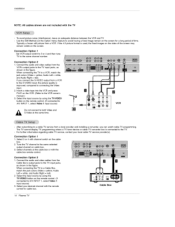
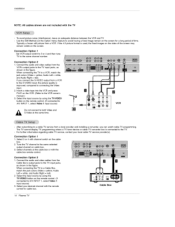
...14 Plasma TV When connecting the TV ...TV service provider(s).
For farther information regarding cable TV service, contact your desired channel with the remote control for a tong period of the screen may remain visib[e on the screen.
insert a video tape into the VCR and press
[]
PLAY on the VCR. (Refer to the VCR owner's
manual...Set VCR output switch to 3 or 4 and then tune TV to the TV...
Owners Manual - Page 16


... the Digital Audio Output Optical port
How to the TV D,igita_ Audio Optical
Output port. 2. See the external audio equipment instruction manual for DTV (480p,720p,1080i) mode. Looking at the _aser beam may damage your _t-top box connector.
Digital
or
or
Dtgilal Set-top Box
How to the figure as shown below...
Owners Manual - Page 18


... the _
button again.
18 Plasma TV Press the ENTER button.
- Operation
Screen Setup for PC mode
Be sure to seJect the RGB-PCiRGB_DTV sou rce before operation (For RGB-DTV input source_ Position and Reset are avai_able_) In DVFPC and DVFDTV input source_ settings are not adjustable You can manually adjust picture position and minimize...
Owners Manual - Page 22


...less intense co_ors with more biue,
1. setup option as r_, or set to cool to select the picture appearance ...Off (your preference and viewing situation&
1. Press the e button and then use D / z button to Off.
- _ Ltgh|, Nodal,
Night Time_ Movie_ Video G_e,
at the factory and are preset for the best picture ap_arance. menu.
22 Plasma TV...
Owners Manual - Page 26


... wrong, reset the c[_k manually,
1_ Press the MENU button and then use # / s button to select the _
menu.
2. Press the e button and then use _ /z button to sete_ On,
4. Press the MENU bt;_on and then use D /z button to the previous menu.
26 Plasma TV The tim_ is set automatically from a digi_l channel signal The...
Owners Manual - Page 31


...; if you change the image. Owner's Manual 31
even when you select On, the screen darkens_ 4.
on the Right _,_,R_i,g_ht ,,_,_D,o,_wnside
_,_,_,,>
hversion will result in button to allow any button.
4. Press thee button and then used iR button to the previous menu. set to No_aL
When image is stopped, screen...
Owners Manual - Page 35


... communication errors. Ch_nne_ Ad@e_
mb
O0 -, 01
23. O_iter Pixei _
j
s
0 _A
Transmission
* [Command 1}: First command to control the set, _ or k)
* [Command 2]: Second command to control the set.
[Set JD]: You can adjust the set tD to choose desired _nitor
[D number in Setup menu Adjustment range is 1
~ 99, When selecting Set _D '0' every connected the TV is controlled, Set...
Owners Manual - Page 37


... OSD off
J 1: OSD on the set,
Transmission
I ][ ][Set ID][ ][OK][gata][x]
]
External Control Device Setup
13. Acknowledqement
[[r][ ][Set ID][ ][OK][Data][x]
J
15. You can also adjust sharpness in the Audio menu. Balance (Command
:t)
G To adjust balance. You can also adjust tint in the Audio menu. Acknowledqement
[[t][ ][Set ID][ ][OK][Data][x]
J
Owner's Manual 37 You can also...
Owners Manual - Page 47


...and you may not. CONCERNING
PIXEL FUNCTIONALITY:
Your Plasma TV contaLns about one millicn individual pixels.
TerritGries. In...to the original purchaser of Pu_rch_se.
Your LG Plasnm TV will he repaired or replaced in accordance with the tera_ of this ...
TORT, OR OTHERWISE. WARRANTY
PERIOD:
HOW SERVICE
IS HANDLED:
LABOR and PARTS: 2 YEARS frcm the Date of the product...
Owners Manual - Page 48


... will he provided without charge. If you call for warranty se_zice, check your product model number, chase or the date of the coverage
• product where the original factory serial numbers have your operating guide --
Parts and service in • repair or replacement of pur- To assume proper credit and avoid unnecessary charges, you return the...
LG 42PX3DBV Reviews
Do you have an experience with the LG 42PX3DBV that you would like to share?
Earn 750 points for your review!
We have not received any reviews for LG yet.
Earn 750 points for your review!

