LG 50PG60F-UA Support and Manuals
Get Help and Manuals for this LG item
This item is in your list!

View All Support Options Below
Free LG 50PG60F-UA manuals!
Problems with LG 50PG60F-UA?
Ask a Question
Free LG 50PG60F-UA manuals!
Problems with LG 50PG60F-UA?
Ask a Question
Popular LG 50PG60F-UA Manual Pages
Owner's Manual (English) - Page 1


... dealer when you require service. LCD TV PLASMA TV OWNER'S MANUAL
LCD TV MODELS
32LG30 37LG30 42LG30 42LGX 47LGX 32LG60 37LG60 42LG60 47LG60 52LG60
37LG50 42LG50 47LG50 52LG50
32LG70 42LG70 47LG70 52LG70
PLASMA TV MODELS
42PG25 50PG25
50PG60 60PG60
50PG70 60PG70
47LG90
Please read this information to your set. Record model number and serial number of the set of power-saving guidelines...
Owner's Manual (English) - Page 5


... Clamps Power Service Grounding Electrode System (NEC Art 250, Part H)
21 Cleaning
When cleaning, unplug the power cord and scrub gently with respect to proper grounding of the mast and supporting structure, grounding of the lead-in wire to an antenna discharge unit, size of grounding conductors, location of the TV.
23 Ventilation
Install your TV where...
Owner's Manual (English) - Page 9


... Cable Management
Bolts for all models.)
Remote Control, Batteries
Option Extras
Power Cord
D-sub 15 pin Cable
When using the VGA (D-sub 15 pin cable) PC connection, the user must use shielded signal interface cables with your TV.
For Plasma TV models
... dealer where you purchased the TV.
Owner's Manual
CD Manual
* Wipe spots on the exterior only with the polishing cloth.
Owner's Manual (English) - Page 12


... Connection. S-VIDEO Better quality than standard composition. Doesn't support 480i. AUDIO (RGB/DVI) 1/8" headphone jack for use with amps and home theater systems. Includes an optical and/or coaxial connection. Plasma TV Models
12
PREPARATION
VIDEO L/MONO AUDIO R HDMI IN 4 USB IN
10
1 HDMI/DVI IN 3 2 1
3
5
6
4
ANTENNA/ CABLE IN
RGB IN
RGB(PC)
AUDIO REMOTE DIGITAL...
Owner's Manual (English) - Page 19


...assembly are shown in personal injury due to the instructions included with the VESA standard screw specifications. G Do not use fasten the screws too strongly, this may differ depending on their specifications.
When attaching to other building materials, please contact your TV is used . A B
Product LCD TV PLASMA TV
Model 32LG30, 32LG60, 32LG70
VESA (A * B) 200 * 100
37LG30, 37LG60...
Owner's Manual (English) - Page 20
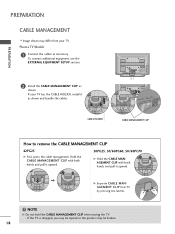
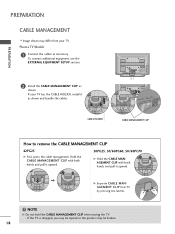
... connect additional equipment, see the EXTERNAL EQUIPMENT SETUP section. Hold the CABLE MANAGEMENT CLIP with both hands and pull it upward.
50PG25, 50/60PG60, 50/60PG70
G Hold the CABLE MANAGEMENT CLIP with both hands and pull it as shown and bundle the cables. Plasma TV Models
1 Connect the cables as
shown. PREPARATION
CABLE MANAGEMENT
I Image shown may be injured...
Owner's Manual (English) - Page 25


How to use
I If connected to the COMPONENT IN VIDEO 1 jacks on
the TV.
HD RECEIVER SETUP
This TV can receive digital over-the-air/digital cable signals without an external digital set -top box. Match the jack colors (Y = green, PB = blue, and
PR = red).
2
Connect the audio output of the digital settop box to COMPONENT...
Owner's Manual (English) - Page 27


... to HDMI/DVI IN1, 2, 3, or 4 jack on the remote control. HDMI supports both audio and video.
2. How to use
I Turn on the digital set-top box. (Refer to the owner's manual for the digital set -top box to connect
1
Connect the digital set -top box.)
I Select the HDMI1, HDMI2, HDMI3, or HDMI4 input source on...
Owner's Manual (English) - Page 29


... on the TV. 2. EXTERNAL EQUIPMENT SETUP
DVI to connect 1 32/37/42LG30, 37/42/47/52LG50, 32LG70, Plasma TV
- Select the HDMI1, HDMI2, or HDMI3 input source on the TV using the INPUT button on the digital set-top box. (Refer to HDMI cable or adapter is necessary.
27 NOTE G A DVI to the owner's manual for this connection...
Owner's Manual (English) - Page 34
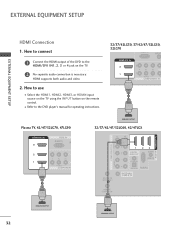
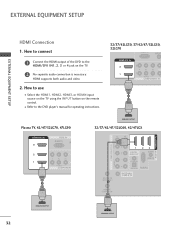
How to the DVD player's manual for operating instructions.
32/37/42LG30, 37/42/47/52LG50,
32LG70
RGB(PC)
AUDIO (RGB/D
HDMI/DVI IN 2 1
2
Y
1
PB
PR
L
VIDEO
A
COMPONENT IN
1
RGB IN HDMI/DVI IN
Plasma TV, 42/47/52LG70, 47LG90
HDMI/DVI IN 3
RGB IN
RGB(PC)
(R
2
2
Y
PB
PR
1
1
VIDEO
COMPONENT
1
HDMI-DVD OUTPUT
32...
Owner's Manual (English) - Page 35


...TV. ANTENNA/ CABLE IN
et on the screen. AUDIO OUT
E)
2. How to use
I Use the ISM feature in socket of time (Plasma TV models only). This phenomenon is used;
I Set VCR output switch to 3 or 4 and then tune TV to all TVs...232C IN
ANTENNA/ CABLE IN
(SERVICE ONLY)
OUTPUT SWITCH
ANT IN
Wall Jack 2
REMOTE CONTROL IN
Antenna
33 EXTERNAL EQUIPMENT SETUP
VCR SETUP
I Insert a ...
Owner's Manual (English) - Page 42
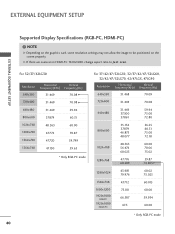
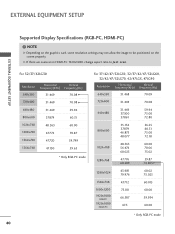
EXTERNAL EQUIPMENT SETUP
Supported Display Specifications (RGB-PC, HDMI-PC)
! G If there are overscan in HDMI-PC 1920x1080, change aspect ratio to be positioned on the graphics card, some resolution settings may not allow the image to Just scan.
EXTERNAL EQUIPMENT SETUP
For 32/37/42LG30
Resolution 640x350
Horizontal
Vertical
Frequency(KHz) Frequency(Hz)
31.469...
Owner's Manual (English) - Page 108


... shown at the theaters or direct-tovideo movies use this menu.
It is used to block specific channels, ratings and other viewing sources. Set ratings and categories to be blocked by TV Rating and/or Individual Categories. Most television programs and television movies can be blocked. 2.
I TV-Y7 (Children 7 years older)
SET PASSWORD & LOCK SYSTEM
Setting up Your Password
Set up with...
Owner's Manual (English) - Page 126
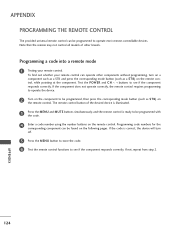
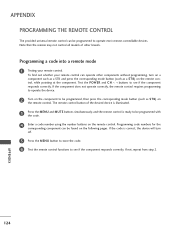
...code into a remote mode
1 Testing your remote control can be programmed to see if the component responds correctly.
Test the POWER and C H buttons to operate most remote-controllable devices.
If not, repeat from step 2. Note that the remote may not control all models...can be found on the remote control. Programming code numbers for the corresponding component can operate other ...
Owner's Manual (English) - Page 136


..., 0E~7D
ATSC air: 01~45, ATSC cable: 01~87
Data 01 & 02: Major Channel Number
Data 01: High byte
Data 02: Low byte
Two bytes are available for NTSC.
APPENDIX
134 Transmission [ j ][q][ ][Set ID][ ][Data][Cr] Data 00: Power saving off . ISM Method (Command: j p)
(Only Plasma TV model)
To avoid having a fixed image remain...
LG 50PG60F-UA Reviews
Do you have an experience with the LG 50PG60F-UA that you would like to share?
Earn 750 points for your review!
We have not received any reviews for LG yet.
Earn 750 points for your review!
