LG 30FS4D Support and Manuals
Popular LG 30FS4D Manual Pages
Owners Manual - Page 5
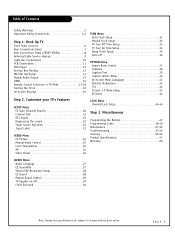
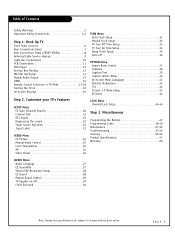
...
VIDEO Menu EZ Picture 24 Manual Video Control 25 Color Temperature 26 XD 26 Video Preset 26
TIME Menu Auto Clock Setup 31 Manual Clock Setup 32 TV Turn Off Time Setup 33 TV Turn On Time Setup 34 Sleep Timer Setup 35 Auto off 29 Front Surround 30
Note: Design and specifications are subject to change without prior notice.
Miscellaneous
Programming the Remote 47 Programming Codes...
Owners Manual - Page 16


...or Set Top Box) supporting Auto HDMI function, automatically, support Plug & Play
and then set and HDMI Source Devices remote control. 3. Check the image on the TV set the HDMI Source Devices(1920 x 1080i). This DTV can listen to 1920 x 1080i. - If Source Devices support Auto HDMI, automatically, Source Devices divert output resolution in 1920 x 1080i. To get the best picture quality...
Owners Manual - Page 22


... the color may affect color purity. If you are unable to correct problem by operating the Degauss.
1
Press the MENU button on the remote control, then use the UP/DOWN arrow
button to select the SETUP menu.
2
Press the RIGHT arrow button to access
the SETUP menu.
3
Use the UP/DOWN arrow to select the DTV Signal. Current...
Owners Manual - Page 24


... in the EZ Picture menu based on the remote control, then use the UP/DOWN arrow button to select
the VIDEO menu.
2
Press the RIGHT arrow button to access the VIDEO menu.
3
Use the UP/DOWN arrows to select the EZ Picture option.
4
Press the RIGHT arrow to access the EZ Picture menu, then use your own settings with Off...
Owners Manual - Page 25


VIDEO Menu
Manual Video Control Adjust the picture appearance to suit your preference. You can manually adjust the levels of the picture. Use
the UP/DOWN arrow button to select
another option.
5
Press EXIT button to return to TV viewing or press MENU button to return to your preference and viewing situations.
1
Press the MENU button on the remote control, then use...
Owners Manual - Page 28


... your own settings with Off.
5
Press EXIT button to return to TV viewing
or press MENU button to ...menu, then use the UP/DOWN arrow
When adjusting audio options (treble, bass and Front Surround) manually, EZ Sound automatically changes to the
previous menu... Mono; adjustment because the TV automatically selects the appropriate
sound option based on the remote control, then use the UP/DOWN...
Owners Manual - Page 31
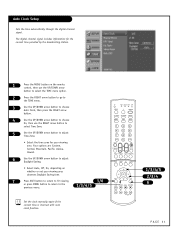
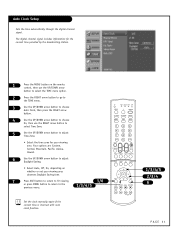
... Auto Clock Setup
Sets the time automatically through the digital channel signal. TV
VCR CABLE DVD SAT
MODE
*
POWER
TV INPUT TV/VIDEO COMP1
COMP2
HDMI
FRONT
123
456
789
DASH(-)
0
MUTE
FLASHBK
FAV
EZ SOUND VOL
EZ PIC CH
RATIO FREEZE SAP SURROUND
INFO TIMER CC SIGNAL
• Select Auto, Off, On, depending on the remote
control, then...
Owners Manual - Page 32


... SAP SURROUND
INFO TIMER CC SIGNAL
MENU
EXIT
PLAY PAUSE STOP RECORD REW FF
SKIP
1/3/4 2/3/4 5
PAGE 32
Manual Clock Setup
If current time setting is erased by a power failure or if TV is unplugged, reset the clock.
1
Press the MENU button on the remote control, then use the UP/DOWN arrow
button to set the year, date or time
option...
Owners Manual - Page 33
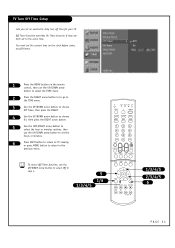
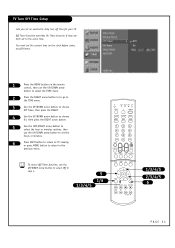
... in step 4.
5
1/6 1/3/4/5
INFO TIMER CC SIGNAL
MENU
EXIT
PLAY PAUSE STOP RECORD REW FF
SKIP
1/3/4/5
2/3/4/5 6
PAGE 33 TV Turn Off Time Setup
Lets you set an automatic daily turn off timers.
1
Press the MENU button on the remote control, then use the UP/DOWN arrow
button to select the TIME menu.
2
Press the RIGHT arrow button to to...
Owners Manual - Page 34
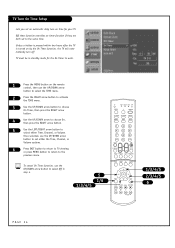
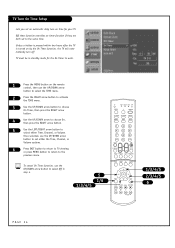
... to return to the
previous menu.
To cancel On Timer function, use the UP/DOWN arrow
button to set either Time, Channel, or Volume.
TV Turn On Time Setup
Lets you set an automatic daily turn off. TV must be in step 4.
5
1/6 1/3/4/5
TV
VCR CABLE DVD SAT
MODE
*
POWER
TV INPUT TV/VIDEO COMP1
COMP2
HDMI
FRONT
123
456
789
DASH...
Owners Manual - Page 35
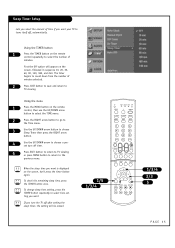
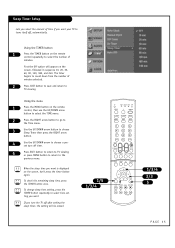
... to return to TV viewing or press MENU button to return to turns itself off after setting the sleep timer, the setting will appear on the screen, don't press the timer button again. Sleep Timer Setup
Lets you select the amount of
minutes. TV
VCR CABLE DVD SAT
MODE
*
POWER
TV INPUT TV/VIDEO COMP1
COMP2
HDMI
FRONT
123
456...
Owners Manual - Page 53
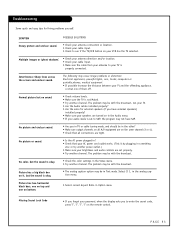
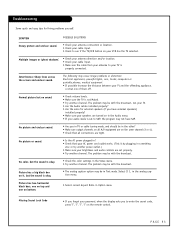
... Aspect Ratio in the analog caption menu. medical equipment • If possible increase the distance between your VCR has the TV selected. Troubleshooting
Some quick and easy tips for external speakers (if you to enter the secret code, press '7', '7', '7', '7' on the remote control. The problem may cause image problems or distortion: Electrical appliances, powerful lights, cars, trucks;
Owners Manual - Page 54
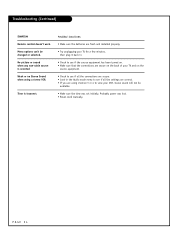
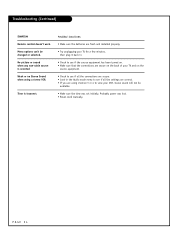
...SOLUTIONS
• Make sure the batteries are fresh and installed properly.
• Try unplugging your TV for a few minutes, then plug it back in...Troubleshooting (Continued)
SYMPTOM
Remote control doesn't work.
Menu options can't be
available.
• Make sure the time was lost. • Reset clock manually. No picture or sound when any non-cable source is incorrect. Probably power was set...
Owners Manual - Page 57
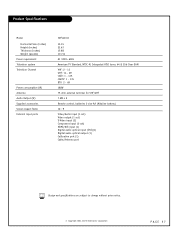
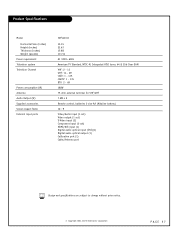
Product Specifications
Model Horizontal Size (inches) Height (inches) Thickness (inches) Weight (pounds)
Power requirement Television system Television Channel
Power consumption (W) Antenna Audio Output (W) Supplied accessories Screen Aspect Ratio External input ports
32FS4D-UC
35.35 22.63 15.88 113.54
AC 120V~ 60Hz
American TV Standard, NTSC-M, Integrated ATSC tuner, 64 & 256 Clear QAM
VHF: 2 -...
Owners Manual - Page 60
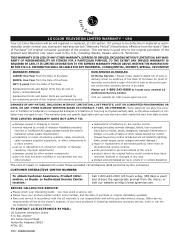
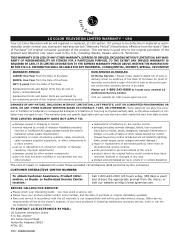
... Television will be will repaired or replaced, at the time warranty service is our responsibility and will be new or factory remanufactured. Replacement Units and Repair Parts are not limited to be defective in the U.S., including Alaska, Hawaii, and U.S. In-Home Service : Please retain dealer's dated bill of sale or delivery ticket as evidence of the Date of Purchase for power...
LG 30FS4D Reviews
Do you have an experience with the LG 30FS4D that you would like to share?
Earn 750 points for your review!
We have not received any reviews for LG yet.
Earn 750 points for your review!

