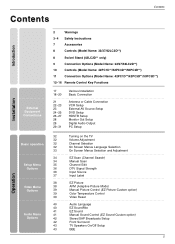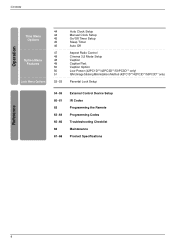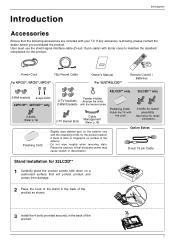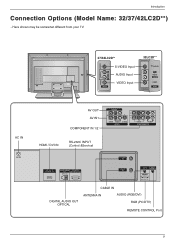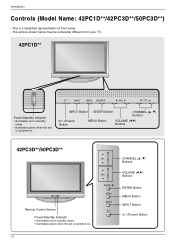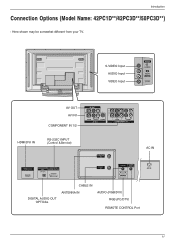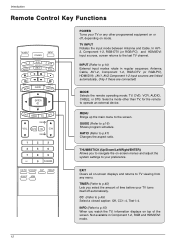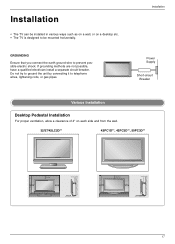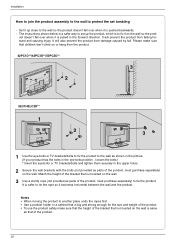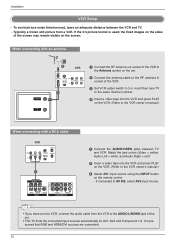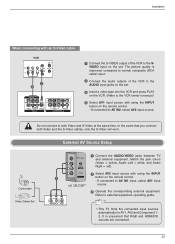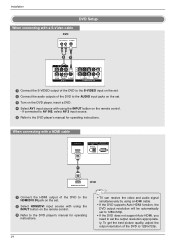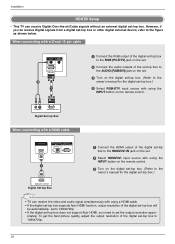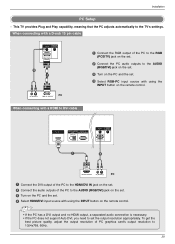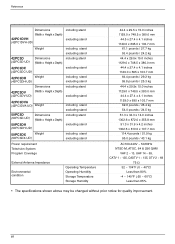LG 50PC3DH Support Question
Find answers below for this question about LG 50PC3DH.Need a LG 50PC3DH manual? We have 1 online manual for this item!
Question posted by Taxman2498 on September 4th, 2012
Easy Fix For Infrared Remote Unit?gr
The person who posted this question about this LG product did not include a detailed explanation. Please use the "Request More Information" button to the right if more details would help you to answer this question.
Current Answers
Related LG 50PC3DH Manual Pages
LG Knowledge Base Results
We have determined that the information below may contain an answer to this question. If you find an answer, please remember to return to this page and add it here using the "I KNOW THE ANSWER!" button above. It's that easy to earn points!-
Blu-ray player: alternate firmware update methods - LG Consumer Knowledge Base
...and you will automatically turn off . Then press [ ] on the remote or [ ] on the file and select extract all. Allow the update process... your USB drive into the player. Wait until it to an easy to your USB drive. When the update is very similar to ...DVD Method: The CD / DVD method is complete the unit will appear displaying the versions of the product support page, click... -
DTT 900/901 Converter Box Remote Programming - LG Consumer Knowledge Base
...: How do I connect to -Analog Converter Box DTT 900/901 Converter Box Remote Programming LG Knowledge Base FAQ's If the remote still will not program, unfortunately it is not compatible with this remote, even if your TV is programmable to my television? Illustration: Article ID: 6071 Last updated: 11 May, 2009 Views: 2432... -
Television Picture Color - LG Consumer Knowledge Base
... -screen menu. Poor color on just one channel indicates a problem with the unit and not cables. Television Picture Color Article ID: 6377 Views: 882 Also listed in the...VCR to adjust brightness, contrast and color in TV -> LCD TV Television Aspect Ratio Closed Caption Issues Television remote control not working Recording Issues: Instant Record Telelvision: Netflix Bandwidth Issue...
Similar Questions
Remote Not Working After Fitting New Batteries.
will a reset fix this problem, if so how can I do this without using the remote
will a reset fix this problem, if so how can I do this without using the remote
(Posted by lynnmetcalfe 9 years ago)
Lost Manual And Need To Know What Number To Use On Remote Control To Get Av Chan
what is AV key on remote in order to play DVD/TAPE
what is AV key on remote in order to play DVD/TAPE
(Posted by ausizzy 10 years ago)
What Model Of Magic Motion Remote Control Works With The Lg55lv5400
I have looked throught the manual etc., the TV is OK to go for a magic Motion Rremote but I couldn't...
I have looked throught the manual etc., the TV is OK to go for a magic Motion Rremote but I couldn't...
(Posted by btdl 10 years ago)
My Screen Is To Wide Or Big Need Adjusting How Can I Fixed It Remote Won't Work
(Posted by nelda5772 11 years ago)
No Control Of Volume Or Power From The Remote Or Local On Tv.
I have a LG 42LE5400 tv. We have no control of volume or power from the remote or local on the tv. T...
I have a LG 42LE5400 tv. We have no control of volume or power from the remote or local on the tv. T...
(Posted by grossjl 12 years ago)