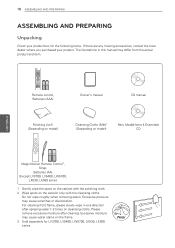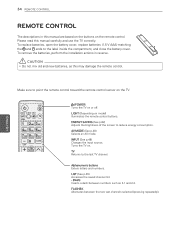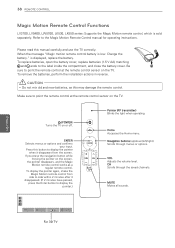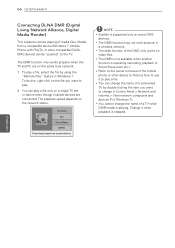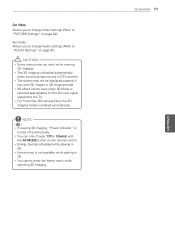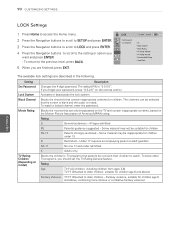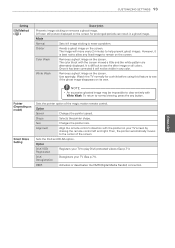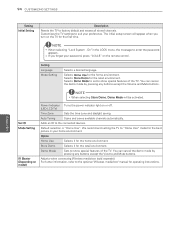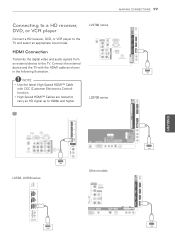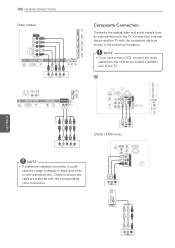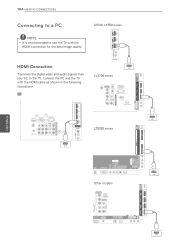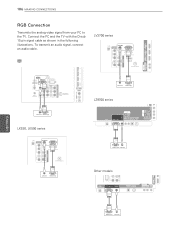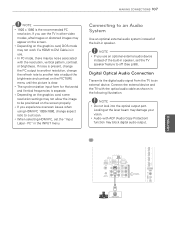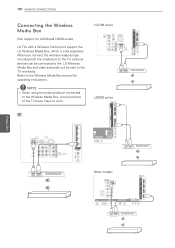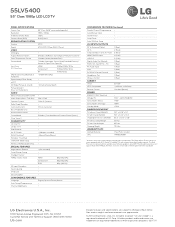LG 55LV5400 Support Question
Find answers below for this question about LG 55LV5400.Need a LG 55LV5400 manual? We have 3 online manuals for this item!
Question posted by btdl on February 7th, 2014
What Model Of Magic Motion Remote Control Works With The Lg55lv5400
I have looked throught the manual etc., the TV is OK to go for a magic Motion Rremote but I couldn't find the details on this unit.
Current Answers
Related LG 55LV5400 Manual Pages
LG Knowledge Base Results
We have determined that the information below may contain an answer to this question. If you find an answer, please remember to return to this page and add it here using the "I KNOW THE ANSWER!" button above. It's that easy to earn points!-
Television: No Power - LG Consumer Knowledge Base
...unit works, then the problem is HDMI? Was the television just purchased? Usually, on or reset following a recent surge. Have you live in the off position, no LED indicator light is present even if the television is turned on, the LED will not respond to the remote control... of the television's frame. Article ID: 6281 Views: 5615 TV -> LCD TV Plasma TV HDTV-Gaming-Lag... -
What is VUDU? - LG Consumer Knowledge Base
... premium channels Closed Caption Issues Television remote control not working DVI Connector Guide / TV What is available on LG PS80 Plasmas and LH50 LCDs. VUDU is on their website and you go-no buffering, stuttering, or pixelation. You setup an account on -line video rental. Broadband TV). Multiple formats available for new models that may feature NetCast... -
Clock losing time - LG Consumer Knowledge Base
... getting channels Television recording issues Television: Activating Vudu Using the TV as a center channel speaker. Television remote control not working How do I find the MAC address? The set is loosing time on the clock. Clock losing time Clock losing 6-7 mins of time each Turn off auto clock Use manual to bypass cable company OR 42/50PC5D-UC Model Sub...
Similar Questions
Weirdest Problem Ever...remote Stops Working When Any Input Is Plugged
So...this TV works great... except when an input is plugged in. THe remote is fully functional, can ...
So...this TV works great... except when an input is plugged in. THe remote is fully functional, can ...
(Posted by emarti 8 years ago)
Wireless Router Pin Number
I have netflix on m tv and haveput on a new router , It has a new pin number. How do I put the new n...
I have netflix on m tv and haveput on a new router , It has a new pin number. How do I put the new n...
(Posted by TomPuka 11 years ago)
Remote Control Code For Lg Tv Model No 42pc5rv-td
REMOTE CONTROL CODE FOR LG TV MODEL NO 42PC5RV-TD plese help
REMOTE CONTROL CODE FOR LG TV MODEL NO 42PC5RV-TD plese help
(Posted by nasirymc 13 years ago)