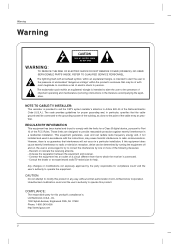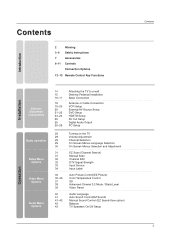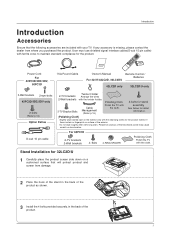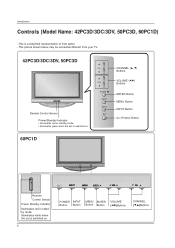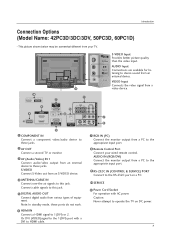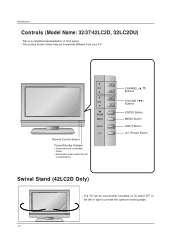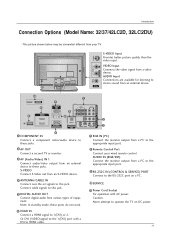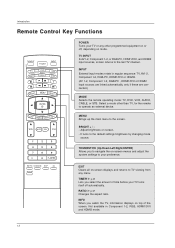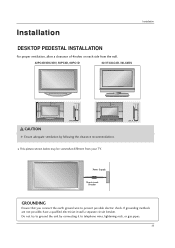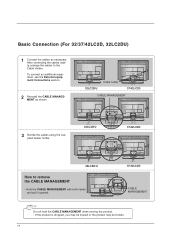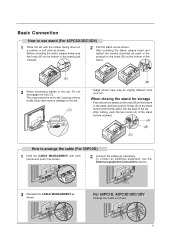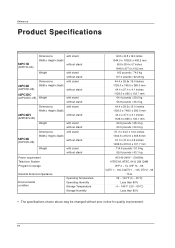LG 42LC2D Support Question
Find answers below for this question about LG 42LC2D.Need a LG 42LC2D manual? We have 1 online manual for this item!
Question posted by westfall56656 on September 21st, 2012
Tv Stand
where can I find the original stand assembly for a
LG DU37LZ30 purchased in 2004
Thank You
Current Answers
Related LG 42LC2D Manual Pages
LG Knowledge Base Results
We have determined that the information below may contain an answer to this question. If you find an answer, please remember to return to this page and add it here using the "I KNOW THE ANSWER!" button above. It's that easy to earn points!-
Cleaning your Plasma/LCD TV Screen - LG Consumer Knowledge Base
... dirt or dust found on the lowest setting to your Plasma/LCD TV screen with a cleaner picture. Step 4 : Lightly spray the cleaning solution from the Plasma TV cleaning kit. you did not purchase a cleaning kit for your TV. Do not spray any cleaning products that contain ammonia, benzene or alcohol. Article ID... -
*How to clean your Plasma TV - LG Consumer Knowledge Base
... control to insure that contain ammonia, benzene, or alcohol. If you did not purchase a cleaning kit for proper cleaning supplies and helpful tips on lint and solution residue. &#...Electronic Retailer can damage your TV screen. Plasma Display Panel (PDP) Broadband TV: Network Troubleshooting Television: No Power Step 3 : Gently dust your Plasma/LCD TV screen with the ... -
PREPARATION: For 26LG30 - LG Consumer Knowledge Base
... Jul, 2009 Print Email to protect the Different Models of LCD's HDTV: How can I use the television as shown. screen from damage. Assemble the parts of the STAND BODY with COVER BASE of the TV. Fix the 4 bolts securely using the holes in this Category HDTV: How can I improve low or bad signal...
Similar Questions
Lg 42lc2r Tv Stand
I bought my TV in 2006. It came with a base stand. The stand can't be folded to the back of TV and I...
I bought my TV in 2006. It came with a base stand. The stand can't be folded to the back of TV and I...
(Posted by markoxxl 6 years ago)
What Size Screws Do I Need For An Lg 42lc2d Stand
could you please tell me what size screws i need to attach the base to the tv stand thank you
could you please tell me what size screws i need to attach the base to the tv stand thank you
(Posted by lrothery 11 years ago)
Where Can I Find A 10 Foot Power Cord For Lg Television 42lc2d
(Posted by rcastle2 12 years ago)