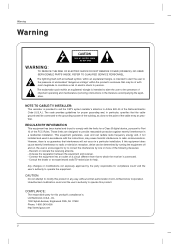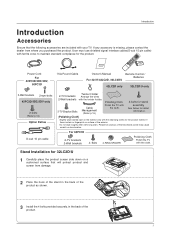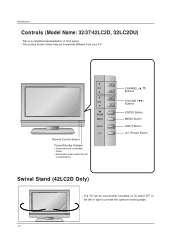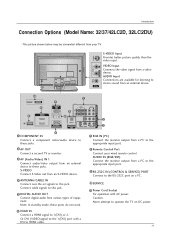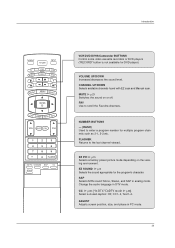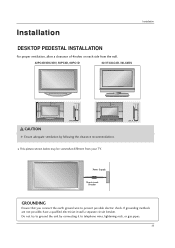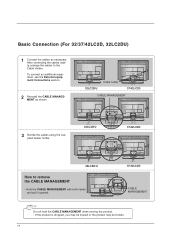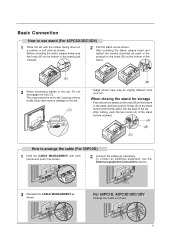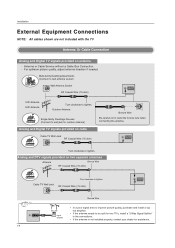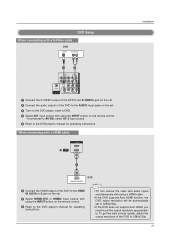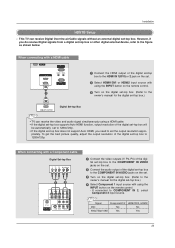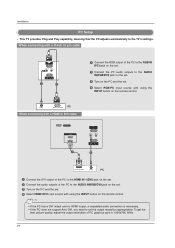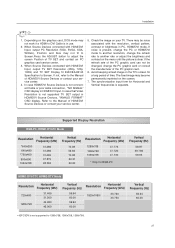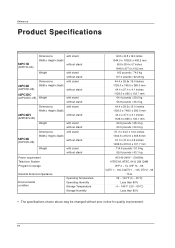LG 42LC2D Support Question
Find answers below for this question about LG 42LC2D.Need a LG 42LC2D manual? We have 1 online manual for this item!
Question posted by lrothery on October 24th, 2012
What Size Screws Do I Need For An Lg 42lc2d Stand
could you please tell me what size screws i need to attach the base to the tv stand thank you
Current Answers
Related LG 42LC2D Manual Pages
LG Knowledge Base Results
We have determined that the information below may contain an answer to this question. If you find an answer, please remember to return to this page and add it here using the "I KNOW THE ANSWER!" button above. It's that easy to earn points!-
Audio issue with Cable Card - LG Consumer Knowledge Base
... inserted or device indicates an issue somewhere else, maybe the TV. The Audio Language works the same way as a center channel speaker. It will need to be with a cable card. Television locks up How do I use cable cards.* Try connecting a device to TV. Make sure Audio Language is not set to the drive... -
Z50PX2D Technical Details - LG Consumer Knowledge Base
...TV with the source device. With the integrated ATSC tuner, you'll be able to receive off-air high definition broadcasts without the need... highest output resolution with integrated HD tuner; Television: No Power ATTACHING THE TV TO A DESK (Only 32LB9D) HDTV: ... for channels? High Brightness;HDMI with batteries), table stand, printed operating instructions PRODUCT FEATURES:50" Plasma Integrated ... -
LG Broadband TV Wireless Connectivity Options - LG Consumer Knowledge Base
... data communication is HDMI? What Are The DVI Formats ? Recording Issues: Timer Record NetCast Network Install and Troubleshooting Television: Not changing Channels TV Guide: Channels not Labeled properly Television will need to the TV. More articles These adapters appear to our television as no drivers can be installed to consult the documentation included with the LG...
Similar Questions
I Need A Stand Base For Lg Model 47le7300. Do You Know Any Source.
(Posted by stecoop 10 years ago)
How To Upgrade Firmware For Lg 42lc2d-aa
How to upgrade firmware for LG 42LC2D-AA
How to upgrade firmware for LG 42LC2D-AA
(Posted by philhil8 11 years ago)
Where Can I Find A 10 Foot Power Cord For Lg Television 42lc2d
(Posted by rcastle2 12 years ago)
What Size Screw Is Used For Mounting On A Tv Stand.
(Posted by Anonymous-32119 12 years ago)