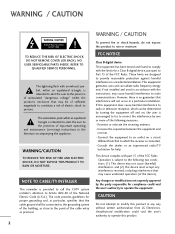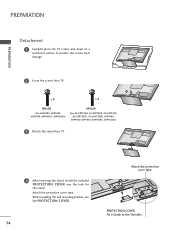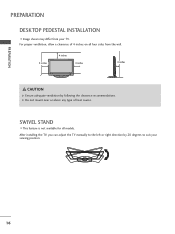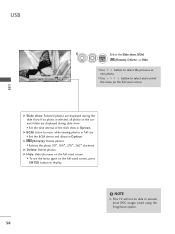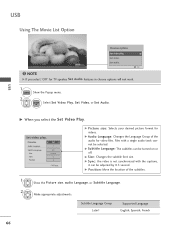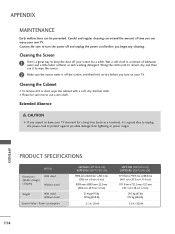LG 50PT350 Support Question
Find answers below for this question about LG 50PT350.Need a LG 50PT350 manual? We have 2 online manuals for this item!
Question posted by Anonymous-32119 on June 26th, 2011
What Size Screw Is Used For Mounting On A Tv Stand.
The person who posted this question about this LG product did not include a detailed explanation. Please use the "Request More Information" button to the right if more details would help you to answer this question.
Current Answers
Related LG 50PT350 Manual Pages
LG Knowledge Base Results
We have determined that the information below may contain an answer to this question. If you find an answer, please remember to return to this page and add it here using the "I KNOW THE ANSWER!" button above. It's that easy to earn points!-
Broadband TV Netflix connection - LG Consumer Knowledge Base
.... It may need to adjust the router's settings. Television: No Signal Using the TV as a center channel speaker. Confirm that your menu settings. Cable Card not recognized Television remote control not working by disconnecting the router's power for your television. Broadband TV Netflix connection Checking on some channels This error screen is... -
DVI Connector Guide - LG Consumer Knowledge Base
...of nine pins, and a solitary flat blade One set of eight pins and one characteristic. Closed Caption Issues LG TV Quick Setup Guide Using the TV as a center channel speaker. What Are DVI Single And Dual Links How Far Is The DVI Maximum Length? ...24-pin set (rows of 8) for a dual-link cable A separated 8-pin and 4-pin set is for DVI-A. Television No Picture What type of antenna should... -
LG Consumer Knowledge Base / Files
... / Downloads ERROR! Categories (612) Specifications Sheets (1) Software updates for LCD TV's Most downloaded pdp_remote_not_working.pdf Product Specifications Specifications subject to change without notice. 02 May, 2008 Filesize: 498 kb Downloads: 57 Stand screw spec information_030132008.pdf Stand Screw Locations 05 Aug, 2008 Filesize: 1.18 mb Downloads: 16 dimensions-p40v24.pdf Filesize: 130...
Similar Questions
Is It Possible To Update Lg 50pt350-ud To Play Divx Movies?
a 50 inch TV set LG 50PT350-UD does not displays DivX options on USB menu
a 50 inch TV set LG 50PT350-UD does not displays DivX options on USB menu
(Posted by fernandocruzm 10 years ago)
I Lost The Screws For My 60 Lg Plazma Tv Stand. The Model Number Is 60pk250-ub.
where can i get new ones. i have not idea how long or what size they were. it the stands that came w...
where can i get new ones. i have not idea how long or what size they were. it the stands that came w...
(Posted by dperfect 10 years ago)
What Size Screws Do I Need For An Lg 42lc2d Stand
could you please tell me what size screws i need to attach the base to the tv stand thank you
could you please tell me what size screws i need to attach the base to the tv stand thank you
(Posted by lrothery 11 years ago)