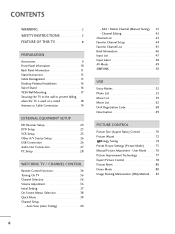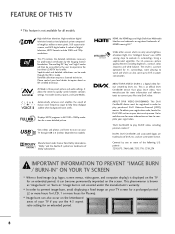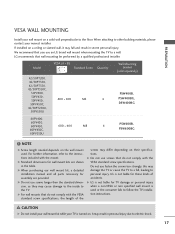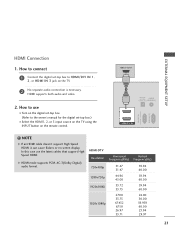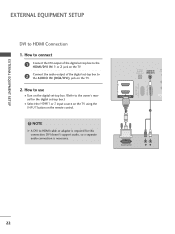LG 50PV400 Support and Manuals
Get Help and Manuals for this LG item

Most Recent LG 50PV400 Questions
How Do I Get The Lg50pv400 To Support And 2.0 Vizio Soundbar?
How do I get the LG50PV400 to support and 2.0 Vizio soundbar?
How do I get the LG50PV400 to support and 2.0 Vizio soundbar?
(Posted by shehir4114 6 years ago)
How To Turn Off Closed Caption For Lg Plasma Tv 50pv400
(Posted by davelho 9 years ago)
How To Fix My Lg Plasma Tv 50pv400 Wont Show Picture But Has Sound
(Posted by bujanw 9 years ago)
Tv Has No Sound Or Picture Just A Black Screen
i have no picture or sound on my LG flat screen??
i have no picture or sound on my LG flat screen??
(Posted by geherts24 10 years ago)
LG 50PV400 Videos
Popular LG 50PV400 Manual Pages
LG 50PV400 Reviews
We have not received any reviews for LG yet.