LG 47LK530 Support and Manuals
Most Recent LG 47LK530 Questions
My Lg 47' Lk530 Smart Tv Intermittently Shuts Down Then Comes Back On.
(Posted by thruthelense 10 years ago)
LG 47LK530 Videos
Popular LG 47LK530 Manual Pages
Owner's Manual - Page 1
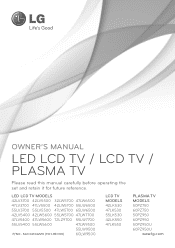
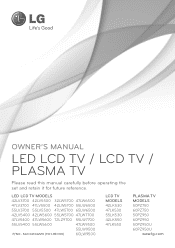
... this manual carefully before operating the set and retain it for future reference. LED LCD TV MODELS
42LV3700 42LV5500 32LW5700 47LW6500
47LV3700 47LV5500 42LW5700 55LW6500
55LV3700 55LV5500 47LW5700 65LW6500
42LV5400 42LW5600 55LW5700 47LW7700
47LV5400 47LW5600 72LZ9700 55LW7700
55LV5400 55LW5600
47LW9500
55LW9500
P/NO : SAC34134220 (1101-REV00)
60LW9500
LCD TV MODELS 42LK530 47LK530...
Owner's Manual - Page 2
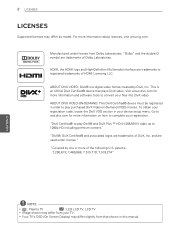
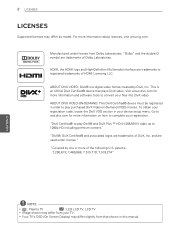
... vod.divx.com for more information about licenses, visit www.lg.com. "DivX Certified® to convert your registration.
patents :
7,295,673; 7,460,668; 7,515,710; 7,519,274"
ENEGNLGISH
NOTE
yyPlasma : Plasma TV
LCD : LED LCD TV, LCD TV
yyImage shown may differ slightly from your device setup menu. For more information and software tools to play purchased...
Owner's Manual - Page 5


... Electrical Code
Antenna Discharge Unit (NEC Section 810-20)
Grounding Conductor (NEC Section 810-21)
Power Service Grounding Electrode System (NEC Art 250, Part H)
yyCleaning When cleaning, unplug the power cord and wipe gently with a soft cloth to prevent scratching. a TV with liquids, such as this product in excessively dusty places.
Do not install in...
Owner's Manual - Page 9
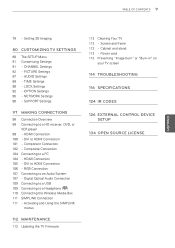
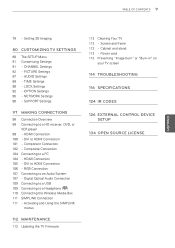
...HDMI Connection 101 - Cabinet and stand 113 - PICTURE Settings 87 - Screen and frame 113 - AUDIO Settings 89 - NETWORK Settings 96 - Setting 3D Imaging
80 CUSTOMIZING TV SETTINGS
80 The SETUP Menu 81 Customizing Settings 81 - Power cord 113 Preventing "Image burn" or "Burn-in" on
your TV screen
114 TROUBLESHOOTING
116 SPECIFICATIONS
124 IR CODES
126 EXTERNAL CONTROL DEVICE...
Owner's Manual - Page 13
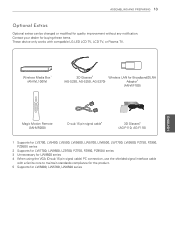
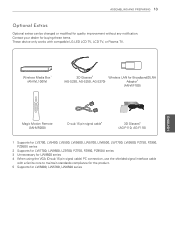
...Magic Motion Remote (AN-MR200)
D-sub 15 pin signal cable4
3D Glasses5 (AG-P110, AG-F110)
1 Supports for LV3700, LV5400, LV5500, LW5600, LW5700, LW6500, LW7700, LW9500, PZ750, PZ950, PZ950U series
2 Supports...standards compliance for the product. 5 Supports for buying these items. These device only works with compatible LG LED LCD TV, LCD TV, or Plasma TV. ASSEMBLING AND PREPARING 13
Optional ...
Owner's Manual - Page 34
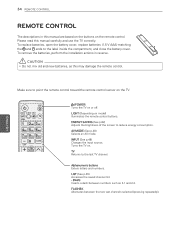
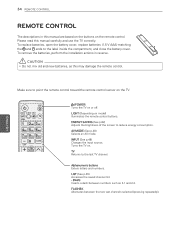
To remove the batteries, perform the installation actions in this manual are based on the buttons on the remote control. ENEGNLGISH
Make sure to the last TV channel. AV MODE (See p.48) Selects an AV mode. TV Returns to point the remote control toward the remote control sensor on model) Illuminates the remote control buttons.
FLASHBK Alternates between numbers such...
Owner's Manual - Page 38


... installation actions in reverse. When the message "Magic motion remote control battery is displayed, replace the battery.
To display the pointer again, shake the Magic Motion remote control from
side to point the remote control at the remote control sensor on the TV.
(POWER) Turns the TV on the screen, the pointer disappears, and the Magic
Motion remote control works as this manual...
Owner's Manual - Page 41
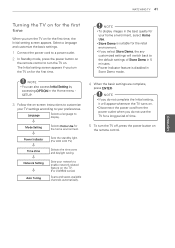
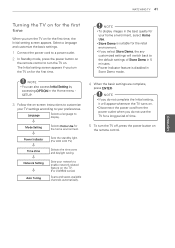
... -screen instructions to customize
your TV settings according to your preferences. NOTE yyTo display images in the best quality for the first time, the Initial setting screen appears. Mode Setting
Selects Home Use for the first time. yyIf you turn the TV on for the home environment. Power Indicator
Sets the standby light. (For LED LCD TV...
Owner's Manual - Page 42


... to the previously customized settings.
4 To turn the TV on.
2 Press INPUT and select TV.
3 Control the TV using the following buttons
while you are watching TV.
FLASHBK
RATIO FREEZE ( ) Plasma
Alternates between the last two channels selected. ENEGNLGISH
42 WATCHING TV
Watching TV
1 In Standby mode, press the power button on
the remote control to turn the...
Owner's Manual - Page 61


... to scroll to the previous or next page using CH (^, v) button.
Moves the LG Apps.
Exit the My Apps. Current page number/total number of pages of used and...
LG Apps
Web Browser
Media Link
Arrow
Edit
Exit
Sudoku
Home
9
3
2
1
Page 1/1
Delete
- Shows the downloaded apps. Using My Apps
1 Enter the LG Apps after sign in , manage the ID option (Account Setting, Change User,...
Owner's Manual - Page 94
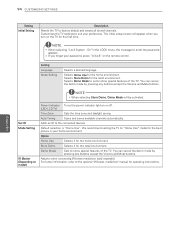
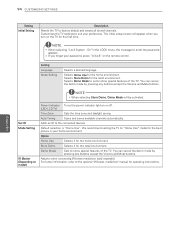
... optional "Wireless media box" manual for operating insturctions. Set ID Mode Setting
IR Blaster (Depending on model)
Power Indicator Turns the power indicator light on the TV for the first time. For futher information, refer to show special features of the TV. yyIf you turn on or off. (LED LCD TV)
Time Zone
Sets the time zone and daylight...
Owner's Manual - Page 116
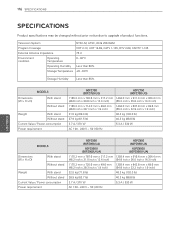
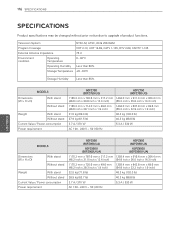
...W
5.3 A / 530 W
AC 100 - 240 V ~ 50 / 60 Hz
MODELS
Dimensions (W x H x D)
With stand Without stand
Weight
With stand
Without stand
Current Value / Power consumption
Power requirement
50PZ950 (50PZ950-UA)
60PZ950 (60PZ950-UA)
50PZ950U... 60 Hz
ENEGNLGISH 116 SPECIFICATIONS
SPECIFICATIONS
Product specifications may be changed without prior notice due to upgrade of product functions.
Owner's Manual - Page 124
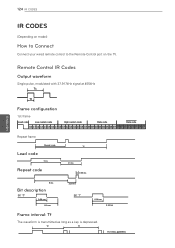
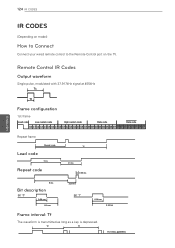
124 IR CODES
ENEGNLGISH
IR CODES
(Depending on model)
How to Connect
Connect your wired remote control to the Remote Control port on the TV.
Tf
Tf
Tf=108ms @455KHz Remote Control IR Codes
Output waveform
Single pulse, modulated with 37.917kHz signal at 455kHz
Tc
T1
Frame configuration
1st frame
Lead code
Low custom code
High custom code
Data code
Data code
C0...
Owner's Manual - Page 131


...][Data][x]
13. OSD Select (Command: k l) To select OSD (On Screen Display) on your model.
Acknowledgement [s][ ][Set ID][ ][OK/NG][Data][x]
16. Acknowledgement [t][ ][Set ID][ ][OK/NG][Data][x]
17. 3D (Command: x t) (For 3D TV) To change 3D option for TV.
Remote Control Lock Mode (Command: k m) To lock the remote control and the front panel controls on the Monitor...
Owner's Manual - Page 160
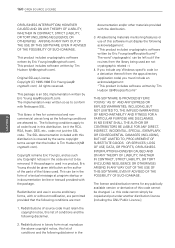
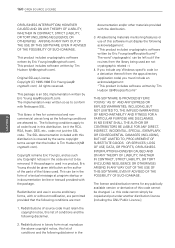
...conditions are not to all code found in the code are met:
1. The licence and distribution terms for commercial and noncommercial use as long as such any Windows specific code (or a derivative thereof) ... DATA, OR PROFITS; The implementation was written so as the author of the parts of source code must include an acknowledgement: "This product includes software written by Eric Young (eay@...
LG 47LK530 Reviews
Do you have an experience with the LG 47LK530 that you would like to share?
Earn 750 points for your review!
We have not received any reviews for LG yet.
Earn 750 points for your review!


