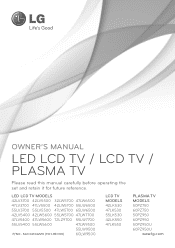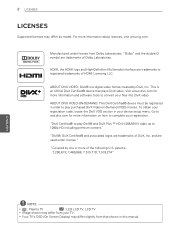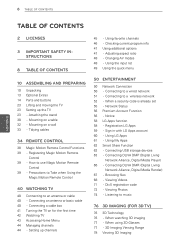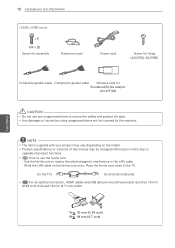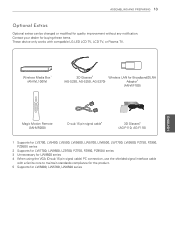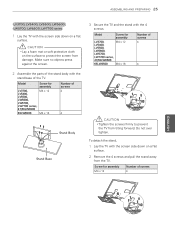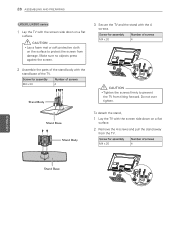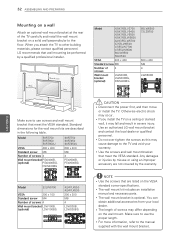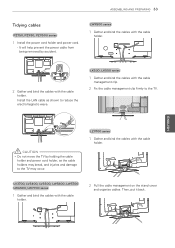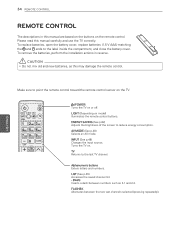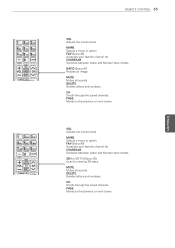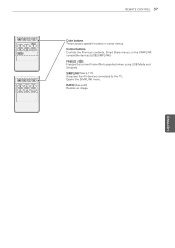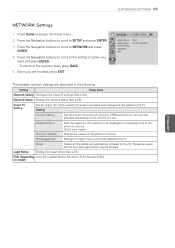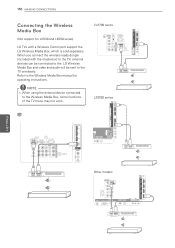LG 47LK530 Support Question
Find answers below for this question about LG 47LK530.Need a LG 47LK530 manual? We have 1 online manual for this item!
Question posted by thruthelense on January 4th, 2014
My Lg 47' Lk530 Smart Tv Intermittently Shuts Down Then Comes Back On.
The person who posted this question about this LG product did not include a detailed explanation. Please use the "Request More Information" button to the right if more details would help you to answer this question.
Current Answers
Related LG 47LK530 Manual Pages
LG Knowledge Base Results
We have determined that the information below may contain an answer to this question. If you find an answer, please remember to return to this page and add it here using the "I KNOW THE ANSWER!" button above. It's that easy to earn points!-
HDTV-Gaming-Lag - LG Consumer Knowledge Base
... ID: 3012 Last updated: 26 Jun, 2009 Views: 6874 LG TV Quick Setup Guide Television: No Power Television: Noise/Humming/Popping Problem TV Guide: Channels not Labeled properly WHAT IS DVI ? IE: dont ... usually output non-native resolutions, many HDTV manufactures do not apply image enhancement to signals coming in through the VGA input, which a half-second delay would be it unneccessary and... -
LCD Terminology: Peak Brightness - LG Consumer Knowledge Base
Most of brightness that a display can produce. Article ID: 2910 Views: 610 Terminology HDTV: How do I scan for channels? Broadband TV: Network Sharing Troubleshooting LG TV Quick Setup Guide Television: No Power Telelvision: Netflix Bandwidth Issue It is the maximum amount of our LCDs are 400-450 cd/m2. Peak Brightness Peak brightness is... -
Recording Issues: Timer Record - LG Consumer Knowledge Base
... Hard Drive has been reformatted, try another . This determines if a copy protection is a copy protection on connecting a PC to a TV 3D Requirements & FAQs Television recording issues Cable Cards: Not getting channels Television: Noise/Humming/Popping Problem Full HD Article ID: 6378 Views: 354 Notes on a program, recording will require TVGOS for CP1...
Similar Questions
Lg Smart Tv Surround Sound
So I have a LG Smart TV 55G2 and I'm trying to hook up surround sound up to it but for some reason j...
So I have a LG Smart TV 55G2 and I'm trying to hook up surround sound up to it but for some reason j...
(Posted by brandon21dunlap 7 months ago)
Can I Have Access To Smart Tv App On Lg 55le5400?
Can I have access to Smart TV app on LG 55LE5400? I would like to watch Netflix with this model.
Can I have access to Smart TV app on LG 55LE5400? I would like to watch Netflix with this model.
(Posted by ykim3000 6 years ago)
Lg Smart Tv 55lw9500 Turns On And Off By Itself
I have an LG Smart TV 55LW9500 that keeps turning off and on by itself, can you please advise why th...
I have an LG Smart TV 55LW9500 that keeps turning off and on by itself, can you please advise why th...
(Posted by garlito5 12 years ago)
My Lg Tv Is Not Coming On
I have an lg tv 42ld450, i had it for less than a year... the tv was showing fine, and all of a sudd...
I have an lg tv 42ld450, i had it for less than a year... the tv was showing fine, and all of a sudd...
(Posted by kwamepilgrim 12 years ago)