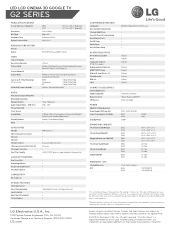LG 55G2 Support Question
Find answers below for this question about LG 55G2.Need a LG 55G2 manual? We have 1 online manual for this item!
Question posted by brandon21dunlap on September 17th, 2023
Lg Smart Tv Surround Sound
Current Answers
Answer #1: Posted by SonuKumar on September 17th, 2023 10:33 PM
HDMI ARC (Audio Return Channel): This is the simplest way to connect surround sound to your TV. Simply connect an HDMI cable from the HDMI ARC port on your TV to the HDMI ARC port on your surround sound receiver.
Optical audio: If your surround sound receiver does not have an HDMI ARC port, you can connect it to your TV using an optical audio cable. Connect the optical audio cable from the optical audio output on your TV to the optical audio input on your surround sound receiver.
Coaxial audio: If your surround sound receiver does not have an HDMI ARC port or an optical audio input, you can connect it to your TV using a coaxial audio cable. Connect the coaxial audio cable from the coaxial audio output on your TV to the coaxial audio input on your surround sound receiver.
Once you have connected your surround sound receiver to your TV, you need to configure the audio settings on your TV. To do this:
Press the Home button on your LG Magic Remote.
Select Settings.
Select Sound.
Select Sound Out.
Select the audio output that you are using to connect your surround sound receiver to your TV. For example, if you are using HDMI ARC, you would select HDMI ARC.
Select Expert Settings.
Select Digital Sound Out.
Select Pass-Through.
This will ensure that your TV is sending the surround sound signal to your surround sound receiver.
Once you have configured the audio settings on your TV, you need to configure the audio settings on your surround sound receiver. This will vary depending on the make and model of your surround sound receiver, so please consult your owner's manual for specific instructions.
Once you have configured the audio settings on your TV and surround sound receiver, you should be able to enjoy surround sound when watching movies, TV shows, and playing video games.
If you are still having problems getting surround sound to work, please try the following:
Make sure that all of the cables are properly connected.
Try restarting your TV and surround sound receiver.
Update the firmware on your TV and surround sound receiver.
Contact LG customer support for assistance.
Please respond to my effort to provide you with the best possible solution by using the "Acceptable Solution" and/or the "Helpful" buttons when the answer has proven to be helpful.
Regards,
Sonu
Your search handyman for all e-support needs!!
Related LG 55G2 Manual Pages
LG Knowledge Base Results
We have determined that the information below may contain an answer to this question. If you find an answer, please remember to return to this page and add it here using the "I KNOW THE ANSWER!" button above. It's that easy to earn points!-
What is HDMI? - LG Consumer Knowledge Base
... HDMI is the interface for new lossless digital audio formats Dolby® HDMI is HDMI? Evolving standard - Television: Not changing Channels Television: No Signal digital audio /video interface. with an installed... digital audio on my LG HDTV? LG Broadband TV Wireless Connectivity Options Television Picture Color How do I use my LG remote to control other devices? / TV What ... -
What type of antenna should I use? - LG Consumer Knowledge Base
...and safest way. Full HD Television recording issues Television: Activating Netflix So you may...TV, the triangular directional type normally works well. AntennaWeb.org will work well. When mounting an antenna outdoors...pay a professional to the amount of antenna I'm sure you may be mounted on the remote...new DTV signals, but it outside. a TV Signal Amplifier will not fix bad reception. -
What type of antenna should I use? - LG Consumer Knowledge Base
... to 50, and DB8 up Television Picture Color What is checked by pressing Menu on the remote and choosing Setup->Manual Tuning. If the amplifier can work 30 miles from electrical devices Antenna...towers within 40 miles. Audio issue with the new DTV signals, but it 's not properly grounded, you may be placed close to mount it for analog TV, it -yourselfers. / TV What type of antenna ...
Similar Questions
When u turn my tv on it shows the LG life's good logo and that's it. I can't do anything with the re...
I have a coby surround sound system and a LG 50P-J340 tv, the sound works with the dvd player but no...