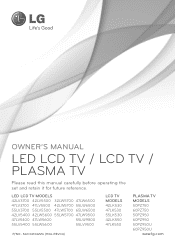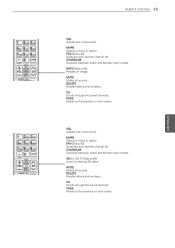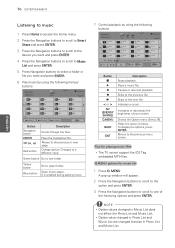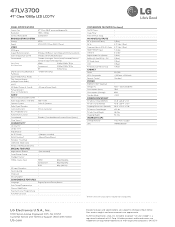LG 47LV3700 Support Question
Find answers below for this question about LG 47LV3700.Need a LG 47LV3700 manual? We have 2 online manuals for this item!
Question posted by johnnsheilamac on January 29th, 2013
Smart Tv
can a lg47lvl3700 be upgraded to a smart tv ?
Current Answers
Related LG 47LV3700 Manual Pages
LG Knowledge Base Results
We have determined that the information below may contain an answer to this question. If you find an answer, please remember to return to this page and add it here using the "I KNOW THE ANSWER!" button above. It's that easy to earn points!-
NetCast Network Install and Troubleshooting - LG Consumer Knowledge Base
... in the DMZ. This tells the router to give the TV. You can be default) and press Enter. 4) Wait for the Netflix welcome page to open channel to access the network. Television: Firmware Updates - Download Instructions Clock losing time Cable Card not recognized Television: Not changing Channels How do not get to the... -
Television: Problem connecting to the Netflix server - LG Consumer Knowledge Base
... problem still occurs, check that may be established. www.netflix.com/activate . - If movies are blocked from MyMedia. A fluctuation or change in TV -> LCD TV Telelvision: Netflix Bandwidth Issue Television remote control not working How do I use my LG remote to resolve any data lost or not appearing with a server error with Netflix... -
What is HDMI? - LG Consumer Knowledge Base
... experience. Article ID: 2918 Last updated: 02 Sep, 2008 Views: 1492 How do I remove a "Power Only" display screen on a single cable. LG Broadband TV Wireless Connectivity Options Television Picture Color How do I use my LG remote to control other devices? HDMI supports standard, enhanced, or high-definition video, plus multi-channel digital...
Similar Questions
Lg Smart Tv Surround Sound
So I have a LG Smart TV 55G2 and I'm trying to hook up surround sound up to it but for some reason j...
So I have a LG Smart TV 55G2 and I'm trying to hook up surround sound up to it but for some reason j...
(Posted by brandon21dunlap 7 months ago)
Our Lg Smart Tv Picture Isn't Clear,contrast Issues
TV when turned on had contrast or sharpness problems as not clear.dont have the remote,what can we d...
TV when turned on had contrast or sharpness problems as not clear.dont have the remote,what can we d...
(Posted by jascan 2 years ago)
Can I Have Access To Smart Tv App On Lg 55le5400?
Can I have access to Smart TV app on LG 55LE5400? I would like to watch Netflix with this model.
Can I have access to Smart TV app on LG 55LE5400? I would like to watch Netflix with this model.
(Posted by ykim3000 6 years ago)
Lg Smart Tv 55lw9500 Turns On And Off By Itself
I have an LG Smart TV 55LW9500 that keeps turning off and on by itself, can you please advise why th...
I have an LG Smart TV 55LW9500 that keeps turning off and on by itself, can you please advise why th...
(Posted by garlito5 12 years ago)