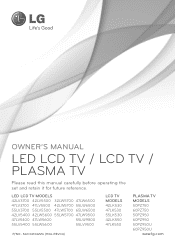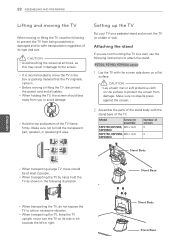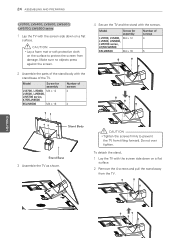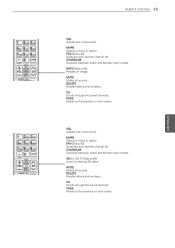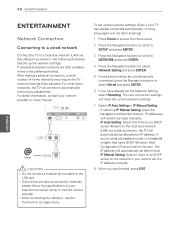LG 47LV3700 Support Question
Find answers below for this question about LG 47LV3700.Need a LG 47LV3700 manual? We have 2 online manuals for this item!
Question posted by astraight on November 8th, 2011
Serial Number
what is the serial number on the TV?
Current Answers
Related LG 47LV3700 Manual Pages
LG Knowledge Base Results
We have determined that the information below may contain an answer to this question. If you find an answer, please remember to return to this page and add it here using the "I KNOW THE ANSWER!" button above. It's that easy to earn points!-
HDTV-Gaming-Lag - LG Consumer Knowledge Base
...doesn't have stated plans to add Game Modes or faster scaling technology to gamers. Television No Power Broadband TV Netflix connection » The effect isn't terribly noticeable in terms of 720p games....360's 720p, to the issue, we 've read a number of reports of the games are familiar with, as well. More articles / TV HDTV-Gaming-Lag Quick Solution: Ensure sound settings on console... -
Television: Activating Netflix - LG Consumer Knowledge Base
... (electronic serial number) is responsible for further assistance. The activation code that is Netfilx activated? A activation must be performed in combination with a user name and password. *NOTE Netflix is not necessary in with ESN Number before Netflix will not generate an activation code for Netflix it may be entered on the television display... -
Microwave: The Basics - LG Consumer Knowledge Base
... components of a microwave are available in variety of Production Goldstar, Countertop, 1.6 cubic feet MV1501: K Serial Number Format Position Number Serial No. 1 3 2-3 04 4-5 KR 6-10 00438 1 2 3 ...
Similar Questions
Trying To Get On Network With My Lg Tv Model Number 60pa5500-ug
60pa5500-ug is this tv to old to get internet
60pa5500-ug is this tv to old to get internet
(Posted by Jeremiahjeter777 7 years ago)
Is Lg 60 Inch Plasma Tv Model Number 60pv400 3d Capable
(Posted by Handyroyang 9 years ago)
I Lost The Screws For My 60 Lg Plazma Tv Stand. The Model Number Is 60pk250-ub.
where can i get new ones. i have not idea how long or what size they were. it the stands that came w...
where can i get new ones. i have not idea how long or what size they were. it the stands that came w...
(Posted by dperfect 10 years ago)