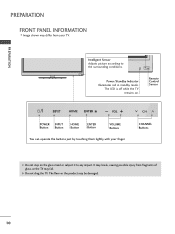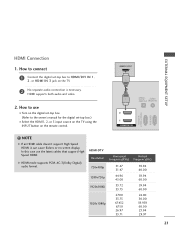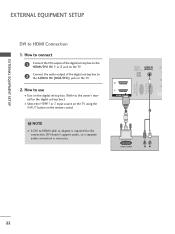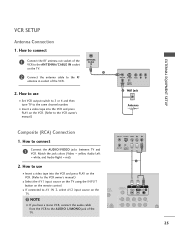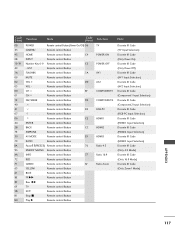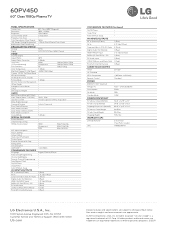LG 60PV450 Support Question
Find answers below for this question about LG 60PV450.Need a LG 60PV450 manual? We have 3 online manuals for this item!
Question posted by tleegrace on September 29th, 2015
Serial Number For The Remote Control.
The person who posted this question about this LG product did not include a detailed explanation. Please use the "Request More Information" button to the right if more details would help you to answer this question.
Current Answers
Answer #1: Posted by TommyKervz on September 30th, 2015 7:42 AM
If you want to buy this remote please click HERE to place an order.
Related LG 60PV450 Manual Pages
LG Knowledge Base Results
We have determined that the information below may contain an answer to this question. If you find an answer, please remember to return to this page and add it here using the "I KNOW THE ANSWER!" button above. It's that easy to earn points!-
Television: Activating Netflix - LG Consumer Knowledge Base
... your device. Article ID: 6409 Last updated: 14 May, 2010 Views: 2035 Television remote control not working Broadband TV Netflix connection Recording Issues: Timer Record Television No Power What Are DVI Single And Dual Links DVI Connector Guide Does Netflix need a ESN Number? If a message for update appears, download new software to TV. Q. However, if... -
Television: Not changing Channels - LG Consumer Knowledge Base
...numbers on remote can be removed by using the remote. Place a service call if issue continues. Article ID: 6392 Views: 562 Cable Cards: Not getting some premium channels Clock losing time VUDU install and setup Television: Activating Netflix NetCast Network Install and Troubleshooting Television... be used, then problem is probably the remote control. If this does not solve problem unit ... -
LG Room / Window AC General FAQ - LG Consumer Knowledge Base
...decrease the energy consumption of the home. You may be done if the remote control is operating? 12. The overload protection function may be removed from electronics or ...has tripped. Insert the clips into place. What can be removed. The model and serial number are designed for to be considered when attempting to start cooling the room. 08. Ensure ...
Similar Questions
Looking For A Lg 60pv450 Desktop Pedestal. The Original Bought In 2011 Broke.
(Posted by ioanacalina 9 years ago)
Question Using Remote Control
trying to access the internet with my new doggle. I try to type my password in but need to include n...
trying to access the internet with my new doggle. I try to type my password in but need to include n...
(Posted by jerdarhelm 10 years ago)
How Do I Get Internet Wirelessly To Work On My 60pv450
I want to get Internet like Netflix on my 60pv450
I want to get Internet like Netflix on my 60pv450
(Posted by Michellepwr1 10 years ago)