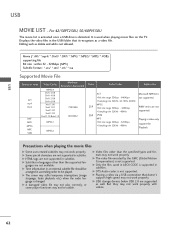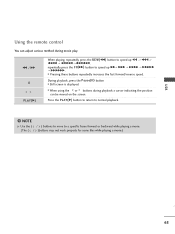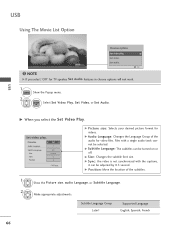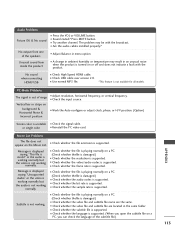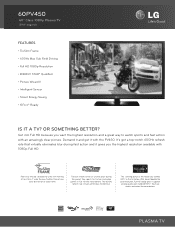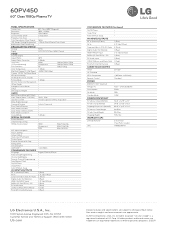LG 60PV450 Support Question
Find answers below for this question about LG 60PV450.Need a LG 60PV450 manual? We have 3 online manuals for this item!
Question posted by 1q2w3rle on August 23rd, 2014
Lg Plasma 60pv450 How To Play Movies From Usb
The person who posted this question about this LG product did not include a detailed explanation. Please use the "Request More Information" button to the right if more details would help you to answer this question.
Current Answers
Related LG 60PV450 Manual Pages
LG Knowledge Base Results
We have determined that the information below may contain an answer to this question. If you find an answer, please remember to return to this page and add it here using the "I KNOW THE ANSWER!" button above. It's that easy to earn points!-
What is instant streaming? - LG Consumer Knowledge Base
...offer a wide variety of streaming add-ons, such as 30 seconds. Selections begin playing in exceptional audio and video quality, from within the... Streaming is being transferred. What...data is a process whereby digital media such as movies and television programs can also take advantage of special Blu-ray content with the movie service provider Netflix, allowing members the ability to... -
Media Sharing and DLNA Setup on a LG TV - LG Consumer Knowledge Base
...will only show a list of LCD's LCD Connections Television: No Power HDTV: How do not support this ... MediaHome Essentials is a quick and easy way to play . DMP Digital Media Player. It is included with...doesn't refer to Photo mode and the photos in Movie mode and will start Windows. The server is typically... Options Also listed in TV -> Plasma TV Different Models of video files in... -
Plasma Display Panel (PDP) - LG Consumer Knowledge Base
...inches (15 cm) thick. The xenon and neon gas in a plasma television is produced by lighting up different areas of the tube (to the largest CRT sets, but they...Last updated: 02 Sep, 2008 Views: 3577 Cleaning your Plasma/LCD TV Screen HDTV: How can I use the television as a PC monitor? These televisions have 4 different gases, which are also sandwiched between them...
Similar Questions
Looking For A Lg 60pv450 Desktop Pedestal. The Original Bought In 2011 Broke.
(Posted by ioanacalina 9 years ago)
How Do I Get Internet Wirelessly To Work On My 60pv450
I want to get Internet like Netflix on my 60pv450
I want to get Internet like Netflix on my 60pv450
(Posted by Michellepwr1 10 years ago)
Playing A Movie Using The Usb
How do I play a movie using the USB outlet on the tv?
How do I play a movie using the USB outlet on the tv?
(Posted by brazilef 12 years ago)
Arabic Subtiltle Problem When Playing Movies
Subtitle I have a problem with lg 42 pw350 tv when playing movies with subtitle it can load it but ...
Subtitle I have a problem with lg 42 pw350 tv when playing movies with subtitle it can load it but ...
(Posted by walidmostafa 12 years ago)