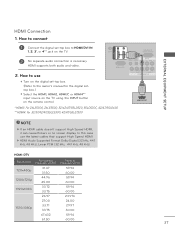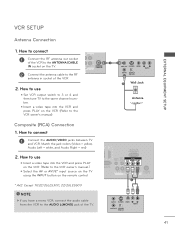LG 32LE5300 Support and Manuals
Get Help and Manuals for this LG item

Most Recent LG 32LE5300 Questions
What Are The Appropriate Calibration Settings For Lg32le5300
(Posted by Rockey356 1 year ago)
Firmware Upgrade For Lg Tv 32le5300-uc
Is there a firmware upgrade available so it can read newer video file types? If yes, where do I get ...
Is there a firmware upgrade available so it can read newer video file types? If yes, where do I get ...
(Posted by mayceeblue 10 years ago)
External Antennaa
To whom it may concern,I have an LG 32' T.V.in which I am presently connected to my home town cable ...
To whom it may concern,I have an LG 32' T.V.in which I am presently connected to my home town cable ...
(Posted by thesullivans 10 years ago)
Lg 32le5300-uc No Picture/ No Sound; The Only Thing Is The Power On Led Is Lit
Check question title above
Check question title above
(Posted by stellaludwig49 11 years ago)
LG 32LE5300 Videos
Popular LG 32LE5300 Manual Pages
LG 32LE5300 Reviews
We have not received any reviews for LG yet.