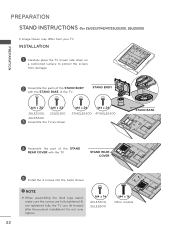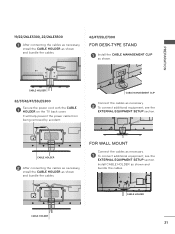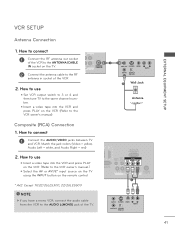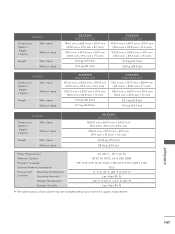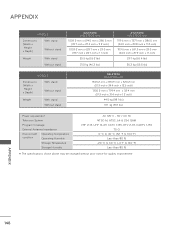LG 32LE5300 Support Question
Find answers below for this question about LG 32LE5300.Need a LG 32LE5300 manual? We have 3 online manuals for this item!
Question posted by thesullivans on February 11th, 2014
External Antennaa
To whom it may concern,I have an LG 32' T.V.in which I am presently connected to my home town cable co.This firm has discontinued broadcasting NBC so now I can no longer watch the Olympics.I want to install an external antenna,set the t.v. to (T.V.) and punch in channel 24(this is my default NBC channel)so that I can then watch my program.There is no external 'Antenna In" outlet on the back of my set.How can I set my t.v. up for this.Is it even possible? Thank You,jim Sullivan.
Current Answers
Related LG 32LE5300 Manual Pages
LG Knowledge Base Results
We have determined that the information below may contain an answer to this question. If you find an answer, please remember to return to this page and add it here using the "I KNOW THE ANSWER!" button above. It's that easy to earn points!-
Channels missing on the HDTV. - LG Consumer Knowledge Base
... run auto tuning with the television. If using cable services without the use ? / TV Channels missing on how the receiver was initially connected. Check the back of your receiver box and television to verify the channel lineup has not been changed. If you receive your broadcasts from an over the air digital television broadcasts, it may need to be... -
DVI Connector Guide - LG Consumer Knowledge Base
... How Far Is The DVI Maximum Length? Television No Picture What type of antenna should I Single Link Digital Only Analog Only Digital & Analog Two sets of nine pins, and a solitary flat blade One set of eight pins and one set is for a dual-link cable A separated 8-pin and 4-pin set of four pins, with four surrounding... -
HDTV: How can I use the television as a PC monitor? - LG Consumer Knowledge Base
... in TV -> Plasma TV Channels missing on the cable used as a PC monitor? Right-click on board screen and an external one. Use either RGB PC or HDMI) depending on the HDTV. Typically, this case, since the desktop cannot be connected to the television. Consult the laptop documentation to verify settings to output to the...
Similar Questions
How Can I Connect Audio Video Cable From Lg Tv-42lk430 To Lg-47cm5800?
Sir,i Have 42lk430 Lgtv And I Have Prchased Another Lg 47lm5800, There Is Three Cables From Old Tv W...
Sir,i Have 42lk430 Lgtv And I Have Prchased Another Lg 47lm5800, There Is Three Cables From Old Tv W...
(Posted by ralcofm 2 years ago)
Firmware Upgrade For Lg Tv 32le5300-uc
Is there a firmware upgrade available so it can read newer video file types? If yes, where do I get ...
Is there a firmware upgrade available so it can read newer video file types? If yes, where do I get ...
(Posted by mayceeblue 10 years ago)
Lg 32le5300-uc No Picture/ No Sound; The Only Thing Is The Power On Led Is Lit
Check question title above
Check question title above
(Posted by stellaludwig49 11 years ago)
Tv Won't Recognize Signal When Turned On.
I just purchased my LD450. I'm not running cable, so I only have my rabbit ears connected. When I fi...
I just purchased my LD450. I'm not running cable, so I only have my rabbit ears connected. When I fi...
(Posted by shanestrouse 12 years ago)