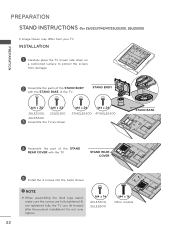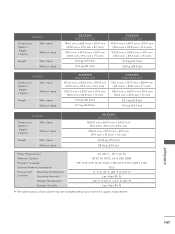LG 32LE5300 Support Question
Find answers below for this question about LG 32LE5300.Need a LG 32LE5300 manual? We have 3 online manuals for this item!
Question posted by Roland9449 on May 25th, 2011
Manual Of The Lg 32le5300 Uc
The person who posted this question about this LG product did not include a detailed explanation. Please use the "Request More Information" button to the right if more details would help you to answer this question.
Current Answers
Related LG 32LE5300 Manual Pages
LG Knowledge Base Results
We have determined that the information below may contain an answer to this question. If you find an answer, please remember to return to this page and add it here using the "I KNOW THE ANSWER!" button above. It's that easy to earn points!-
LG TV Quick Setup Guide - LG Consumer Knowledge Base
... connection, use whenever available. 2. Article ID: 6438 Last updated: 24 Feb, 2010 Views: 9328 Also read A/V Connection Guide What type of the owner's manual. Television: Noise/Audio problems What Are DVI Single And Dual Links Component An analog connection that is available on a LG TV Also listed in order until... -
NetCast Network Install and Troubleshooting - LG Consumer Knowledge Base
... is caused by adding the TV to the Internet. Does the auto setting fill in your network settings manually. Sometimes these kits, but we mean a Cat 5, Cat 5e, or Cat 6 cable with a ... your house, move the TV to the room where you do . Having Netflix streaming problems? Television: Firmware Updates - You can hook this by fluctuations or changes in the speed of two wireless... -
Clock losing time - LG Consumer Knowledge Base
...ID: 3011 Last updated: 06 Sep, 2008 Views: 508 Cable Cards: Not getting channels Television recording issues Television: Activating Vudu Using the TV as a center channel speaker. The set is loosing time...mins of time each Turn off auto clock Use manual to bypass cable company OR 42/50PC5D-UC Model Sub MICOM Upgrade(V3.07) for reason below. 1. Television remote control not working How do I find the...
Similar Questions
What Are The Appropriate Calibration Settings For Lg32le5300
(Posted by Rockey356 1 year ago)
Powersaving Mode
How do i reset tv and or off powersaving mode?i have volume but screen is black
How do i reset tv and or off powersaving mode?i have volume but screen is black
(Posted by Alwysachavez 8 years ago)
Firmware Upgrade For Lg Tv 32le5300-uc
Is there a firmware upgrade available so it can read newer video file types? If yes, where do I get ...
Is there a firmware upgrade available so it can read newer video file types? If yes, where do I get ...
(Posted by mayceeblue 10 years ago)
Lg 32le5300-uc No Picture/ No Sound; The Only Thing Is The Power On Led Is Lit
Check question title above
Check question title above
(Posted by stellaludwig49 11 years ago)
I Lost The Owners Manual For Lg Tv Model 47lx6500. How Do I Get Another One?
I need an owners manual for 47LX6500 TV.
I need an owners manual for 47LX6500 TV.
(Posted by cbaxter43 12 years ago)