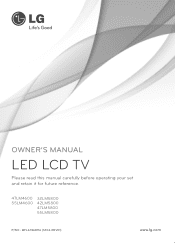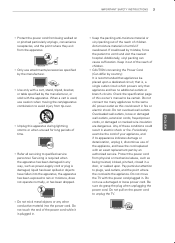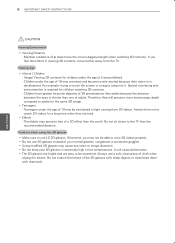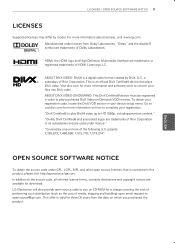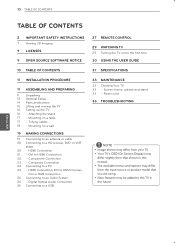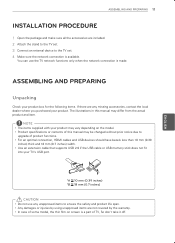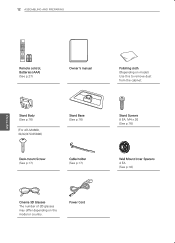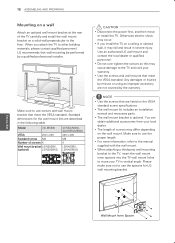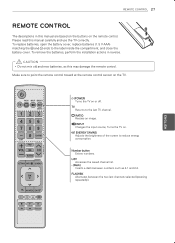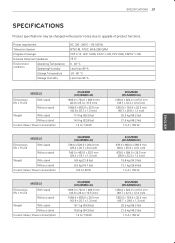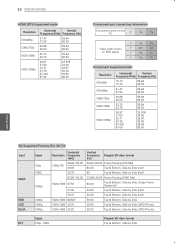LG 47LM5800 Support and Manuals
Get Help and Manuals for this LG item

Most Recent LG 47LM5800 Questions
How Can I Connect Audio Video Cable From Lg Tv-42lk430 To Lg-47cm5800?
Sir,i Have 42lk430 Lgtv And I Have Prchased Another Lg 47lm5800, There Is Three Cables From Old Tv W...
Sir,i Have 42lk430 Lgtv And I Have Prchased Another Lg 47lm5800, There Is Three Cables From Old Tv W...
(Posted by ralcofm 2 years ago)
How To Connect 47lm5800 Tv To The Internet
(Posted by firee75abr 9 years ago)
Need A Stand Body For A Lg 47lm5800. I Have The 'stand Base'.
(Posted by 7450024 10 years ago)
LG 47LM5800 Videos
Popular LG 47LM5800 Manual Pages
LG 47LM5800 Reviews
We have not received any reviews for LG yet.