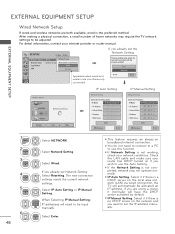LG 50PK950 Support and Manuals
Get Help and Manuals for this LG item

Most Recent LG 50PK950 Questions
Hdmi
My 50pk950 does not receive a signal from it's HDMI ports all of a sudden. Devices work through comp...
My 50pk950 does not receive a signal from it's HDMI ports all of a sudden. Devices work through comp...
(Posted by tsolanik 9 years ago)
Disabling Simplink
How do I disable the SimpLink feature on my 50PK950?
How do I disable the SimpLink feature on my 50PK950?
(Posted by sjuarez 12 years ago)
LG 50PK950 Videos
Popular LG 50PK950 Manual Pages
LG 50PK950 Reviews
We have not received any reviews for LG yet.