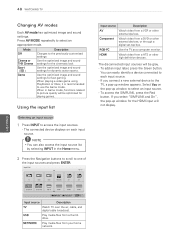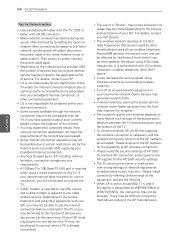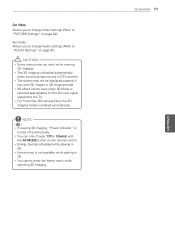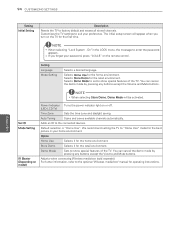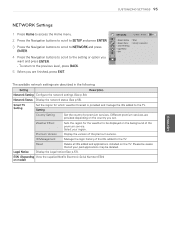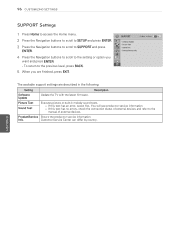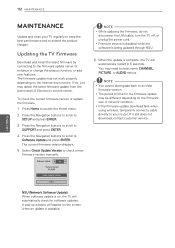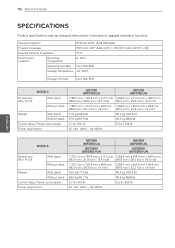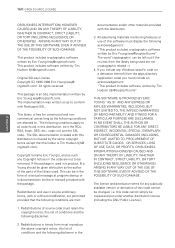LG 47LW6500 Support and Manuals
Get Help and Manuals for this LG item

Most Recent LG 47LW6500 Questions
What Is The Appropriate Dongle For Lg47lw6500
(Posted by Anonymous-153415 8 years ago)
Network Setting Menu Disabled
In My Lg Tv 47 Lw6500 In The Setup Under Network, Network Setting Is Disabled. How To Enable So That...
In My Lg Tv 47 Lw6500 In The Setup Under Network, Network Setting Is Disabled. How To Enable So That...
(Posted by jashish 9 years ago)
Does Lg Infinia 47lw6500 Have 3d Dual Play
(Posted by pakagatg 9 years ago)
How To Calibrate A 47lw6500 Lg 3d Tv
(Posted by JWORkadk 9 years ago)
LG 47LW6500 Videos
Popular LG 47LW6500 Manual Pages
LG 47LW6500 Reviews
We have not received any reviews for LG yet.