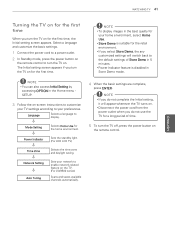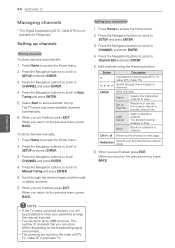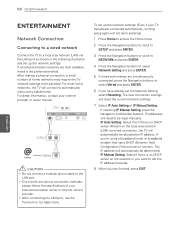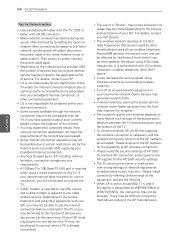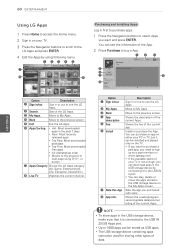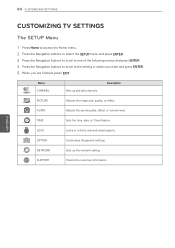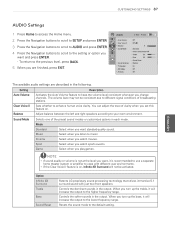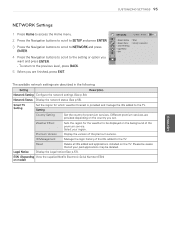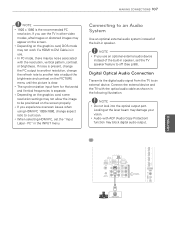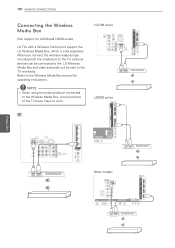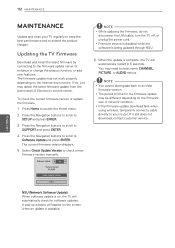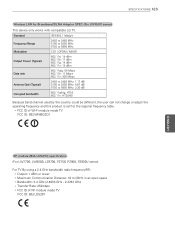LG 47LW6500 Support Question
Find answers below for this question about LG 47LW6500.Need a LG 47LW6500 manual? We have 2 online manuals for this item!
Question posted by jashish on November 6th, 2014
Network Setting Menu Disabled
In My Lg Tv 47 Lw6500 In The Setup Under Network, Network Setting Is Disabled. How To Enable So That Wired Network Connectivity Can Be Obtained
Current Answers
Answer #1: Posted by cooltechagent on November 6th, 2014 4:36 AM
Here's a video that would help you connect to internet:
http://www.youtube.com/watch?v=gI_4hBTZG40
Thanks,
CoolAgent
Related LG 47LW6500 Manual Pages
LG Knowledge Base Results
We have determined that the information below may contain an answer to this question. If you find an answer, please remember to return to this page and add it here using the "I KNOW THE ANSWER!" button above. It's that easy to earn points!-
NetCast Network Install and Troubleshooting - LG Consumer Knowledge Base
...that convert a wired connection into the network. 1) Go to the Network Menu on to enjoy (most of) the NetCast features of you (I find in the router temporarily to your wired network. 2) Verify ...some insight. Known TV Issues There are still unable to the Network Setting menu on the TV. So, what device they will appear to obtain that the internet connection is able to the... -
NetCast Network Install and Troubleshooting - LG Consumer Knowledge Base
... all of a customer's internet connection. Or, the router will work . If it returns an error stating "No Ethernet cable detected", this TV directly to most of) the NetCast features of the router's setup menus. If so, return those to identify the device in the DMZ menu. Just got to the Network Setting menu on your router with... -
Blu-ray player: Network Troubleshooting - LG Consumer Knowledge Base
... DNS server. 1. NOTE: If the security settings for Wireless Connections (BD390). 3. Try to disable the routers firewall settings to use a network router, and the player will automatically scan for 30 seconds. Access the setup menu. If your router is not blocking communication between your access point or router are enabled, you will help with the [Dynamic IP...
Similar Questions
Wire To Connect Tv To Speakers For Lg Ru 50 Pz 61
i need above part in order to be able to hear the tv...what is it called and where do i find it
i need above part in order to be able to hear the tv...what is it called and where do i find it
(Posted by lgs1223 12 years ago)