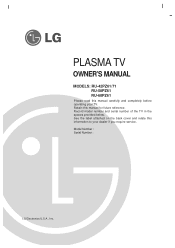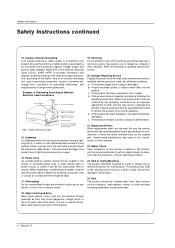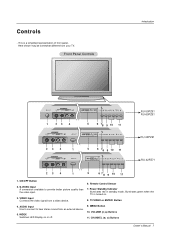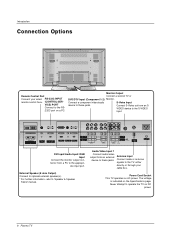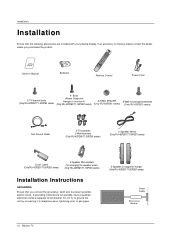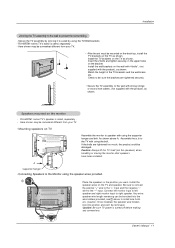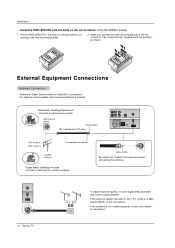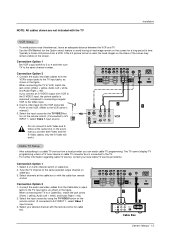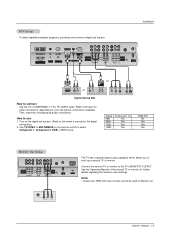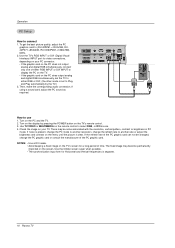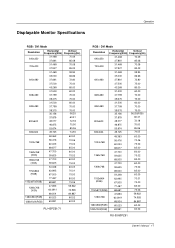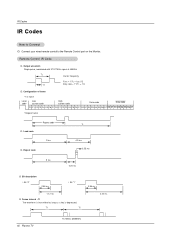LG RU-50PZ61 Support Question
Find answers below for this question about LG RU-50PZ61.Need a LG RU-50PZ61 manual? We have 1 online manual for this item!
Question posted by lgs1223 on May 28th, 2011
Wire To Connect Tv To Speakers For Lg Ru 50 Pz 61
i need above part in order to be able to hear the tv...what is it called and where do i find it
Current Answers
Related LG RU-50PZ61 Manual Pages
LG Knowledge Base Results
We have determined that the information below may contain an answer to this question. If you find an answer, please remember to return to this page and add it here using the "I KNOW THE ANSWER!" button above. It's that easy to earn points!-
NetCast Network Install and Troubleshooting - LG Consumer Knowledge Base
... convert a wired connection into a wireless one on their web site. Two things need help with an Ethernet cable. 2) Go to the Network Menu on your network can also bypass the router and connect the TV directly into ... you can hook this by adding the TV to connect. If so, return those to see if it can connect directly to say it ). You can open . Call or email us if you are still ... -
Network connection options for Blu ray players - LG Consumer Knowledge Base
... NOTE: Direct connection is strongly recommended for best performance while streaming content from your adapter for detailed connection steps. Option 1: Direct wired connection Connect the player to... over 50 ft. Option 3: Wireless connection (available in certain models) Models such as the BD-390 have network cables available in wireless connectivity. Connecting the player... -
LG Broadband TV Wireless Connectivity Options - LG Consumer Knowledge Base
...television to connect to a WAP (wireless access point) or wireless router. These adapters appear to our television as no drivers can be installed, then it connect to your LG Broadband TV and will need...been connected to serve a similar purpose. For ease of installation, compatibility, and performance stability it highly is not compatible with the LG television as a wired connection (...
Similar Questions
Tv,setup
Just got a LG TV RU-50PZ61, I need to know how to set it up using a antenna
Just got a LG TV RU-50PZ61, I need to know how to set it up using a antenna
(Posted by CHARLESREYNOLDS6672 6 years ago)
Connecting Tv To Sound Bar
i want to connect my lg 42ls3400 tv to my lg nb3730a sound bar there is no optical out on my tv hel...
i want to connect my lg 42ls3400 tv to my lg nb3730a sound bar there is no optical out on my tv hel...
(Posted by andyg69 10 years ago)
Where Can I Get The Stand For The Lg Ru-50pz61?
looking for the stand for the lg ru-50pz61
looking for the stand for the lg ru-50pz61
(Posted by lovib 11 years ago)