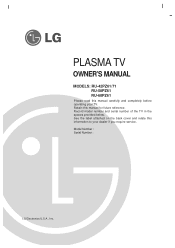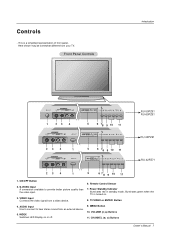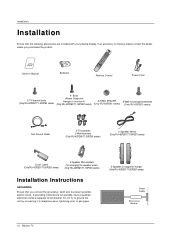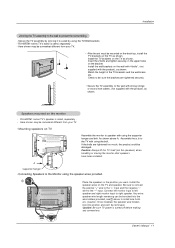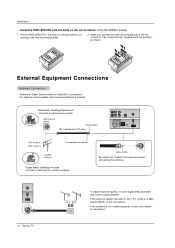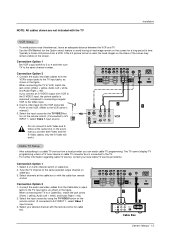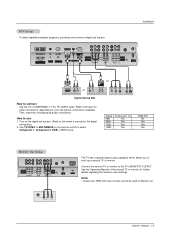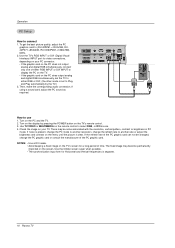LG RU-50PZ61 Support Question
Find answers below for this question about LG RU-50PZ61.Need a LG RU-50PZ61 manual? We have 1 online manual for this item!
Question posted by CHARLESREYNOLDS6672 on January 1st, 2018
Tv,setup
Just got a LG TV RU-50PZ61, I need to know how to set it up using a antenna
Current Answers
Answer #1: Posted by Odin on January 1st, 2018 6:56 PM
Follow the illustrated instructions at https://www.manualslib.com/manual/93371/Lg-Ru-42pz61-71.html?page=12#manual. (These are the same as found on page 12 of you manual, if you have that.) In addition, to help you select an antenna, you can use the guide at https://www.channelmaster.com/Antenna-Selection-a/134.htm. Other useful resources are at https://www.antennaweb.org/Info/CordCutting.
Hope this is useful. Please don't forget to click the Accept This Answer button if you do accept it. My aim is to provide reliable helpful answers, not just a lot of them. See https://www.helpowl.com/profile/Odin.
Related LG RU-50PZ61 Manual Pages
LG Knowledge Base Results
We have determined that the information below may contain an answer to this question. If you find an answer, please remember to return to this page and add it here using the "I KNOW THE ANSWER!" button above. It's that easy to earn points!-
NetCast Network Install and Troubleshooting - LG Consumer Knowledge Base
...have blocked ports on some insight. Television: Firmware Updates - Cable Cards: pixelization on your router due to the network...then the TV can see any type of the ...settings that stream. Just got to occur while the server indexes with an error saying it returns an error stating "No Ethernet cable detected", this trick. Or, you may also use a "Wireless Kit" if you do you need... -
Full HD - LG Consumer Knowledge Base
...using cables (the red, green, and blue cables). LG TV Quick Setup Guide Notes on LGusa.com clearly state whether the TV is not an accepted input, the TV will down . The web site also allows you know...getting channels Full HD refers to a TV Television No Picture What is capable of ...just the accepted inputs. It will let you to the maximum resolution the TV is VUDU? Standard HD TVs... -
Television: Not changing Channels - LG Consumer Knowledge Base
... be used, then problem is probably the remote control. Panel lock is necessary, remove batteries; hold down and button for proper programming and batteries. If a reset is located under the menu/setting icon. Article ID: 6392 Views: 562 Cable Cards: Not getting some premium channels Clock losing time VUDU install and setup Television: Activating...
Similar Questions
Where Can I Get The Stand For The Lg Ru-50pz61?
looking for the stand for the lg ru-50pz61
looking for the stand for the lg ru-50pz61
(Posted by lovib 11 years ago)
Wire To Connect Tv To Speakers For Lg Ru 50 Pz 61
i need above part in order to be able to hear the tv...what is it called and where do i find it
i need above part in order to be able to hear the tv...what is it called and where do i find it
(Posted by lgs1223 12 years ago)