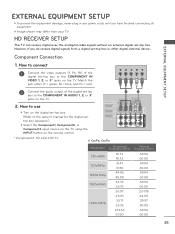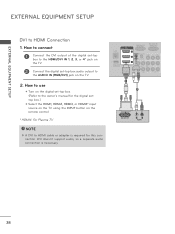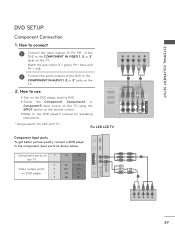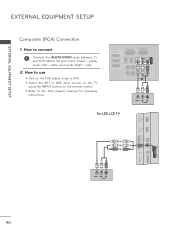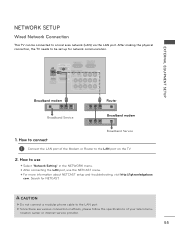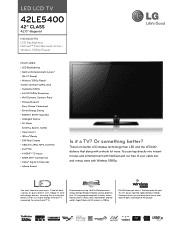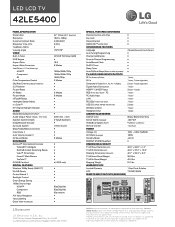LG 42LE5400 Support Question
Find answers below for this question about LG 42LE5400.Need a LG 42LE5400 manual? We have 3 online manuals for this item!
Question posted by ramcosuji on February 1st, 2014
Lg Tv 42le5400 Usb Port How To Use
The person who posted this question about this LG product did not include a detailed explanation. Please use the "Request More Information" button to the right if more details would help you to answer this question.
Current Answers
Related LG 42LE5400 Manual Pages
LG Knowledge Base Results
We have determined that the information below may contain an answer to this question. If you find an answer, please remember to return to this page and add it here using the "I KNOW THE ANSWER!" button above. It's that easy to earn points!-
LCD Connections - LG Consumer Knowledge Base
... labeled "Digital Audio (optical)". Uses a fiber optic cable. RS- 232 Normally labeled "Calibration Port", "Service Port", and/or "RS-232". serial port. Supports HD and Digital Audio..../ LCD TV LCD Connections Connections Below are common connections used on a LG TV Terminology LCD Terminology: Tuning Systems Broadband TV Netflix connection Television: No Signal Broadband TV: Network Sharing... -
LG Broadband TV Wireless Connectivity Options - LG Consumer Knowledge Base
...USB port on the side of the Wi-Fi data communication is being handled by the external adapter). More articles Wireless gaming adapters and power line Ethernet adapters (usually available at local electronics retailers) will allow the television... be used to your LG Broadband TV and will connect to the TV via a short piece of Ethernet cable that connects to our television as no... -
3D Requirements & FAQs - LG Consumer Knowledge Base
... on the side of glasses can charge the glasses with the included cable using any USB port (Including one of the USB ports on ? How do I watch a 3D Blu-ray Movie? 1) 3D Ready TV 2) 3D Blu-ray Player 3) Active Shutter 3D Glasses (use LG 3D glasses on the glasses by holding the power button for 1 second...
Similar Questions
Hi I Bought An Lcd 42ls3400 Tv And Usb Is Not Playing Videos
It only showm me on the menu "pictures" and "music" but it doesnt give me an option to play videos w...
It only showm me on the menu "pictures" and "music" but it doesnt give me an option to play videos w...
(Posted by bify01 11 years ago)