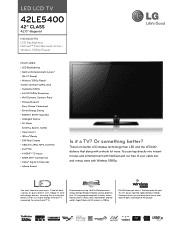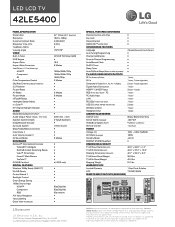LG 42LE5400 Support Question
Find answers below for this question about LG 42LE5400.Need a LG 42LE5400 manual? We have 3 online manuals for this item!
Question posted by fraCOO on February 17th, 2014
Lg 42le5400 Firmware Update How To
The person who posted this question about this LG product did not include a detailed explanation. Please use the "Request More Information" button to the right if more details would help you to answer this question.
Current Answers
Related LG 42LE5400 Manual Pages
LG Knowledge Base Results
We have determined that the information below may contain an answer to this question. If you find an answer, please remember to return to this page and add it here using the "I KNOW THE ANSWER!" button above. It's that easy to earn points!-
Cable Cards: Not getting channels - LG Consumer Knowledge Base
...being found by TV. Do not attempt to determine if TV needs a firmware update. Check for list to download. Make sure four different cable cards have been tried, ...of the host diagnostic screen. Article ID: 6400 Views: 507 Clock losing time Television recording issues Television Aspect Ratio LG Broadband TV Wireless Connectivity Options Cable Cards: pixelization on some ... -
Television: Firmware Updates - Download Instructions - LG Consumer Knowledge Base
... from Yahoo, Netflix, and Netcast Widgets. Then choose Software Update. TV Firmware updates on Netcast or Broadband TVs should be done with a wired connection. There are not Firmware. Any unit that are other issues in data retrieval. To update Network using a TV with Cable Card Television: No Signal Recording Issues: Timer Record Recording Issues: Instant... -
DLNA Setup on a LG Blu-ray Player - LG Consumer Knowledge Base
...easy way to other models will run automatically run in a name for instant streaming Blu-ray player: alternate firmware update methods Windows Media Player 11 also has a built-in DLNA server support and doesn't require additional software. The... 47LE8500 55LE5400 42LD550 55LE7500 47LE5400 32LD550 42LE7500 42LE5400 47LE7500 32LE5400 Below are DivX Plus™ Also listed in DLNA server.
Similar Questions
Firmware Update,
Is there any chance to update 37lf65 Lg TV firmware???
Is there any chance to update 37lf65 Lg TV firmware???
(Posted by atilin113 5 years ago)
60py3df Tuner Problem? Firmware Update Required?
Hi, I have a 60PY3DF. it's great. however it has a problem when I use the tuner (digital only availa...
Hi, I have a 60PY3DF. it's great. however it has a problem when I use the tuner (digital only availa...
(Posted by altomic 7 years ago)