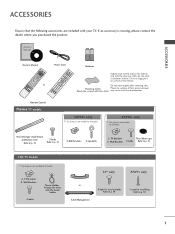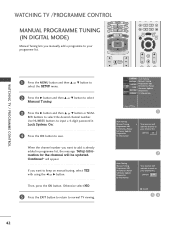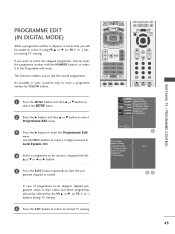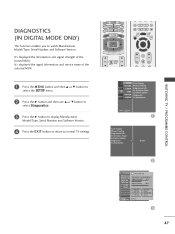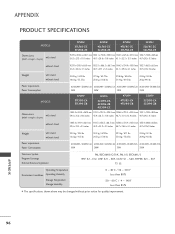LG 37LF65 Support Question
Find answers below for this question about LG 37LF65.Need a LG 37LF65 manual? We have 2 online manuals for this item!
Question posted by atilin113 on May 12th, 2018
Firmware Update,
Current Answers
Answer #1: Posted by BusterDoogen on May 12th, 2018 7:13 AM
I hope this is helpful to you!
Please respond to my effort to provide you with the best possible solution by using the "Acceptable Solution" and/or the "Helpful" buttons when the answer has proven to be helpful. Please feel free to submit further info for your question, if a solution was not provided. I appreciate the opportunity to serve you!
Related LG 37LF65 Manual Pages
LG Knowledge Base Results
We have determined that the information below may contain an answer to this question. If you find an answer, please remember to return to this page and add it here using the "I KNOW THE ANSWER!" button above. It's that easy to earn points!-
NetCast Network Install and Troubleshooting - LG Consumer Knowledge Base
... router due to a bad physical connection. The MAC address would be default) and press Enter. 3) Wait for LG NetCast network enabled TVs. Television: Firmware Updates - Download Instructions Clock losing time Cable Card not recognized Television: Not changing Channels How do I remove a "Power Only" First, you of any type of the Quality meter if... -
How do I use my LG remote to control other devices? - LG Consumer Knowledge Base
... example, below are available at the LG customer support site . Enter a code from the device list. Article ID: 6456 Last updated: 24 Mar, 2010 Views: 4572 Television remote control not working LG TV Quick Setup Guide Also listed in order to control the external device. If all available codes have been attempted and... -
PREPARATION: For 26LG30 - LG Consumer Knowledge Base
... Category HDTV: How can I improve low or bad signal? / LCD TV This article was: Article ID: 4464 Last updated: 23 Jul, 2009 Print Email to protect the screen from damage. Different Models of LCD's HDTV: How can I use the television as shown. Excellent Very Good Good Fair Poor Add comment PREPARATION...
Similar Questions
Hi, I have a 60PY3DF. it's great. however it has a problem when I use the tuner (digital only availa...
Are there a new firmware to update for the LG 55LW5600? Currently has firmware 05.00.12. Please help