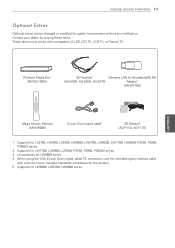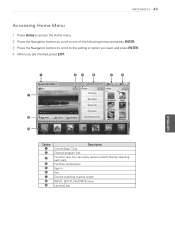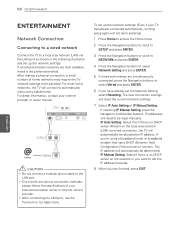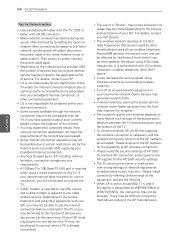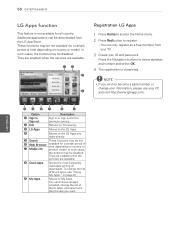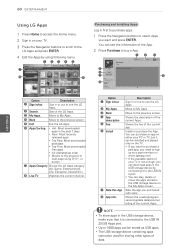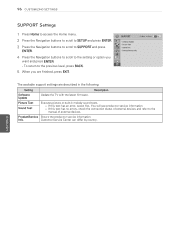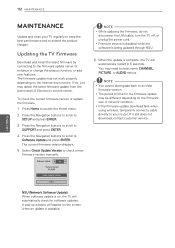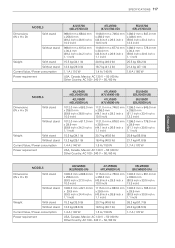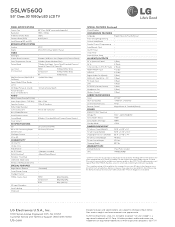LG 55LW5600 Support Question
Find answers below for this question about LG 55LW5600.Need a LG 55LW5600 manual? We have 3 online manuals for this item!
Question posted by ngruuresti on July 27th, 2015
Firmware Update For Lg 55lw5600
Are there a new firmware to update for the LG 55LW5600? Currently has firmware 05.00.12. Please help
Current Answers
Answer #1: Posted by freginold on July 27th, 2015 8:30 AM
Hello, the current software version is 05.00.13. You can download it here.
---------------------
If this answer helped you to solve your problem, please let us know by clicking on the "Helpful" icon below. If your question wasn't answered to your satisfaction, feel free to resubmit your question, with as much information as possible so that we can provide a more complete solution. Thank you for using HelpOwl!
---------------------
If this answer helped you to solve your problem, please let us know by clicking on the "Helpful" icon below. If your question wasn't answered to your satisfaction, feel free to resubmit your question, with as much information as possible so that we can provide a more complete solution. Thank you for using HelpOwl!
Related LG 55LW5600 Manual Pages
LG Knowledge Base Results
We have determined that the information below may contain an answer to this question. If you find an answer, please remember to return to this page and add it here using the "I KNOW THE ANSWER!" button above. It's that easy to earn points!-
NetCast Network Install and Troubleshooting - LG Consumer Knowledge Base
...you (I made that number up every now and again. The current NetCast TVs don't have a cable as the physical connection,...to the document below for it to open . Or, you help with a PC or game system). You can ping Netflix to... our connected Blu-ray players and Network Attached Storage devices. Television: Firmware Updates - Tips & So, what happens when you know what the... -
BD300 Software Updates - LG Consumer Knowledge Base
... most Blu-Ray Players. If this version. Your unit will begin the update. Article ID: 6069 Last updated: 19 Apr, 2010 Views: 3996 Also read Blu-ray player: Network Troubleshooting Blu-ray player: alternate firmware update methods Network connection options for a new software update. Sometimes your remote control. 2. How to download this occurs, check for Blu... -
Television: Noise/Audio problems - LG Consumer Knowledge Base
... to be reset. Using the TV audio menu, adjust the volume controls and switch to stereo or English. Television: Not changing Channels DVI Connector Guide Telelvision: Netflix Bandwidth Issue Make sure cables are properly installed. If audio is being... not be on cable box using a HDMI cable or digital optical audio cable. Television: No Signal Television: Firmware Updates -
Similar Questions
Lg 55lw5600 Turns On, No Sound Or Image
Have A Lg Tv Model : 55lw5600 Turns On, No Sound Or Image. Hard Main Reset Buttom, If Any?? L
Have A Lg Tv Model : 55lw5600 Turns On, No Sound Or Image. Hard Main Reset Buttom, If Any?? L
(Posted by PITORIN 3 years ago)
Firmware Update,
Is there any chance to update 37lf65 Lg TV firmware???
Is there any chance to update 37lf65 Lg TV firmware???
(Posted by atilin113 5 years ago)
60py3df Tuner Problem? Firmware Update Required?
Hi, I have a 60PY3DF. it's great. however it has a problem when I use the tuner (digital only availa...
Hi, I have a 60PY3DF. it's great. however it has a problem when I use the tuner (digital only availa...
(Posted by altomic 7 years ago)
Lg Tv 55lw5600
Lg Tv Stand By Light Blinks And Set Will Not Turn On Lg 55lw5600
Lg Tv Stand By Light Blinks And Set Will Not Turn On Lg 55lw5600
(Posted by anisaappliancerepair 8 years ago)